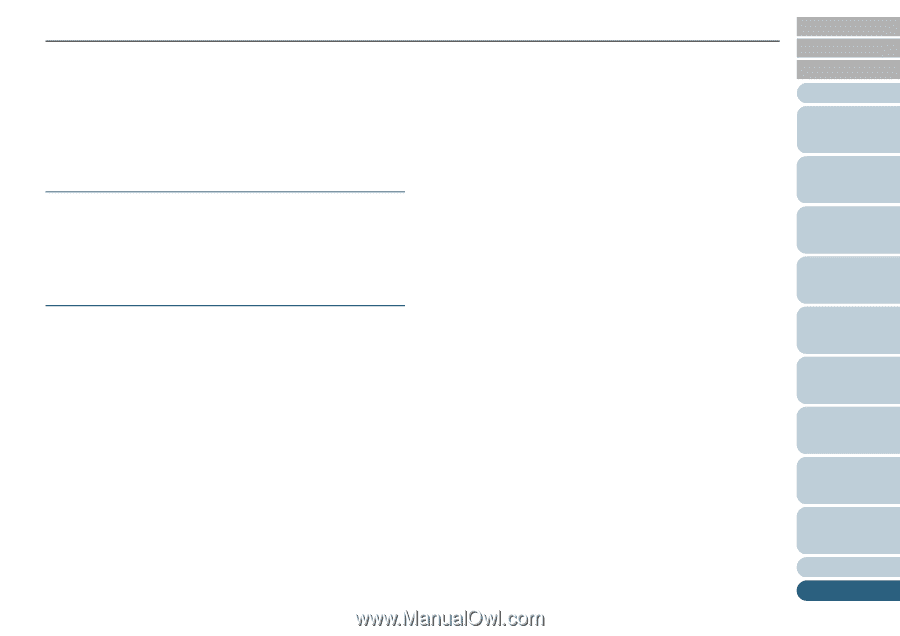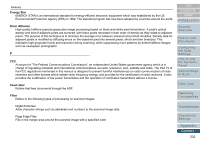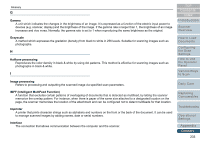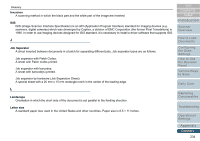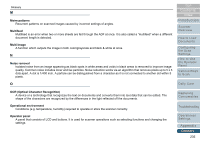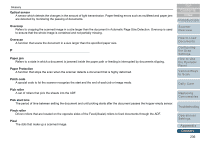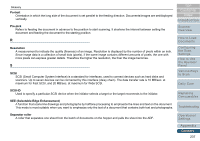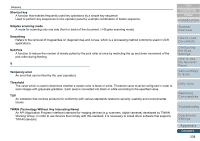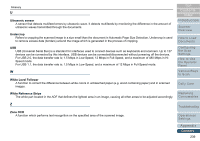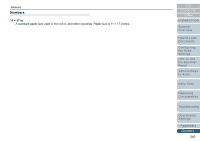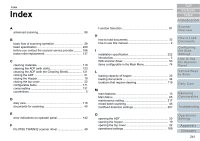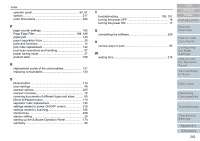Konica Minolta Fujitsu fi-6800 Operating Guide - Page 237
Portrait, Pre-pick, Resolution, SCSI-ID, SEE Selectable Edge Enhancement, Separator roller
 |
View all Konica Minolta Fujitsu fi-6800 manuals
Add to My Manuals
Save this manual to your list of manuals |
Page 237 highlights
Glossary Portrait Orientation in which the long side of the document is set parallel to the feeding direction. Documents/images are set/displayed vertically. Pre-pick Refers to feeding the document in advance to the position to start scanning. It shortens the interval between setting the document and feeding the document to the starting position. R Resolution A measurement to indicate the quality (fineness) of an image. Resolution is displayed by the number of pixels within an inch. Since image data is a collection of small dots (pixels), if the same image contains different amounts of pixels, the one with more pixels can express greater details. Therefore the higher the resolution, the finer the image becomes. S SCSI SCSI (Small Computer System Interface) is a standard for interfaces, used to connect devices such as hard disks and scanners. Up to seven devices can be connected by this interface (daisy chain). The data transfer rate is 10 MB/sec. at maximum for Fast SCSI, and 20 MB/sec. at maximum for Wide SCSI. SCSI-ID Used to specify a particular SCSI device when the initiator selects a target or the target reconnects to the initiator. SEE (Selectable Edge Enhancement) A function that scans line drawings and photographs by halftone processing to emphasize the lines and text on the document. This mode is most suitable when you want to emphasize only the text of a document that contains both text and photographs. Separator roller A roller that separates one sheet from the batch of documents on the hopper and pulls the sheet into the ADF. TOP Contents Index Introduction Scanner Overview How to Load Documents Configuring the Scan Settings How to Use the Operator Panel Various Ways to Scan Daily Care Replacing Consumables Troubleshooting Operational Settings Appendix Glossary 237