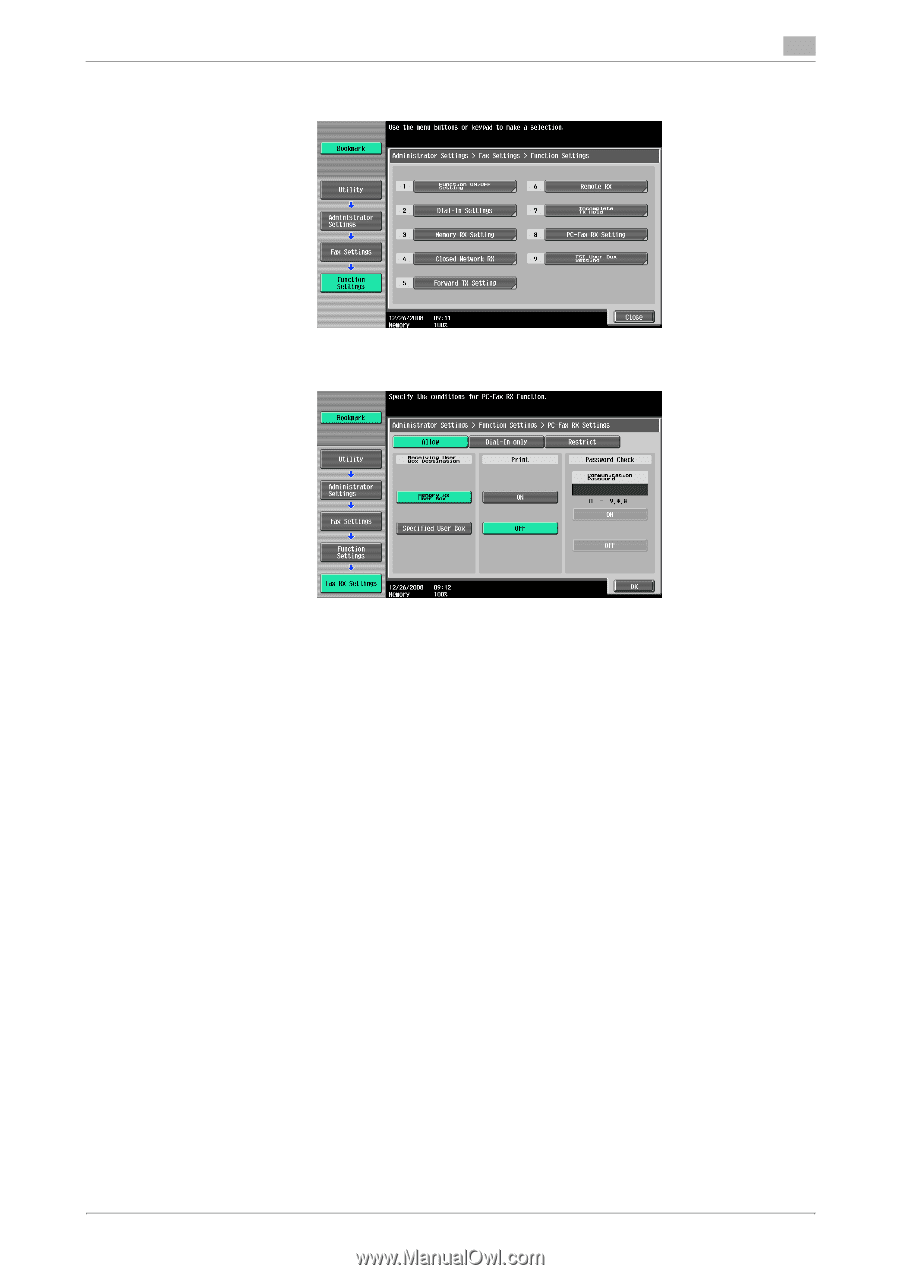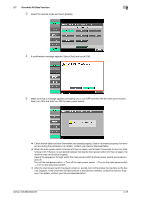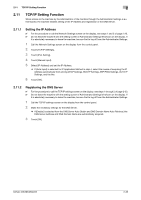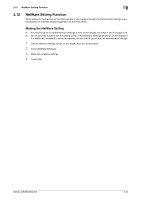Konica Minolta bizhub 223 bizhub 223/283/363/423 PKI Security Operations User - Page 42
When a user deleted [Specified User Box] specified at Receiving User Box Destination, the received
 |
View all Konica Minolta bizhub 223 manuals
Add to My Manuals
Save this manual to your list of manuals |
Page 42 highlights
2.9 PC-Fax RX Setting Function 2 4 Touch [PC-Fax RX Setting]. 5 Make the necessary settings. % When [Specified User Box] is selected, the data is stored at the box whose number is assigned with F code Sub address. % When Dial-in is set ON, [Dial-In only] appears after [Allow]. PC-FAX receiving setting can be made only when the data is received with dial-in number. % FAX input data is saved to the box as TIFF. % When a user deleted [Specified User Box] specified at Receiving User Box Destination, the received data will be saved at print or forced memory inbox according to the conditions set for FAX receiving. Also when a new box is assigned with the same box number after [Specified User Box] specified at Receiving User Box Destination is deleted, the data will be saved at the newly assigned inbox, therefore you should be careful with the number assigned. 6 Touch [OK]. bizhub 423/363/283/223 2-30