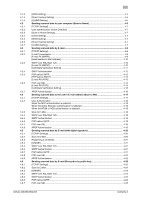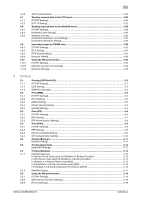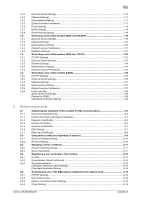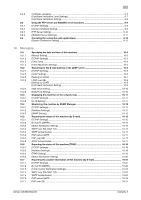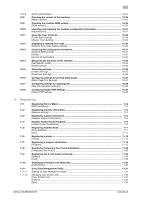bizhub 423/363/283/223
Contents-3
4.6.8
APOP Authentication
.......................................................................................................................
4-25
4.7
Sending scanned data to the FTP server
....................................................................................
4-26
4.7.1
[TCP/IP Settings]
..............................................................................................................................
4-26
4.7.2
[FTP TX Setting]
...............................................................................................................................
4-26
4.8
Sending scanned data to the WebDAV server
...........................................................................
4-28
4.8.1
[TCP/IP Settings]
..............................................................................................................................
4-28
4.8.2
[WebDAV Client Settings]
................................................................................................................
4-29
4.8.3
WebDAV over SSL
...........................................................................................................................
4-30
[Certificate Verification Level Settings]
............................................................................................
4-30
[Certificate Verification Setting]
........................................................................................................
4-30
4.9
Importing images by TWAIN scan
...............................................................................................
4-32
4.9.1
[TCP/IP Settings]
..............................................................................................................................
4-32
4.9.2
[SLP Setting]
....................................................................................................................................
4-32
4.9.3
[TCP Socket Setting]
........................................................................................................................
4-33
4.9.4
[Network TWAIN]
..............................................................................................................................
4-33
4.10
Using the WS scan function
.........................................................................................................
4-34
4.10.1
[TCP/IP Settings]
..............................................................................................................................
4-34
4.10.2
[Web Service Common Settings]
.....................................................................................................
4-34
4.10.3
[Scanner Settings]
............................................................................................................................
4-35
5
Printing
5.1
Printing (LPR/Port9100)
..................................................................................................................
5-2
5.1.1
[TCP/IP Settings]
................................................................................................................................
5-2
5.1.2
[LPD Setting]
......................................................................................................................................
5-2
5.1.3
[RAW Port Number]
............................................................................................................................
5-3
5.2
Print (SMB)
.......................................................................................................................................
5-4
5.2.1
[TCP/IP Settings]
................................................................................................................................
5-4
5.2.2
[Print Setting]
.....................................................................................................................................
5-5
5.2.3
[WINS Setting]
....................................................................................................................................
5-5
5.2.4
[Direct Hosting Setting]
......................................................................................................................
5-5
5.2.5
[LLMNR Setting]
.................................................................................................................................
5-5
5.3
Print (IPP)
.........................................................................................................................................
5-6
5.3.1
[TCP/IP Settings]
................................................................................................................................
5-6
5.3.2
[IPP Setting]
.......................................................................................................................................
5-7
5.3.3
[IPP Authentication Settings]
.............................................................................................................
5-8
5.4
Print (IPPS)
.......................................................................................................................................
5-9
5.4.1
[TCP/IP Settings]
................................................................................................................................
5-9
5.4.2
[IPP Setting]
.......................................................................................................................................
5-9
5.4.3
[Device Certificate Setting]
.................................................................................................................
5-9
5.4.4
[IPP Authentication Setting]
.............................................................................................................
5-10
5.5
Printing (Bonjour)
..........................................................................................................................
5-11
[Bonjour Setting]
..............................................................................................................................
5-11
5.6
Printing (AppleTalk)
.......................................................................................................................
5-12
[AppleTalk Settings]
.........................................................................................................................
5-12
5.7
Printing (Netware)
.........................................................................................................................
5-13
5.7.1
[NetWare Settings]
...........................................................................................................................
5-13
In Remote Printer mode using the NetWare 4.x Bindery Emulation
................................................
5-13
In Print Server mode using the NetWare 4.x Bindery Emulation
.....................................................
5-14
In NetWare 4.x Remote Printer mode (NDS)
....................................................................................
5-14
In the NetWare 4.x/5.x/6 Print Server mode (NDS)
..........................................................................
5-15
For NetWare 5.x/6 Novell Distributed Print Service (NDPS)
............................................................
5-16
5.7.2
[NetWare Status]
..............................................................................................................................
5-17
5.8
Using the WS print function
.........................................................................................................
5-18
5.8.1
[TCP/IP Settings]
..............................................................................................................................
5-18
5.8.2
[Web Service Common Settings]
.....................................................................................................
5-18
5.8.3
[Printer Settings]
...............................................................................................................................
5-19