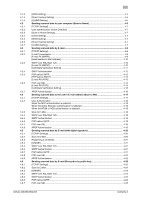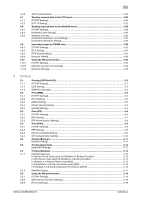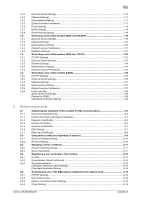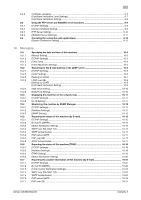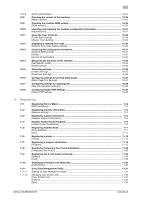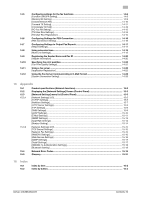bizhub 423/363/283/223
Contents-6
8.5.5
[WINS Setting]
..................................................................................................................................
8-19
8.5.6
[Direct Hosting Setting]
....................................................................................................................
8-19
8.5.7
[LLMNR Setting]
...............................................................................................................................
8-19
8.6
Using Web services to secure communication from Vista/Server 2008/7
to this machine via SSL
................................................................................................................
8-20
8.6.1
[TCP/IP Settings]
..............................................................................................................................
8-20
8.6.2
[Device Certificate Setting]
...............................................................................................................
8-20
8.6.3
[Web Service Common Settings]
.....................................................................................................
8-20
8.7
Using Web services to establish an SSL communication from this machine
to Vista/Server 2008/7
..................................................................................................................
8-21
8.7.1
[TCP/IP Settings]
..............................................................................................................................
8-21
8.7.2
[Web Service Common Settings]
.....................................................................................................
8-21
[Certificate Verification Setting]
........................................................................................................
8-22
8.8
Filtering IP addresses
...................................................................................................................
8-23
8.8.1
[TCP/IP Settings]
..............................................................................................................................
8-23
8.8.2
[IP Filtering]
......................................................................................................................................
8-23
8.9
Communicating using IPsec
........................................................................................................
8-25
8.9.1
[TCP/IP Settings]
..............................................................................................................................
8-25
8.9.2
[IPsec]
..............................................................................................................................................
8-26
8.9.3
[IKE]
..................................................................................................................................................
8-26
[IKE Settings]
....................................................................................................................................
8-27
8.9.4
[SA]
...................................................................................................................................................
8-27
[SA Setting]
......................................................................................................................................
8-27
8.9.5
[Peer]
................................................................................................................................................
8-28
8.10
Using IEEE802.1X authentication
................................................................................................
8-29
8.10.1
[TCP/IP Settings]
..............................................................................................................................
8-29
8.10.2
[Device Certificate Setting]
...............................................................................................................
8-29
8.10.3
[IEEE802.1x Authentication Setting]
................................................................................................
8-30
8.10.4
Certificate validation
........................................................................................................................
8-31
[IEEE802.1x Authentication Setting]
................................................................................................
8-31
[Certificate Verification Setting]
........................................................................................................
8-32
8.10.5
[IEEE802.1X Authentication Trial]
.....................................................................................................
8-33
8.11
Managing external certificates
....................................................................................................
8-34
[External Certificate Setting]
............................................................................................................
8-34
8.12
Limiting accessible destinations for each user
.........................................................................
8-36
[Address Reference Setting]
............................................................................................................
8-36
8.13
Restricting Registration and Change by a User
.........................................................................
8-37
[Restrict User Access]
......................................................................................................................
8-37
8.14
Setting copy security
....................................................................................................................
8-38
[Copy Security]
.................................................................................................................................
8-38
8.15
Configuring the administrator password
....................................................................................
8-39
[Administrator Password Setting]
....................................................................................................
8-39
8.16
Configuring the function permission of the public user
............................................................
8-40
[Public User]
.....................................................................................................................................
8-40
8.17
Restricting Users' Direct Entry of Destinations
.........................................................................
8-42
[Scan to Authorized Folder Settings]
...............................................................................................
8-42
9
Cooperating with applications
9.1
Using applications that communicate with this machine with TCP Socket
..............................
9-2
9.1.1
[TCP/IP Settings]
................................................................................................................................
9-2
9.1.2
[Device Certificate Setting]
.................................................................................................................
9-2
9.1.3
[TCP Socket Setting]
..........................................................................................................................
9-3
9.2
Linking an OpenAPI system with this machine
............................................................................
9-4
9.2.1
[TCP/IP Settings]
................................................................................................................................
9-4
9.2.2
[SSDP Settings]
..................................................................................................................................
9-5
9.2.3
[Device Certificate Setting]
.................................................................................................................
9-5
9.2.4
[OpenAPI Setting]
...............................................................................................................................
9-6