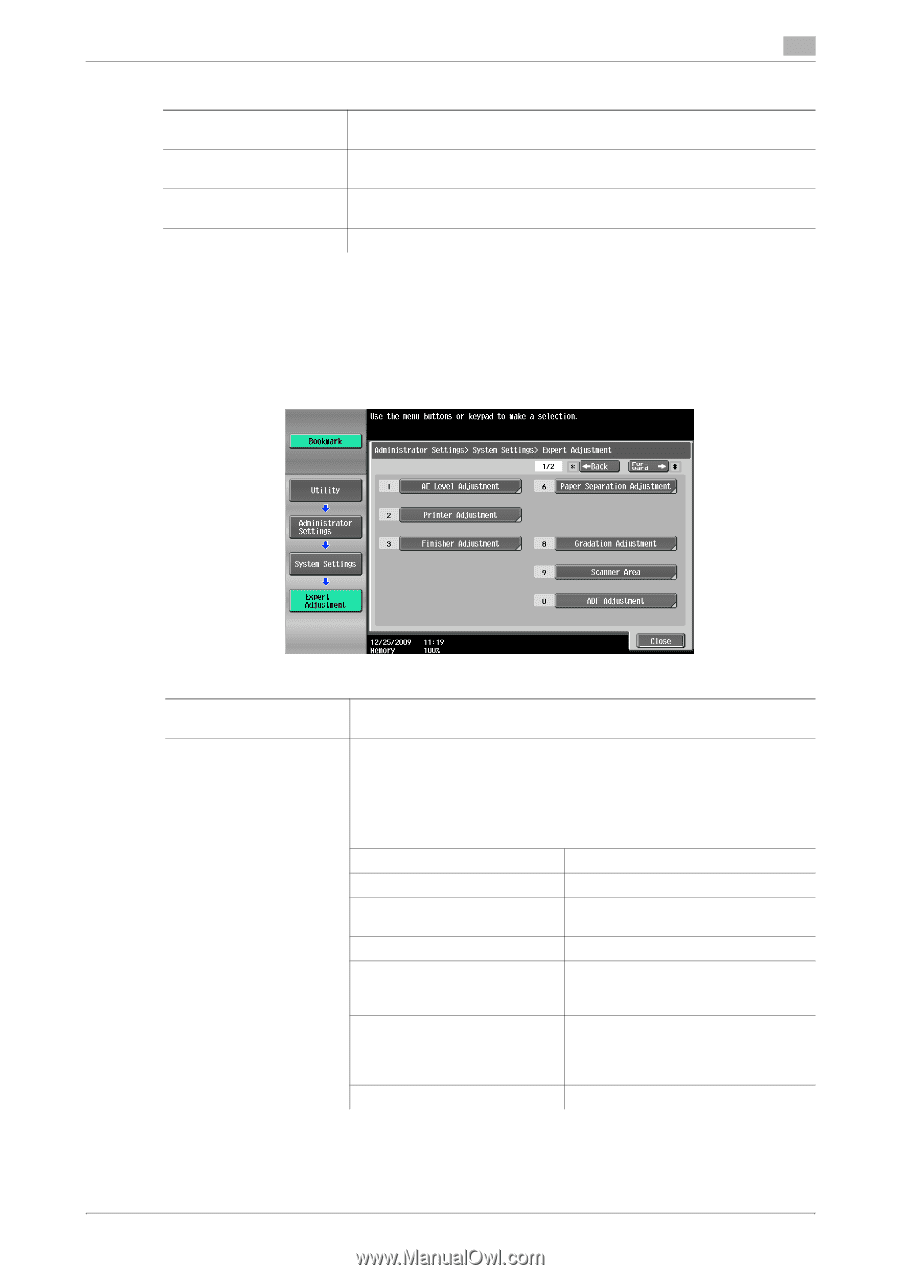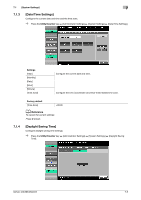Konica Minolta bizhub 363 bizhub 423/363/283/223 Copy Operations User Guide - Page 140
Expert Adjustment]
 |
View all Konica Minolta bizhub 363 manuals
Add to My Manuals
Save this manual to your list of manuals |
Page 140 highlights
7.1 [System Settings] 7 Factory default [Changing the "From" Address] [Change Registered Overlay] * [Biometric/IC Card Information Registration] * [Restrict Broadcasting] [Login User Address] [Allow] [Restrict] [No] * This item is displayed only when a Hard Disk is installed. 7.1.7 [Expert Adjustment] Make adjustments so that output quality is increased. % Press the Utility/Counter key ö [Administrator Settings] ö [System Settings] ö [Expert Adjustment]. Settings [AE Level Adjustment] [Printer Adjustment] Configure the initial value for AE (auto exposure). The higher the setting, the more that the original background is emphasized. Adjust the starting print position and defective print images caused by paper type features. d Reference The starting print position is factory-adjusted. Normally, you are not required to change the set values. [Leading Edge Adjustment] p. 7-11 [Centering] p. 7-11 [Leading Edge Adjustment (Du- p. 7-11 plex Side 2)] [Centering (Duplex 2nd Side)] p. 7-11 [Erase Leading Edge] Adjust leading edge erase width. For details on displaying this item, contact your service representative. [Vertical Adjustment] Adjust the feed direction zoom ratio of paper types. For details on displaying this item, contact your service representative. [Media Adjustment] p. 7-12 bizhub 423/363/283/223 7-8