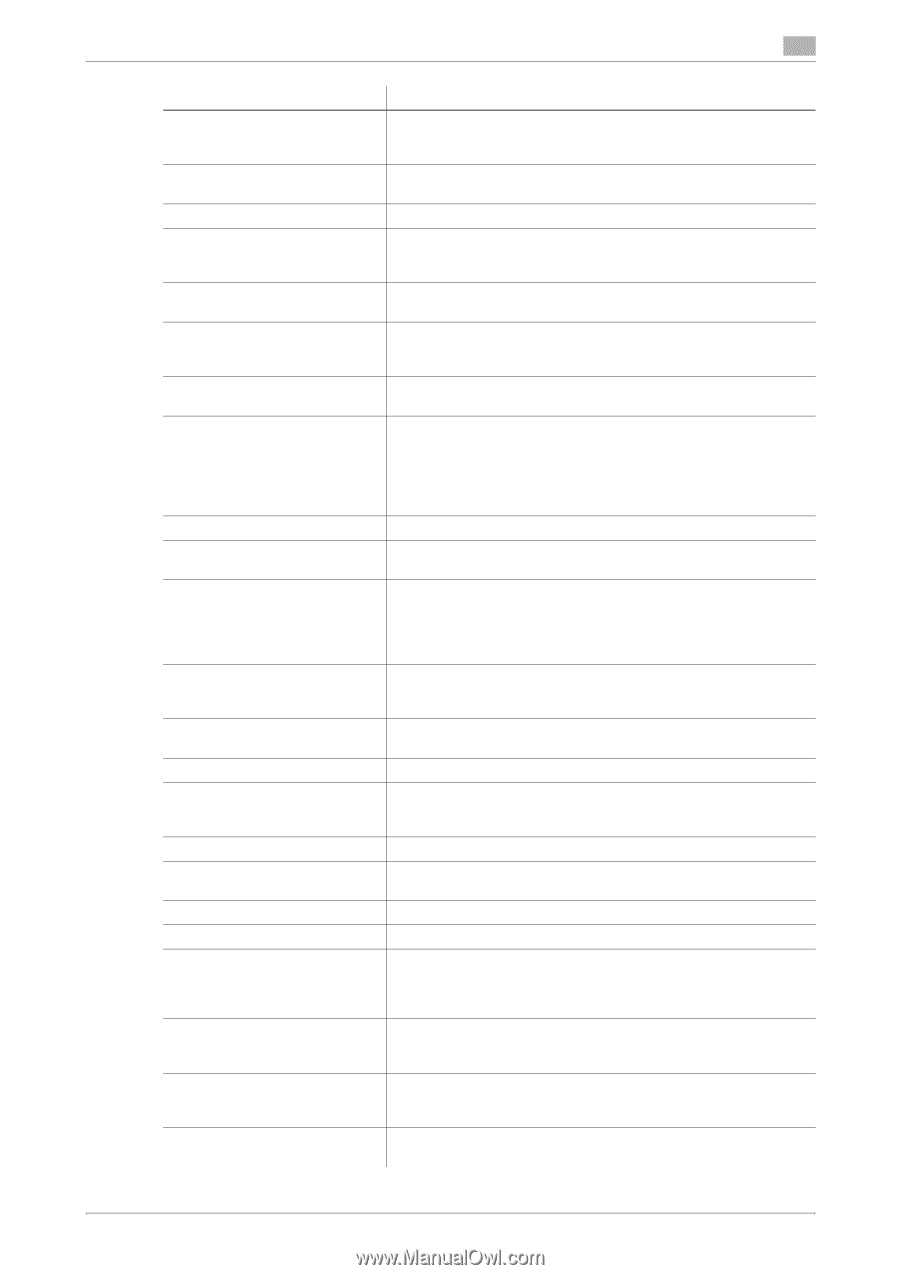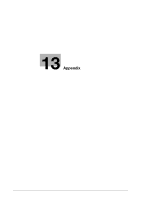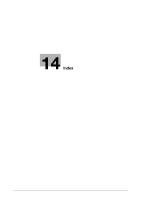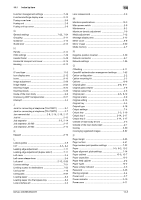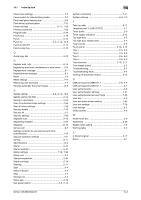Konica Minolta bizhub 363 bizhub 423/363/283/223 Copy Operations User Guide - Page 255
Glossary, Reverse Automatic Document Feeder, Original Glass, Original, Glass, Description
 |
View all Konica Minolta bizhub 363 manuals
Add to My Manuals
Save this manual to your list of manuals |
Page 255 highlights
13.1 Glossary Term [Mixed Original] [Neg./Pos. Reverse] [Offset] [OHP Interleave] [Original Direction] [Original Type] [Paper] [Password Copy] [Punch] [Save in User Box] [Separate Scan] [Sharpness] [Sheet/Cover/Chapter Insert] [Staple] [Text Enhancement] [Zoom] ADF APS ATS Auto Paper Auto Zoom Combine Originals Finishing Preview 13 Description Function that detects the size of each original page and prints a copy on paper of the appropriate size when loading originals in different page sizes into the Reverse Automatic Document Feeder. Function that copies the original with the light- and dark-colored areas or the colors (gradations) of the image reversed. Function that sorts copies. Function that inserts a blank sheet between transparency films each time a transparency film is copied. This function prevents transparency films from sticking together. Function that specifies the orientation of the original loaded into the ADF or placed on the Original Glass. Function that allows you to select the desired functions according to the original text or image type and adjust it to obtain better image quality. Allows you to configure the type and the size of the paper to be printed on. To prevent unauthorized copying, this function prints a text such as Copy or Private or information such as Date/Time on all pages of paper as a password when copying. When a sheet of paper with a password embedded is copied, the currently running job is suspended, and the password entry screen is displayed. In this case, enter the password to copy data. Function that punches copies for filing. Function that temporarily saves the job on the hard disk so that it can be recalled later and used again. Function that divides the original into multiple parts for scanning when the number of original pages exceeds the maximum (100 pages) that can be loaded into the ADF. You can scan the original and batch-copies it as one copy job. You can also load the original on the Original Glass or switch to the ADF during scanning. Function that emphasizes the edges of text so that it can be read more easily. This function also enables you to adjust the original image. Allows you to configure editing functions according to your copying requirement. Function that staples copies. Function that allows you to configure the reproduction quality of the text when copying originals consisting of text that overlaps images such as illustrations or graphs (text with a background). Function that changes the zoom ratio of the copy. The acronym for Reverse Automatic Document Feeder. It can automatically scan originals. (ADF = Automatic document feeder) The acronym for Auto Paper Select. (APS = Auto Paper Select) Function that automatically switches trays. (ATS=Auto Tray Switch) Function that detects the size of the original placed on the Original Glass or loaded into the ADF, and automatically selects paper of the same size if it is set to Full Size or selects the paper size appropriate to the specified zoom ratio. Function that automatically selects the appropriate zoom ratio when you place an original in the ADF or on the Original Glass, and selects the paper size. Function that arranges reduced copies of multiple original pages on a single copy page. You can select , "2in1", "4in1", or "8in1" depending on the number of pages to be combined. Function that allows you to check the finishing status with a preview image before printing. bizhub 423/363/283/223 13-3