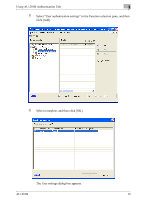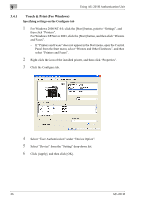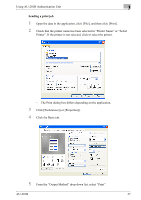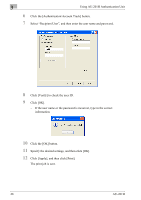Konica Minolta bizhub 421 AU-201H User Guide - Page 24
When Card Authentication + Password has been specified, The user is authenticated - beeping
 |
View all Konica Minolta bizhub 421 manuals
Add to My Manuals
Save this manual to your list of manuals |
Page 24 highlights
3 Using AU-201H Authentication Unit When "Card Authentication + Password" has been specified 1 Position the registered IC card on this device, and then type in the password. 2 Touch [Login] or press the [Access] key. The user is authenticated, and the Basic screen appears. Note: The notification beep sounds while scanning. The notification beep is canceled by touching [Login] or pressing the [Access] key to complete authentication. This is a normal operation of the device. If authentication fails many times, the authentication data may not be registered correctly. Therefore, register the user again. 24 AU-201H
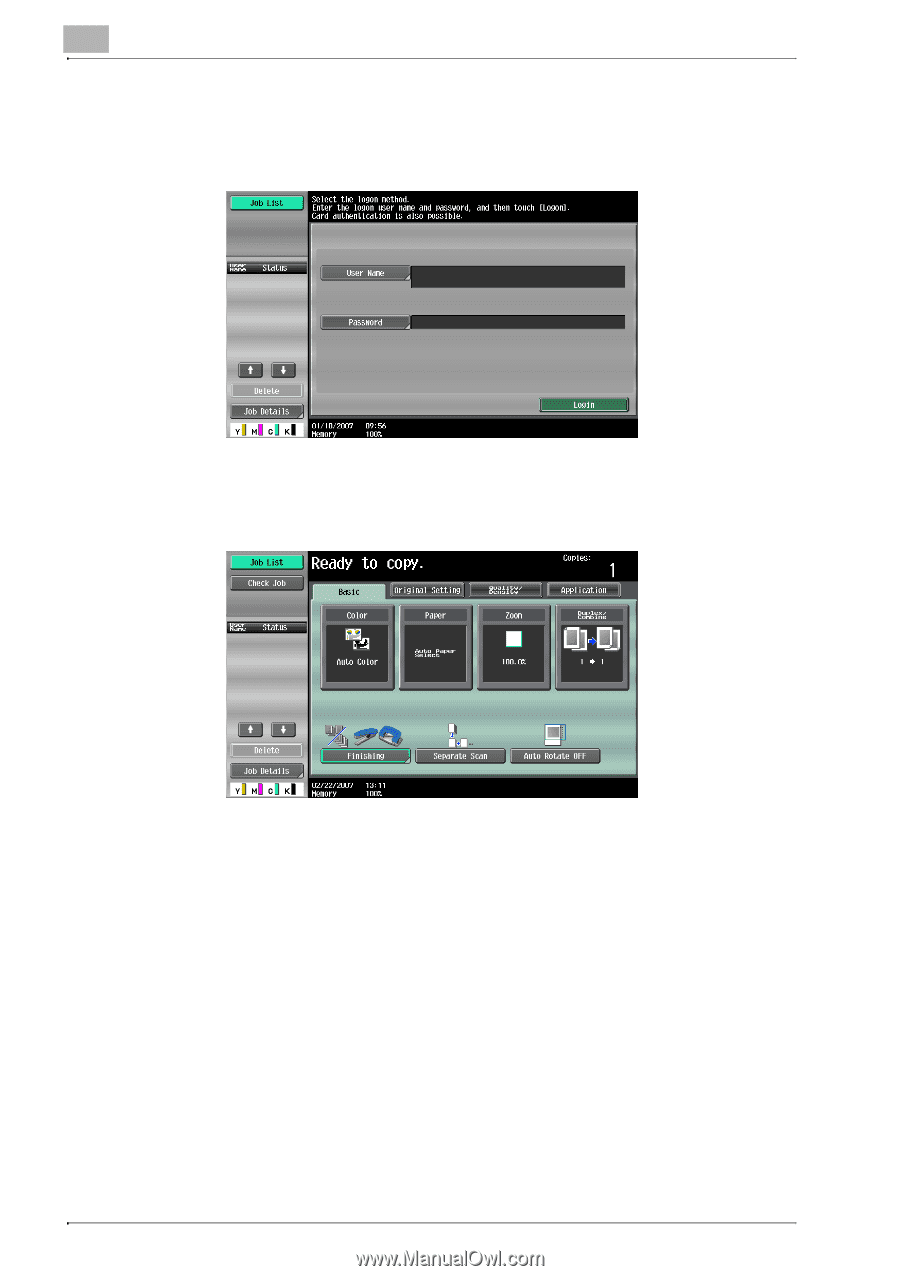
3
Using AU-201H Authentication Unit
24
AU-201H
When “Card Authentication + Password” has been specified
1
Position the registered IC card on this device, and then type in the password.
2
Touch [Login] or press the [Access] key.
The user is authenticated, and the Basic screen appears.
Note:
The notification beep sounds while scanning. The notification beep is canceled by
touching [Login] or pressing the [Access] key to complete authentication. This is
a normal operation of the device.
If authentication fails many times, the authentication data may not be registered
correctly. Therefore, register the user again.