Konica Minolta bizhub 421 AU-201H User Guide - Page 34
Touch [Touch & Print User Box], and then touch [OK]., To cancel the selection of all documents
 |
View all Konica Minolta bizhub 421 manuals
Add to My Manuals
Save this manual to your list of manuals |
Page 34 highlights
3 Using AU-201H Authentication Unit 6 Touch [Touch & Print User Box], and then touch [OK]. 7 Select the document to be printed. - Multiple documents can be selected. - To select all documents, touch [Select All]. - To cancel the selection of all documents, touch [Reset]. - To check various information, such as the date/time when the document was stored and the document name, touch [Detail View]. 34 AU-201H
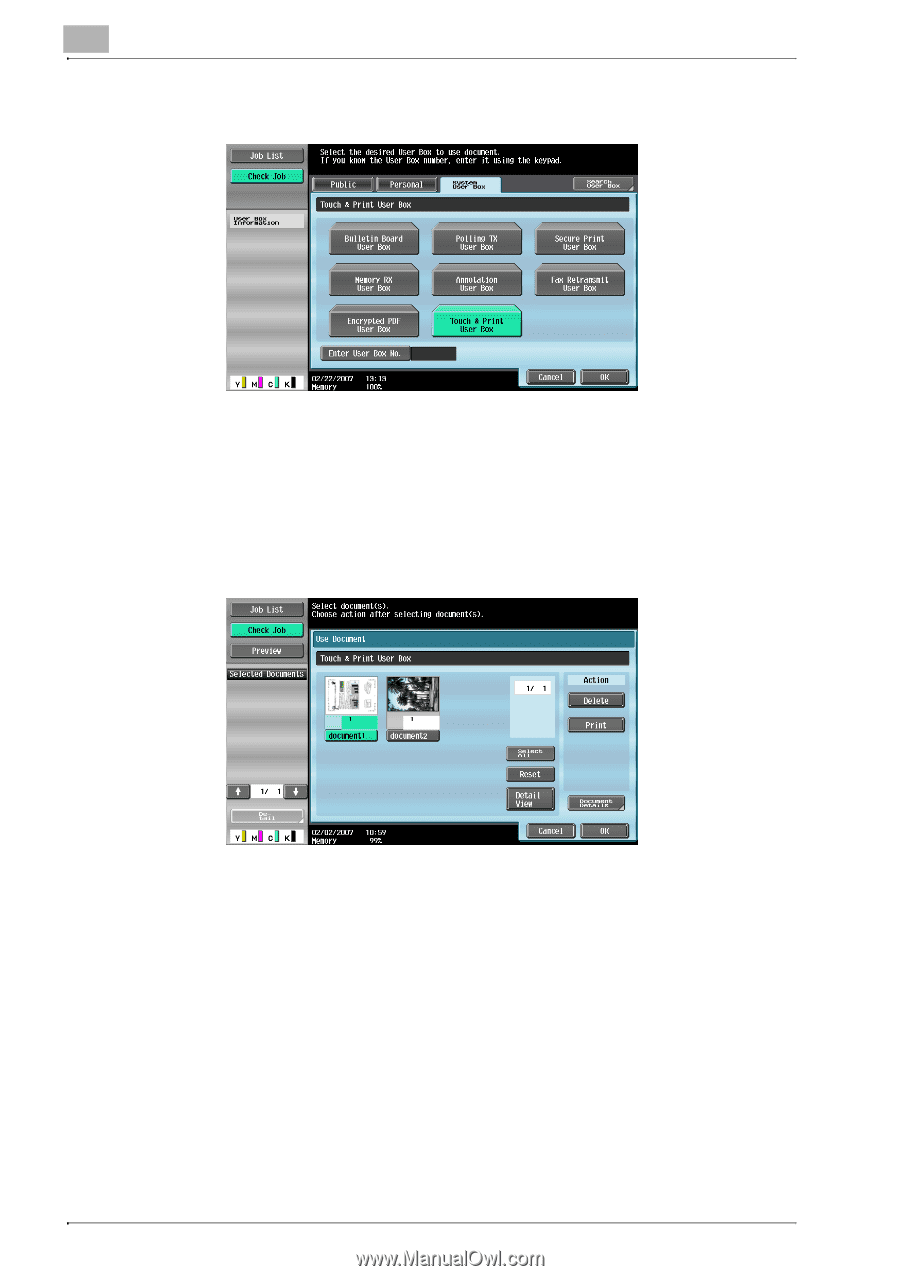
3
Using AU-201H Authentication Unit
34
AU-201H
6
Touch [Touch & Print User Box], and then touch [OK].
7
Select the document to be printed.
–
Multiple documents can be selected.
–
To select all documents, touch [Select All].
–
To cancel the selection of all documents, touch [Reset].
–
To check various information, such as the date/time when the document
was stored and the document name, touch [Detail View].













