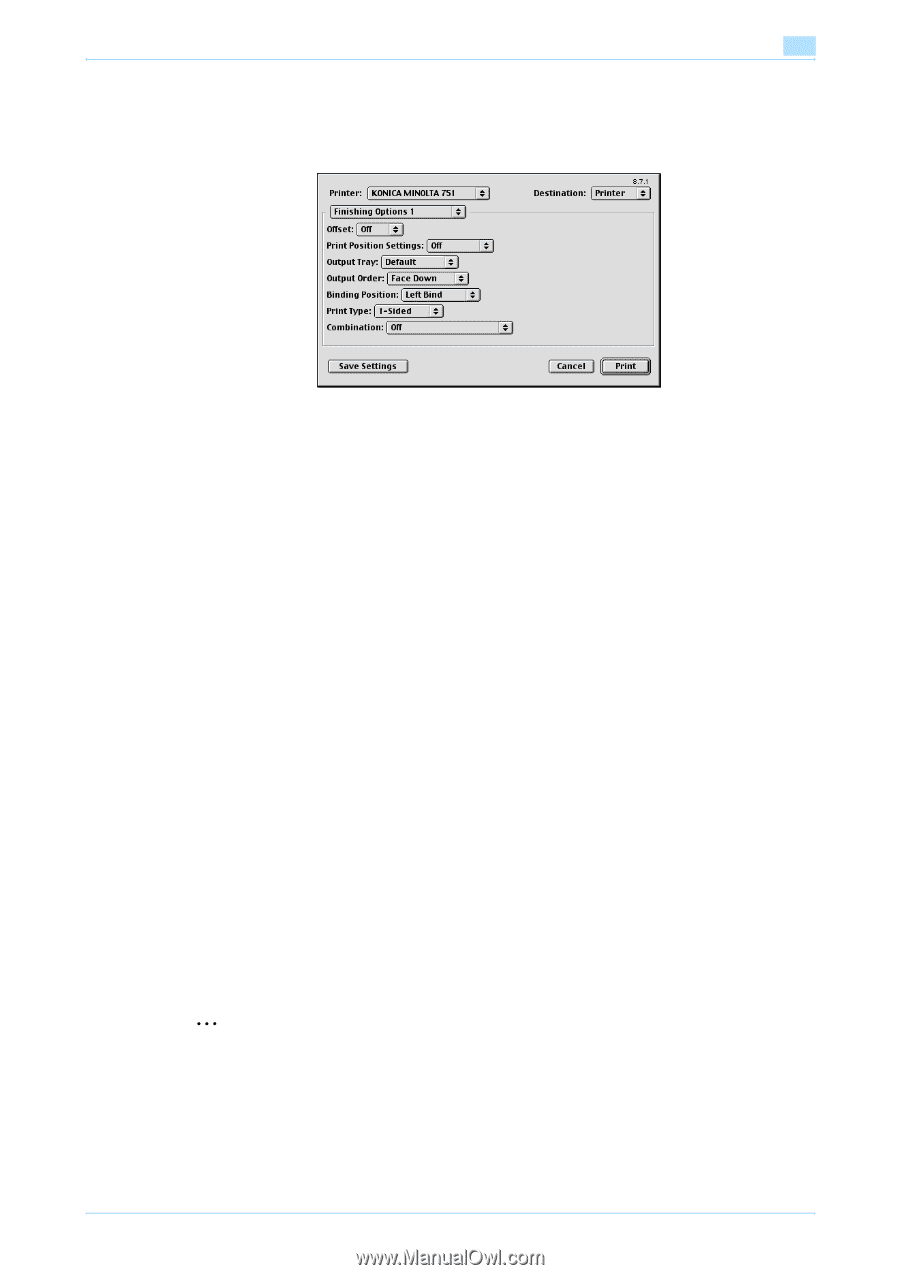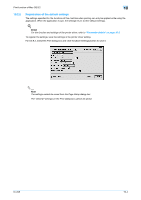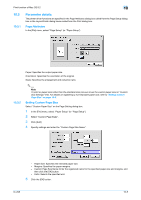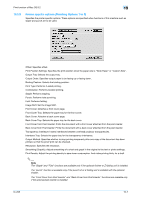Konica Minolta bizhub 601 bizhub 751/601 Print Operations User Manual - IC-208 - Page 140
Printer specific options Finishing Options 1 to 3
 |
View all Konica Minolta bizhub 601 manuals
Add to My Manuals
Save this manual to your list of manuals |
Page 140 highlights
Print function of Mac OS 9.2 10 10.3.5 Printer specific options (Finishing Options 1 to 3) Specifies the printer specific options. These options are specified when functions of this machine such as staple and punch are to be used. Offset: Specifies offset. Print Position Settings: Specifies the print position when the paper size is "Wide Paper" or "Custom Size". Output Tray: Selects the output tray. Output Order: Specifies output paper to be facing up or facing down. Binding Position: Selects the binding position. Print Type: Performs 2-sided printing. Combination: Performs booklet printing. Staple: Performs stapling. Punch: Performs hole punching. Fold: Performs folding. Image Shift: Set the Image Shift. Front Cover: Attaches a front cover page. Front Cover Tray: Selects the paper tray for the front cover. Back Cover: Attaches a back cover page. Back Cover Tray: Selects the paper tray for the back cover. Front Cover from Post Inserter: Prints the document with a front cover attached from the post inserter. Back Cover from Post Inserter: Prints the document with a back cover attached from the post inserter. Transparency Interleave: Inserts interleaves between overhead projector transparencies. Interleave Tray: Selects the paper tray for the transparency interleaves. Output Method: Specifies whether to stop printing temporarily after one copy of the document has been printed, so that the proof print can be checked. Resolution: Specifies the resolution. Smoothing (Graphic): Adjusts smoothing of a chart and graph in the original to the text or photo settings. Print Density: Adjust the printing density to save toner consumption. And make printing thinly for a draft. 2 Note The "Staple" and "Fold" functions are available only if the optional finisher or Z folding unit is installed. The "punch" function is available only if the punch kit or Z folding unit is installed with the optional finisher. The "Front Cover from Post Inserter" and "Back Cover from Post Inserter" functions are available only if the optional post inserter is installed. IC-208 10-7