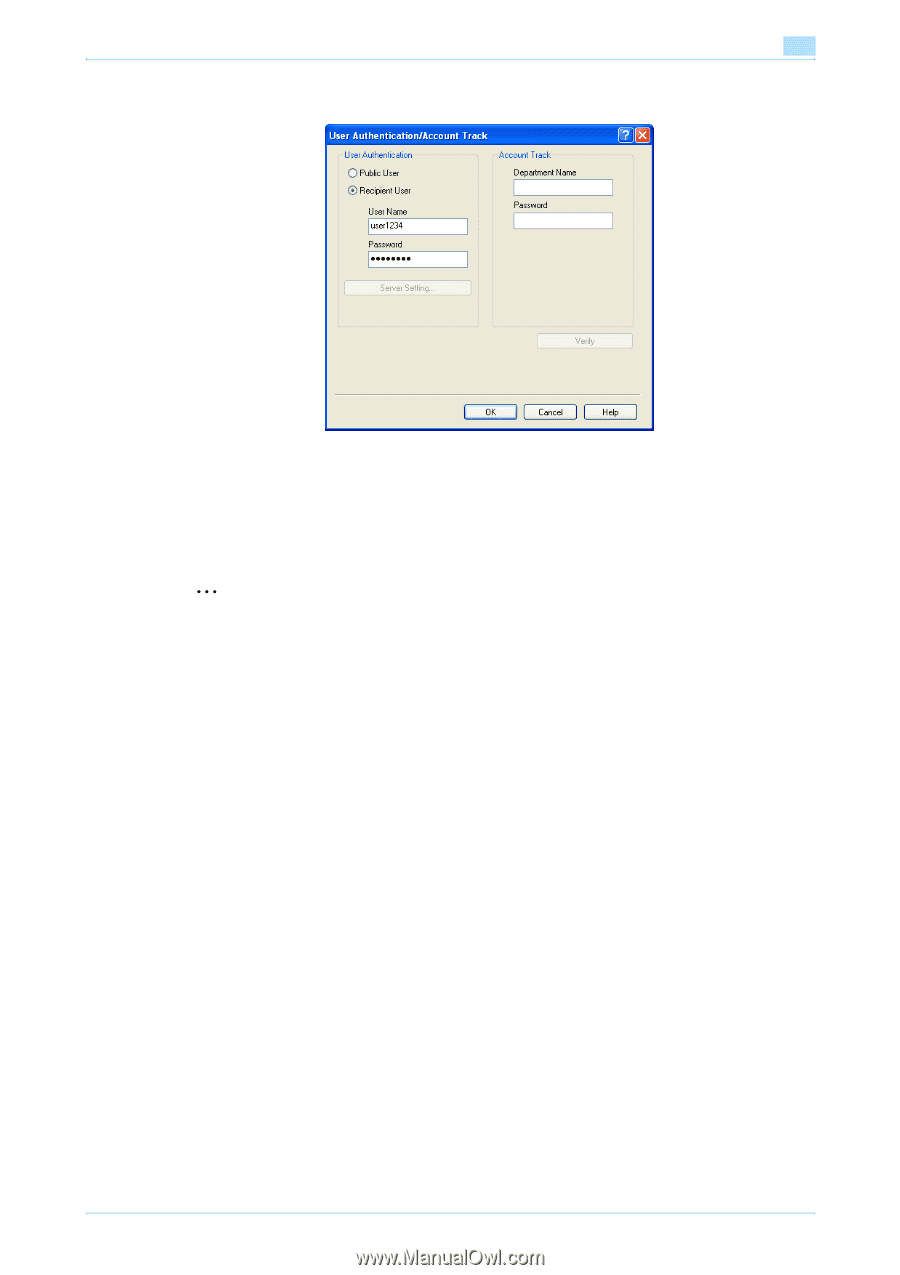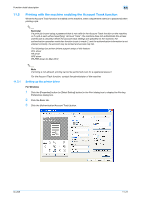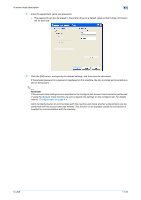Konica Minolta bizhub 601 bizhub 751/601 Print Operations User Manual - IC-208 - Page 159
Settings of the machine, set [System Connection] - [OpenAPI Settings] - [Authentication] to OFF.
 |
View all Konica Minolta bizhub 601 manuals
Add to My Manuals
Save this manual to your list of manuals |
Page 159 highlights
Function detail description 11 - The password can also be preset in the printer driver as a default value so that it does not have to set for each job. - When user authentication is performed with the PageScope Authentication Manager, you must enter the user information specified by the server administrator. The windows and input items that appear vary according to the settings. For details, contact your server administrator. 5 Click the [OK] button, and specify the desired settings, and then print the document. - 2 If the entered user name is a name registered on the machine, the job is printed and counted as a job for the specified user. Reminder If the user authentication settings are not specified on the Configure tab, user authentication cannot be performed. If using the user authentication function, be sure to specify the settings on the Configure tab. For details, refer to "Configure tab" on page 8-4. If performing user authentication on a server, the server settings must be specified. Click the [User Authentication Server Setting] button to select the server. Click the [Verify] button to communicate with this machine and check whether authentication can be performed with the user that was entered. This function is not available unless the connection is enabled for communications with the machine. When authentication is performed using the PageScope Authentication Manager, in the Administrator Settings of the machine, set [System Connection] - [OpenAPI Settings] - [Authentication] to "OFF". For details, refer to "Authentication Setting for OpenAPI Settings" on page 12-44. IC-208 11-19