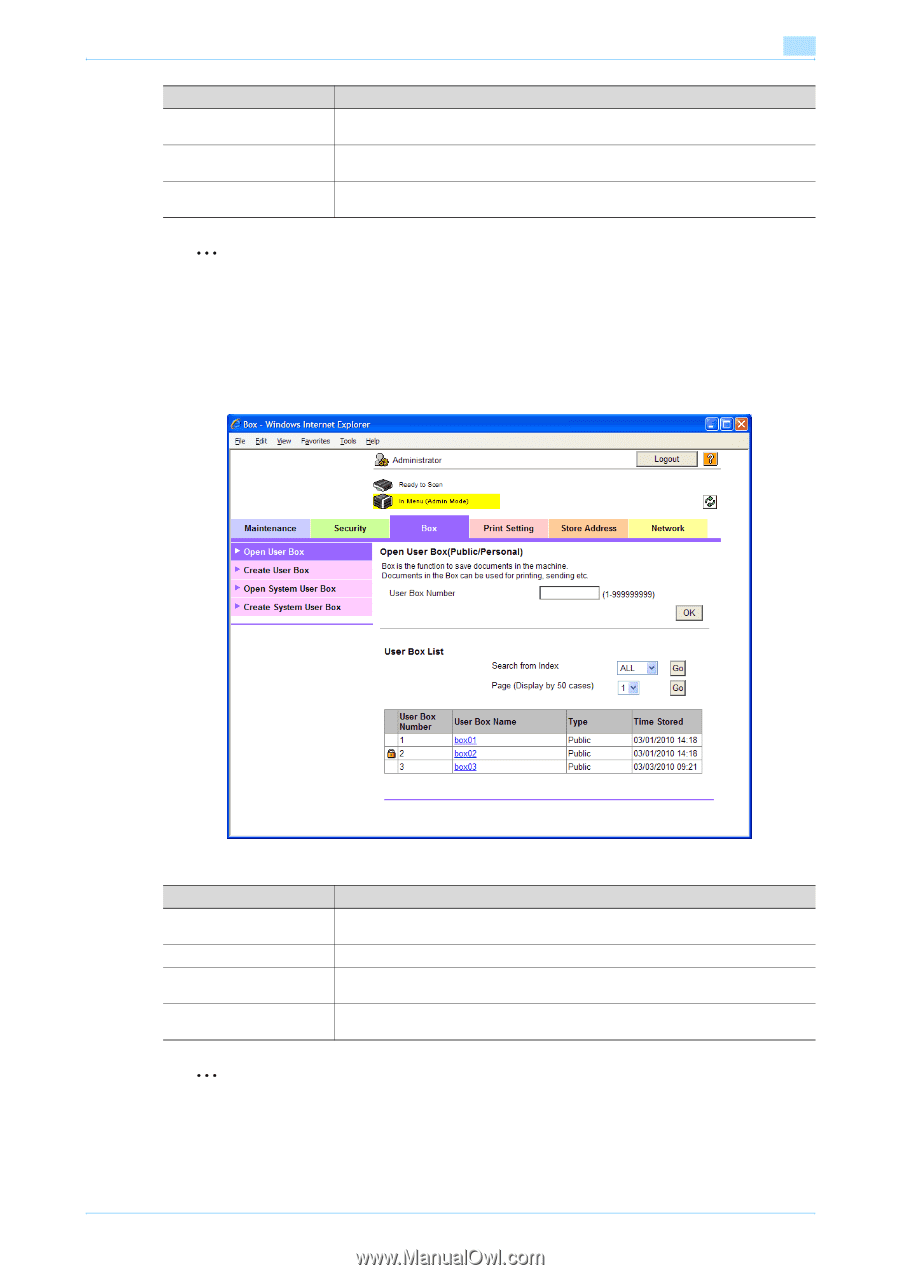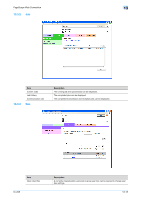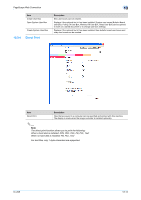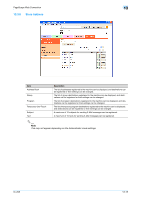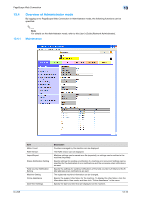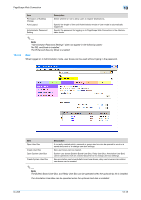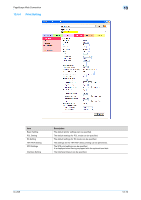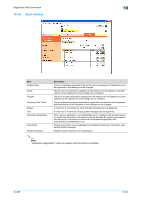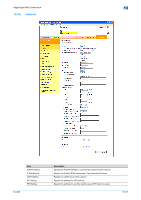Konica Minolta bizhub 601 bizhub 751/601 Print Operations User Manual - IC-208 - Page 245
The Enhanced Security Mode is enabled.
 |
View all Konica Minolta bizhub 601 manuals
Add to My Manuals
Save this manual to your list of manuals |
Page 245 highlights
PageScope Web Connection 13 13.4.3 Item Permission of Address Change Auto Logout Administrator Password Setting Description Select whether or not to allow users to register destinations. Specify the length of time until Administrator mode or User mode is automatically logged off. Specify the password for logging on to PageScope Web Connection in the Administrator mode. 2 Note "Administrator Password Settings" does not appear in the following cases: No SSL certificate is installed. The Enhanced Security Mode is enabled. Box When logged on in Administrator mode, user boxes can be used without typing in the password. Item Open User Box Create User Box Open System User Box Create System User Box Description A currently created public, personal or group user box can be opened to work on a saved document or to change user box settings. New user boxes can be created. System user boxes (Bulletin Board User Box, Relay User Box, Annotation User Box) can be opened to work on a saved document or to change user box settings. New annotation user boxes bulletin board user boxes, relay user boxes and annotation user boxes can be created. 2 Note The Bulletin Board User Box, and Relay User Box can be operated when the optional fax kit is installed. The Annotation User Box can be operated when the optional hard disk is installed. IC-208 13-18