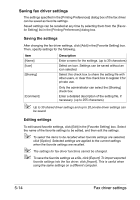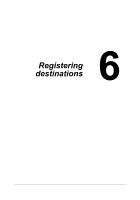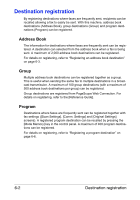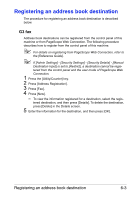Konica Minolta bizhub C35 bizhub C35 Facsimile User Guide - Page 102
Uninstalling the fax driver - konica
 |
View all Konica Minolta bizhub C35 manuals
Add to My Manuals
Save this manual to your list of manuals |
Page 102 highlights
Uninstalling the fax driver If the fax driver must be removed, for example, when reinstallation of the driver is necessary, remove the driver using the following procedure. 1 Click [Start], and then click [All Programs] (or [Programs]) - [KONICA MINOLTA] - [xxxxx (model name)] - [Uninstall Printer Driver]. 2 Select the components to be removed, and then click [Uninstall]. Continue by following the instructions that appear. 3 If a dialog box appears, instructing you to restart the computer, click [OK]. Uninstalling the fax driver 5-19

Uninstalling the fax driver
5-19
Uninstalling the fax driver
If the fax driver must be removed, for example, when reinstallation of the
driver is necessary, remove the driver using the following procedure.
1
Click [Start], and then click [All Programs] (or [Programs]) - [KONICA
MINOLTA] - [xxxxx (model name)] - [Uninstall Printer Driver].
2
Select the components to be removed, and then click [Uninstall]. Continue
by following the instructions that appear.
3
If a dialog box appears, instructing you to restart the computer, click [OK].