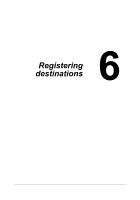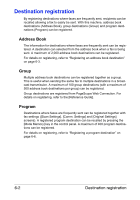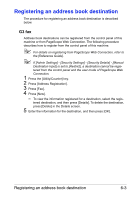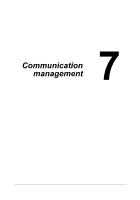Konica Minolta bizhub C35 bizhub C35 Facsimile User Guide - Page 105
Destination registration, Address Book, Group, Program
 |
View all Konica Minolta bizhub C35 manuals
Add to My Manuals
Save this manual to your list of manuals |
Page 105 highlights
Destination registration By registering destinations where faxes are frequently sent, recipients can be recalled allowing a fax to easily be sent. With this machine, address book destinations (Address Book), group destinations (Group) and program destinations (Program) can be registered. Address Book The information for destinations where faxes are frequently sent can be registered. A destination can selected from the address book when a fax is being sent. A maximum of 2,000 address book destinations can be registered. For details on registering, refer to "Registering an address book destination" on page 6-3. Group Multiple address book destinations can be registered together as a group. This is useful when sending the same fax to multiple destinations in a broadcast transmission. A maximum of 100 group destinations (with a maximum of 500 address book destinations per group) can be registered. Group destinations are registered from PageScope Web Connection. For details on registering, refer to the [Reference Guide]. Program Destinations where faxes are frequently sent can be registered together with fax settings ([Scan Settings], [Comm. Settings] and [Original Settings] screens). A registered program destination can be recalled by pressing the [Mode Memory] key in the control panel. A maximum of 400 program destinations can be registered. For details on registering, refer to "Registering a program destination" on page 6-6. 6-2 Destination registration