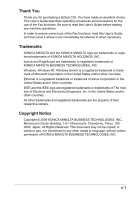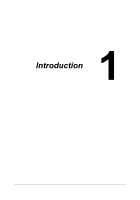Contents
x-4
Internet fax settings
...................................................................................
1-14
[TCP/IP Settings]
................................................................................
1-14
[Network Fax Functions Settings]
.......................................................
1-14
[E-mail TX (SMTP)]
.............................................................................
1-14
[E-mail RX (POP)]
...............................................................................
1-14
[Subject]
..............................................................................................
1-14
[Text]
...................................................................................................
1-14
Useful functions
...........................................................................................
1-15
2
Fax Settings screen
.......................................................................................
2-1
[Fax Settings] (User Settings)
......................................................................
2-2
Settings
.......................................................................................................
2-2
[Fax Settings] (Admin Settings)
...................................................................
2-4
Settings
.......................................................................................................
2-8
[Sender Settings]
.........................................................................................
2-8
[Header/Footer Settings]
.............................................................................
2-9
[Comm. Settings]
.......................................................................................
2-10
[Function Settings]
....................................................................................
2-12
[Fax Function Settings]
.............................................................................
2-13
[Memory RX]
.............................................................................................
2-15
[Closed Network RX Password]
................................................................
2-15
[Forward TX Settings]
...............................................................................
2-15
[Remote RX Settings]
................................................................................
2-16
[PC-Fax RX Settings]
................................................................................
2-16
[Nighttime RX Settings]
.............................................................................
2-17
[PBX Connection Settings]
........................................................................
2-17
[Fax Report]
..............................................................................................
2-18
[List Print]
..................................................................................................
2-19
[Fax Target]
...............................................................................................
2-20
[Fax Factory Default]
.................................................................................
2-20
[Fax Image Initialized]
...............................................................................
2-20
3
Sending faxes
................................................................................................
3-1
General operation
..........................................................................................
3-2
Positioning the original document
...............................................................
3-4
Using the ADF
.............................................................................................
3-4
Using the original glass
...............................................................................
3-5
Specifying destinations
................................................................................
3-7
Selecting from the registered destinations
..................................................
3-7
Selecting from the Favorites list
............................................................
3-7
Selecting with an index search
.............................................................
3-7
Selecting by searching for a destination type or name
.........................
3-8
Directly typing in the address
......................................................................
3-8
G3 fax
...................................................................................................
3-8
Internet fax
............................................................................................
3-9
Selecting from the log
.................................................................................
3-9