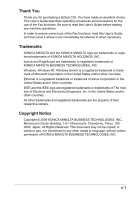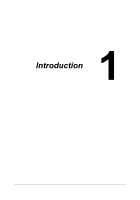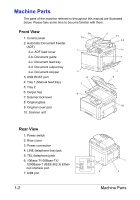Contents
x-5
Selecting with an LDAP search
.................................................................
3-10
Specifying scan settings
.............................................................................
3-11
[Original Type]
...........................................................................................
3-11
[Resolution]
...............................................................................................
3-11
[Separate Scan]
........................................................................................
3-11
Procedure
...........................................................................................
3-12
[Density]
....................................................................................................
3-12
[Background Removal]
..............................................................................
3-12
[Sharpness]
...............................................................................................
3-12
Specifying communication settings (G3 fax)
............................................
3-13
[ECM OFF]
................................................................................................
3-13
[V34 OFF]
..................................................................................................
3-13
[Check Dest. & Send]
................................................................................
3-13
Useful transmission functions (G3 fax)
.....................................................
3-14
[Timer TX]
.................................................................................................
3-14
[Password TX]
...........................................................................................
3-15
[F-Code TX]
...............................................................................................
3-15
Specifying e-mail (Internet fax) settings
....................................................
3-17
Specifying document settings
....................................................................
3-18
[Original Size]
............................................................................................
3-18
[Long Original]
...........................................................................................
3-18
[Simplex/Duplex]
.......................................................................................
3-18
[Binding Position]
......................................................................................
3-19
Sending to multiple destinations (broadcast transmissions)
.................
3-20
Selecting a program destination
................................................................
3-21
Faxing manually (G3 fax)
............................................................................
3-22
If the fax cannot be sent (automatic redialing) (G3 fax)
...........................
3-23
Canceling a queued transmission
.............................................................
3-23
Adding the transmitting subscriber identification
...................................
3-24
G3 fax
........................................................................................................
3-24
Internet fax
................................................................................................
3-24
4
Receiving faxes
..............................................................................................
4-1
Receiving G3 faxes
........................................................................................
4-2
Automatic reception
....................................................................................
4-2
Manual reception
.........................................................................................
4-3
With the control panel
...........................................................................
4-3
With an external telephone
...................................................................
4-3
DRPD
..........................................................................................................
4-4
[Ring Pattern]
........................................................................................
4-4
Receiving Internet faxes
...............................................................................
4-5
Useful reception functions
...........................................................................
4-6
Polling reception (G3 fax)
............................................................................
4-6
Performing a polling reception
..............................................................
4-6
Memory reception (G3 fax/Internet fax)
......................................................
4-7
Using received documents
....................................................................
4-7