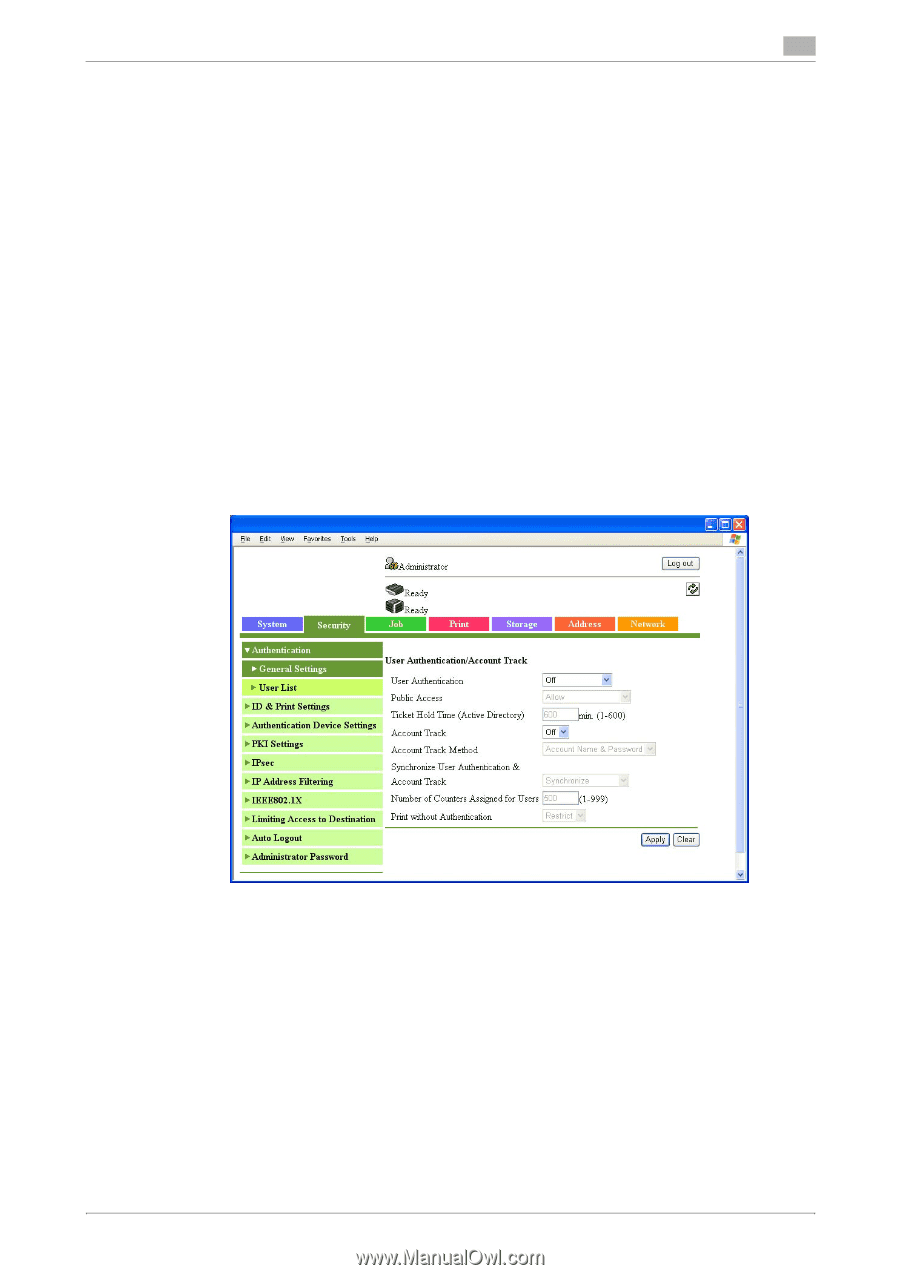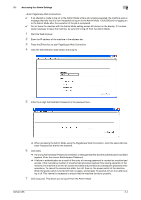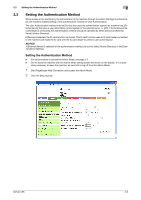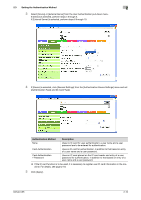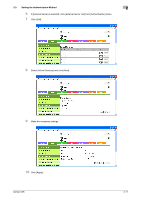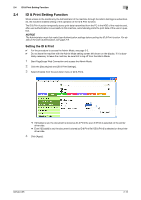Konica Minolta bizhub C35 bizhub C35 Security Operations User Guide - Page 23
Setting the Authentication Method
 |
View all Konica Minolta bizhub C35 manuals
Add to My Manuals
Save this manual to your list of manuals |
Page 23 highlights
2.3 Setting the Authentication Method 2 2.3 Setting the Authentication Method When access to the machine by the Administrator of the machine through the Admin Settings is authenticated, the machine enables setting of the authentication method for User Authentication. The User Authentication method may be [Device] that uses the authentication system the machine has, [External Server] that uses a user information control system of the external server, or [Off]. If the Enhanced Security Mode is set to [ON], the authentication method should be operated by either [Device] or [External Server] (Active Directory). If [Device] is selected, the IC card function can be set. The IC card function uses an IC card reader connected to the machine and reads the IC card with the IC card reader to perform user authentication. NOTICE If [External Server] is selected for the authentication method, be sure to select [Active Directory] in the External Server Settings. Setting the Authentication Method 0 For the procedure to access the Admin Mode, see page 2-2. 0 Do not leave the machine with the Admin Mode setting screen left shown on the display. If it is abso- lutely necessary to leave the machine, be sure first to log off from the Admin Mode. 1 Start PageScope Web Connection and access the Admin Mode. 2 Click the [Security] tab. bizhub C35 2-9