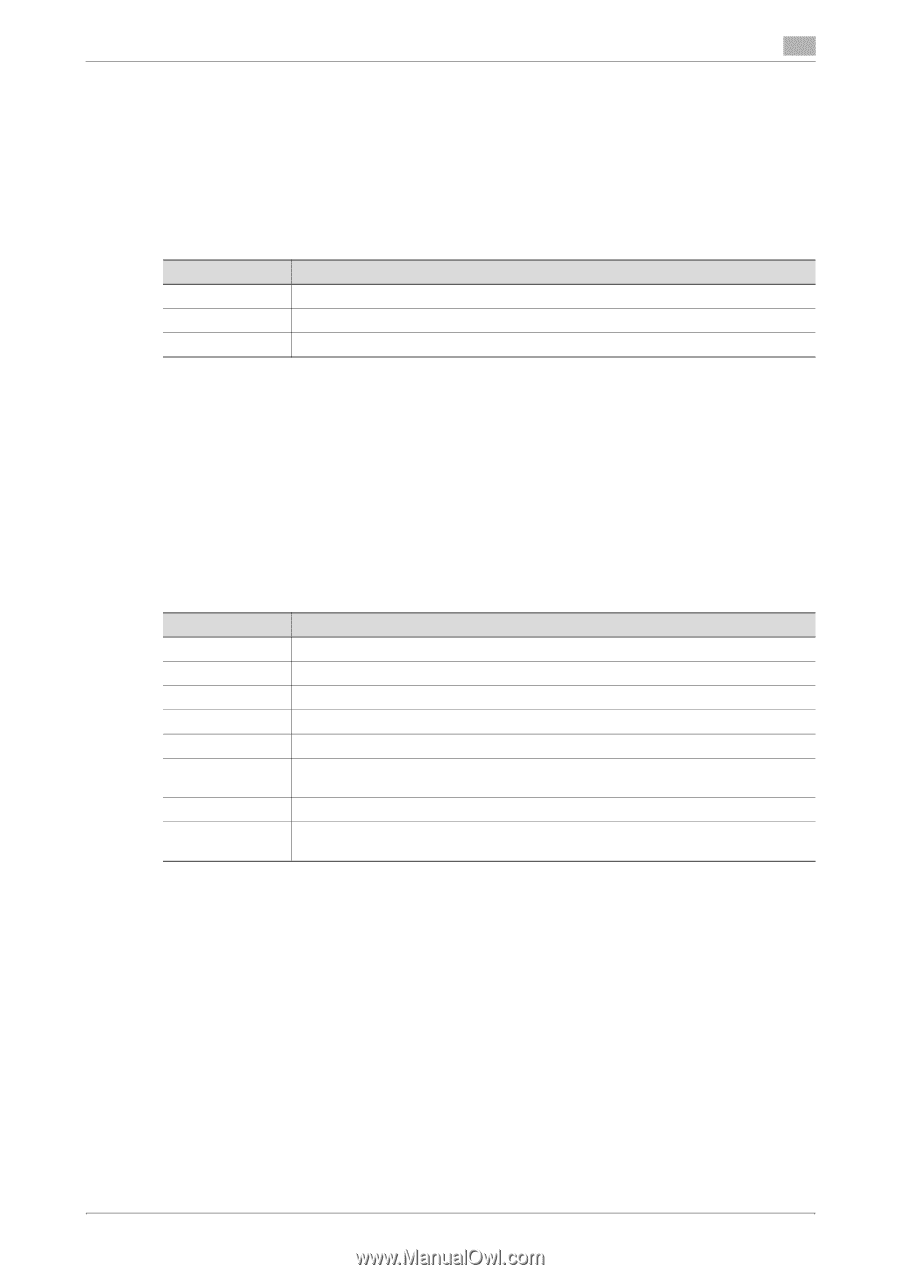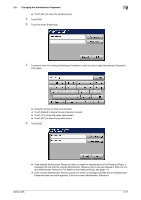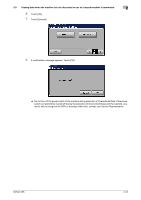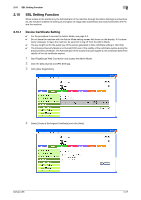Konica Minolta bizhub C35 bizhub C35 Security Operations User Guide - Page 36
Erasing data when the machine is to be discarded or use of a, leased machine is terminated
 |
View all Konica Minolta bizhub C35 manuals
Add to My Manuals
Save this manual to your list of manuals |
Page 36 highlights
2.9 Erasing data when the machine is to be discarded or use of a leased machine is terminated 2 2.9 Erasing data when the machine is to be discarded or use of a leased machine is terminated When access to the machine by the Administrator of the machine through the Admin Settings from the control panel is authenticated, the machine enables setting of the operations of the Overwrite All Data, SSD Lowlevel Format, and Restore All functions. When the machine is to be discarded or use of a leased machine is terminated at the end of the leasing contract, be sure to erase all data to prevent data left in the machine from leaking. Different methods of erase apply depending on the data space. See the table below for more details. Data space Erase method HDD Overwrite All Data SSD SSD Low-level Format NVRAM Restore All NOTICE Perform erase operations for all of HDD, SSD, and NVRAM. When erase operations are performed, make sure that the operation is normally terminated for data in each of the three different data spaces. If an error occurs during execution of the erase operations, contact your Service Representative for appropriate action. The Enhanced Security Mode is set to [OFF], if Overwrite All Data, SSD Low-level Format, or Restore All is executed. 2.9.1 Setting the Overwrite All Data The HDD Overwrite Method offers the choice of eight different modes, [Mode 1] through [Mode 8]. Overwrite All Data takes about less than one hour in [Mode 1] at the minimum and about 9 hours in [Mode 8] at the maximum. Mode Description Mode 1 Overwrites once with "0x00". Mode 2 Overwrites with "random numbers" ö "random numbers" ö "0x00". Mode 3 Overwrites with "0x00" ö "0xff" ö "random numbers" ö verifies. Mode 4 Overwrites with "random numbers" ö "0x00" ö "0xff". Mode 5 Overwrites with "0x00" ö "0xff" ö "0x00" ö "0xff". Mode 6 Overwrites with "0x00" ö "0xff" ö "0x00" ö "0xff" ö "0x00" ö "0xff" ö "random numbers". Mode 7 Overwrites with "0x00" ö "0xff" ö "0x00" ö "0xff" ö "0x00" ö "0xff" ö "0xaa". Mode 8 Overwrites with "0x00" ö "0xff" ö "0x00" ö "0xff" ö "0x00" ö "0xff" ö "0xaa" ö verifies. 0 For the procedure to call the Security Settings screen on the display, see steps 1 through 3 of page 2-7. 0 Do not leave the machine with the setting screen of Admin Settings left shown on the display. If it is absolutely necessary to leave the machine, be sure first to log off from the Admin Settings. 0 For details of items that are cleared, see page 1-10. bizhub C35 2-22