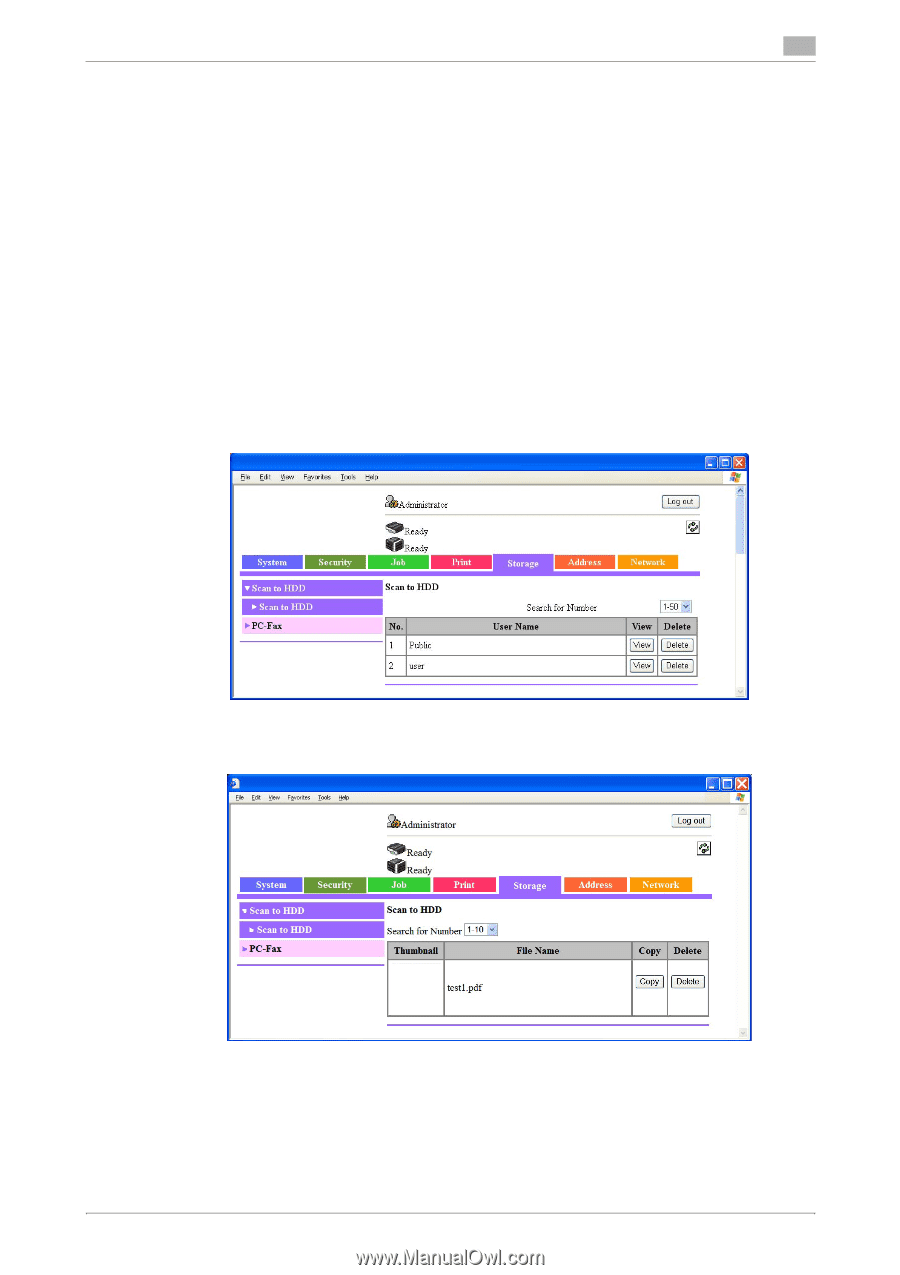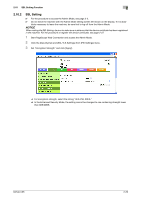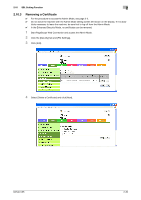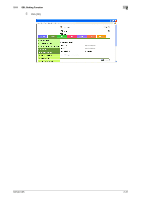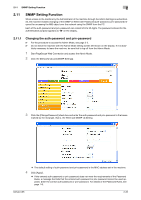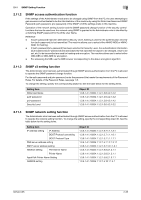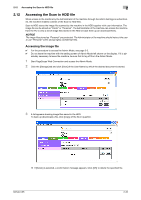Konica Minolta bizhub C35 bizhub C35 Security Operations User Guide - Page 48
Accessing the Scan to HDD file
 |
View all Konica Minolta bizhub C35 manuals
Add to My Manuals
Save this manual to your list of manuals |
Page 48 highlights
2.12 Accessing the Scan to HDD file 2 2.12 Accessing the Scan to HDD file When access to the machine by the Administrator of the machine through the Admin Settings is authenticated, the machine enables controls of the Scan to HDD files. Scan to HDD stores the image file scanned by the machine in the HDD together with user information. The image file can be stored as "Public" or "Personal". The Administrator of the machine can access the machine from the PC to view a list of image files stored in the HDD or back them up (or download them). NOTICE The image files stored as "Personal" are protected. The Administrator of the machine should instruct the user to use "Personal" when saving highly confidential files. Accessing the image file 0 For the procedure to access the Admin Mode, see page 2-2. 0 Do not leave the machine with the setting screen of Admin Mode left shown on the display. If it is ab- solutely necessary to leave the machine, be sure first to log off from the Admin Mode. 1 Start PageScope Web Connection and access the Admin Mode. 2 Click the [Storage] tab and click [View] of the User Name by which the desired document is stored. 3 A list appears showing image files saved in the HDD. To back up (download) a file, click [Copy] of the file in question. % If [Delete] is selected, a confirmation message appears. Click [OK] to delete the specified file. bizhub C35 2-34