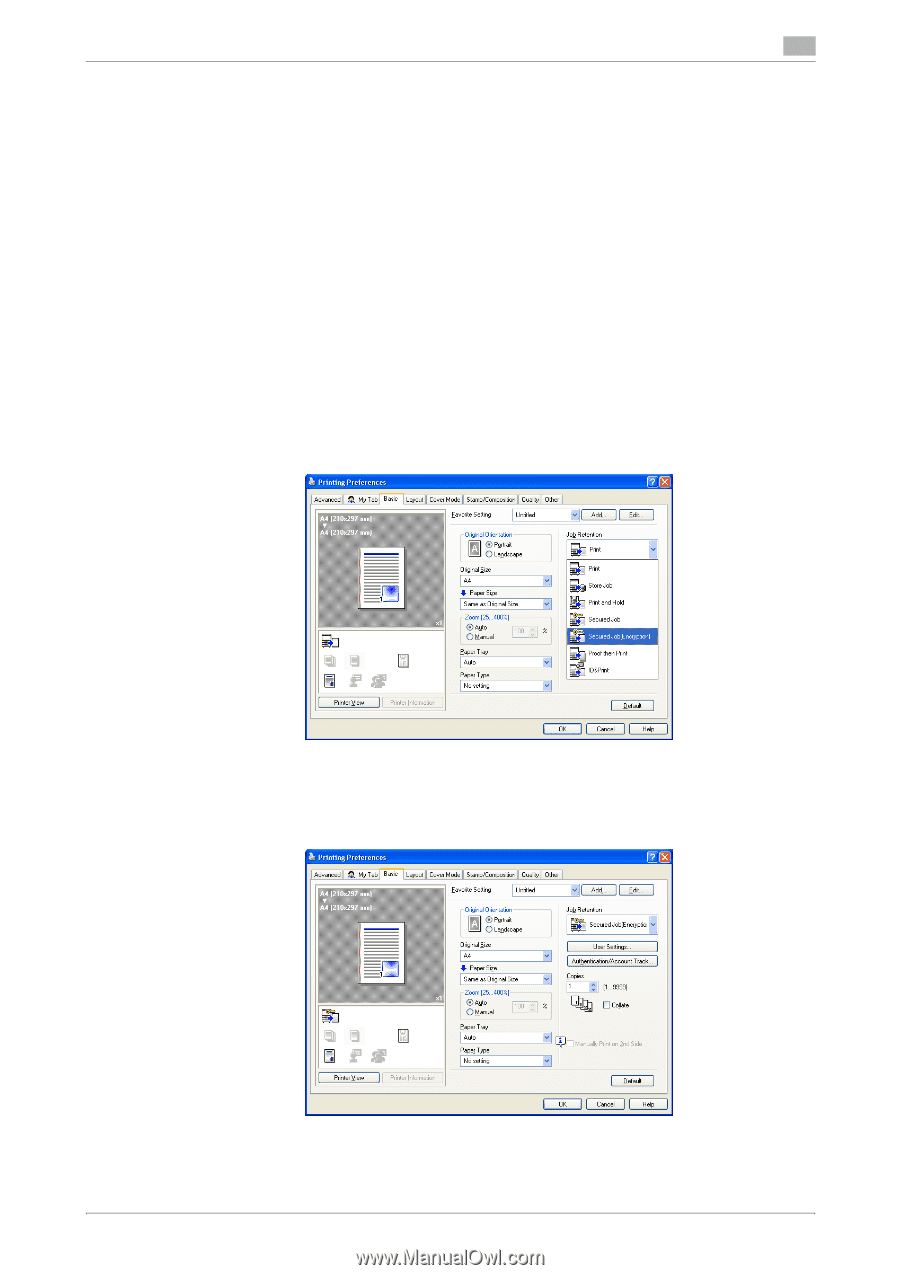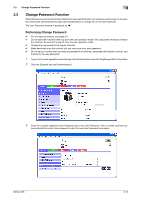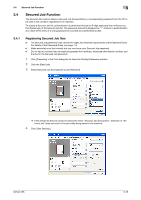Konica Minolta bizhub C35 bizhub C35 Security Operations User Guide - Page 72
Secured Job Function
 |
View all Konica Minolta bizhub C35 manuals
Add to My Manuals
Save this manual to your list of manuals |
Page 72 highlights
3.4 Secured Job Function 3 3.4 Secured Job Function The Secured Job function allows a Secured Job file specified by a corresponding password from the PC to be used in the condition registered in the machine. To access a Secured Job file, authentication is performed through an 8-digit password that verifies an authenticated user of the Secured Job file. The password entered is displayed as "*." A failure in authentication as a result of the entry of a wrong password is counted as unauthorized access. 3.4.1 Registering Secured Job files 0 The Secured Job password must consist of 8 digits and meet the requirements of the Password Rules. For details of the Password Rules, see page 1-8. 0 Make absolutely sure that nobody but you may know your Secured Job password. 0 Do not set any number that can easily be guessed from birthday, employee identification number, and the like for the Secured Job password. 1 Click [Properties] in the Print dialog box to show the Printing Preference window. 2 Click the [Basic] tab. 3 Select [Secured Job (Encryption)] in [Job Retention]. % If the Enhanced Security mode is turned ON, select "Secured Job (Encryption)". Selection of "Secured Job" does not result in the print data being saved in the machine. 4 Click [User Settings]. bizhub C35 3-18