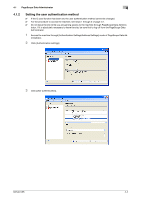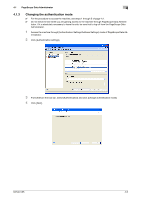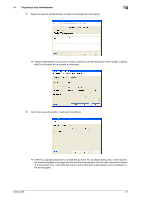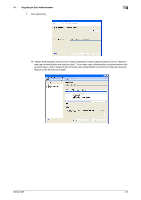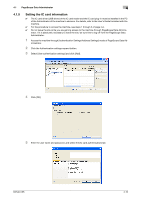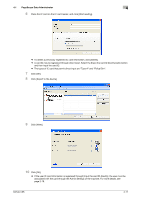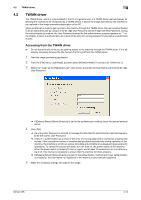Konica Minolta bizhub C35 bizhub C35 Security Operations User Guide - Page 88
the machine displays a message that tells that the write operation has not been successful because
 |
View all Konica Minolta bizhub C35 manuals
Add to My Manuals
Save this manual to your list of manuals |
Page 88 highlights
4.1 PageScope Data Administrator 4 5 Select the specific [Authentication mode] to be changed and click [Next]. % If [User Authentication and Account Track] is selected, set [The allocation of the number of Users] and [The allocation of the number of Accounts]. 6 Verify the new authentication mode and click [Write]. % If there is a job being executed or a reserved job (timer TX, fax redial waiting, etc.) in the machine, the machine displays a message that tells that the write operation has not been successful because of a device lock error. Click [OK] and wait for some while before attempting to execute [Export to the device] again. bizhub C35 4-7
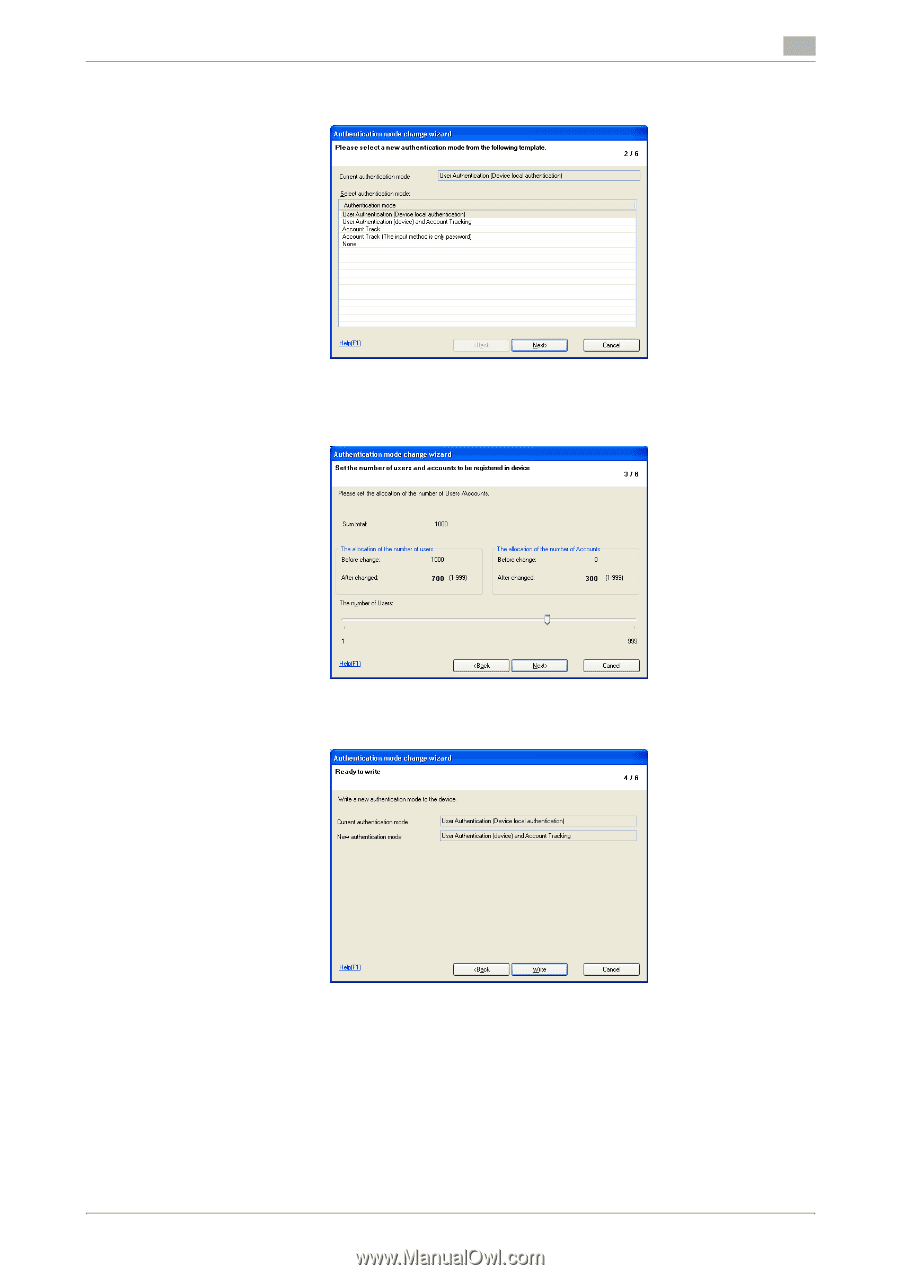
bizhub C35
4-7
4.1
PageScope Data Administrator
4
5
Select the specific [Authentication mode] to be changed and click [Next].
%
If [User Authentication and Account Track] is selected, set [The allocation of the number of Users]
and [The allocation of the number of Accounts].
6
Verify the new authentication mode and click [Write].
%
If there is a job being executed or a reserved job (timer TX, fax redial waiting, etc.) in the machine,
the machine displays a message that tells that the write operation has not been successful because
of a device lock error. Click [OK] and wait for some while before attempting to execute [Export to
the device] again.