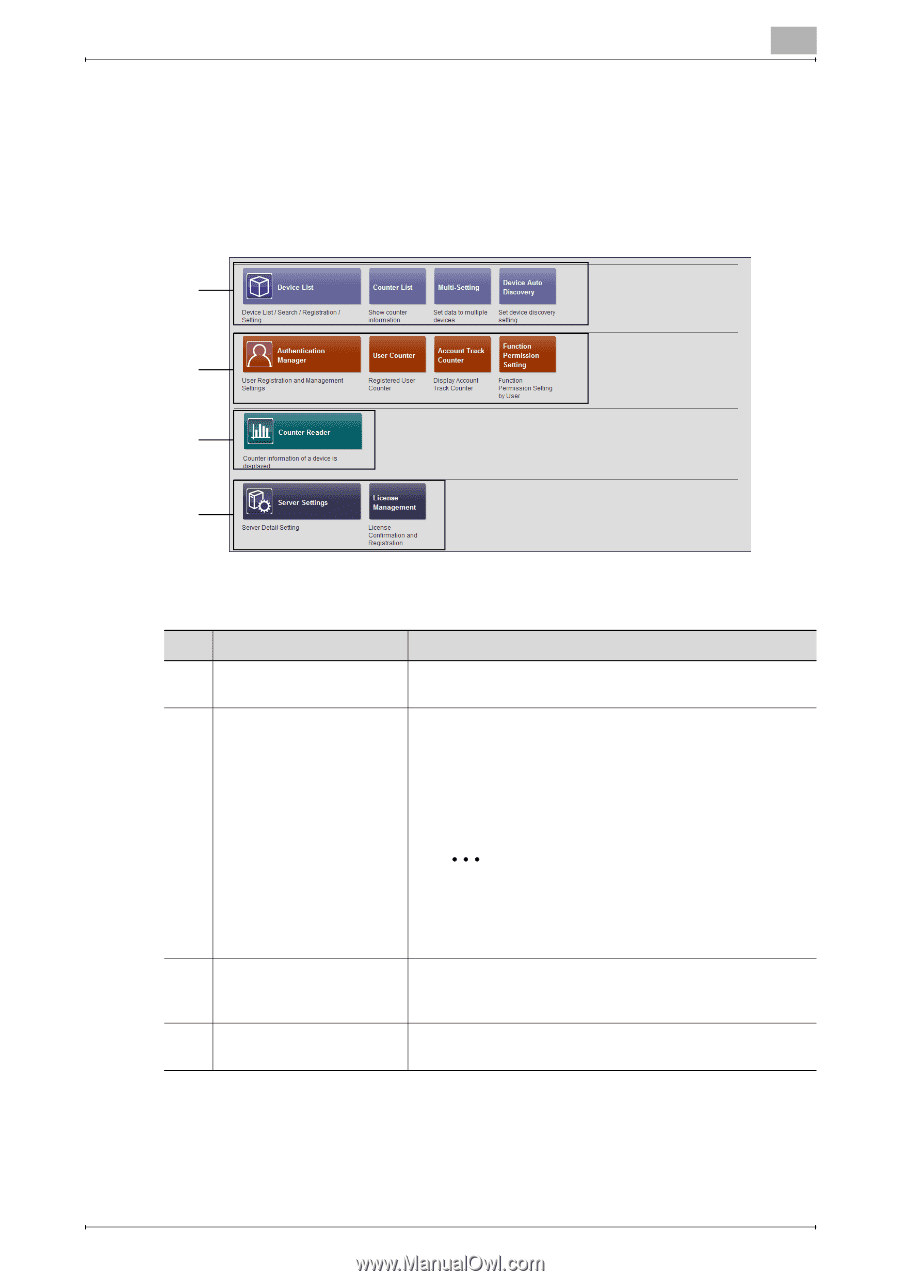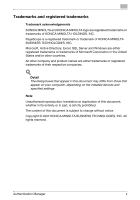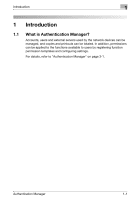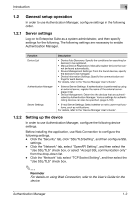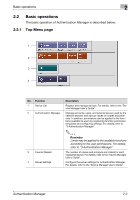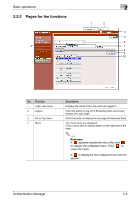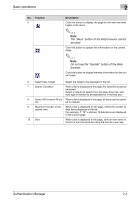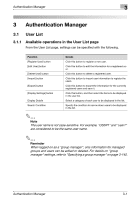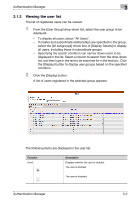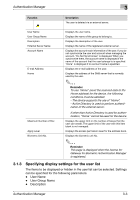Konica Minolta bizhub C364e PageScope Authentication Manager User Manual Versi - Page 15
Top Menu
 |
View all Konica Minolta bizhub C364e manuals
Add to My Manuals
Save this manual to your list of manuals |
Page 15 highlights
Basic operations 2 2.2 Basic operations The basic operation of Authentication Manager is described below. 2.2.1 Top Menu page 1 2 3 4 No. Function 1 Device List 2 Authentication Manager 3 Counter Reader 4 Server Settings Description Register and manage devices. For details, refer to the "Device Manager User's Guide". Manage accounts, users, and external servers used by the network devices, and add up values on copies and printouts. In addition, permissions can be applied to the functions available to users by registering function permission templates and configuring settings. For details, refer to "3 Authentication Manager". 2 Reminder Limits may be applied to the available functions according to the user permissions. For details, refer to "3 Authentication Manager". The number of copies and printouts are totaled for each registered device. For details, refer to the "Device Manager User's Guide". Configure the server settings for Authentication Manager. For details, refer to the "Device Manager User's Guide". Authentication Manager 2-2