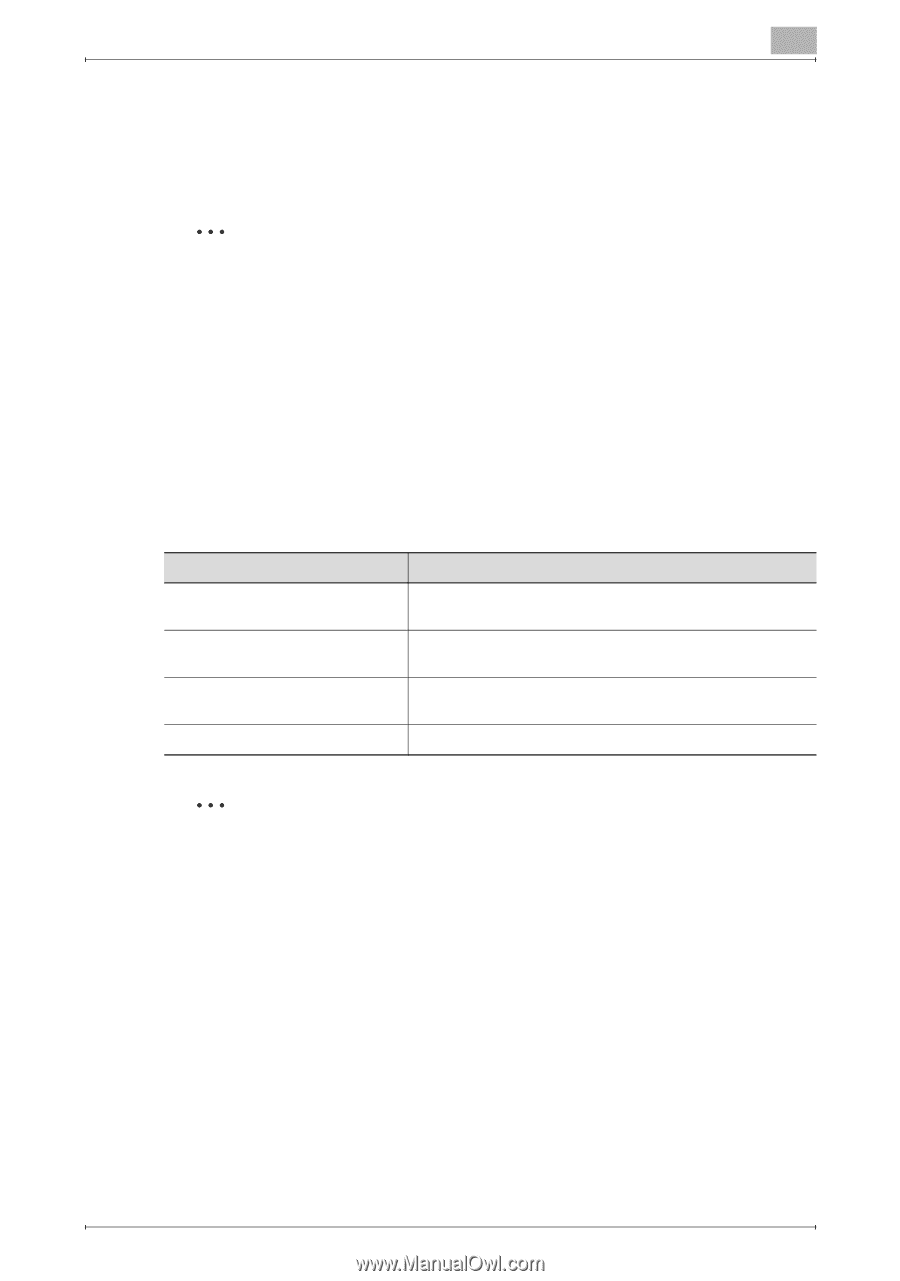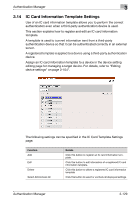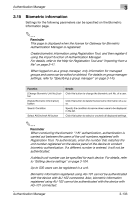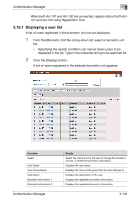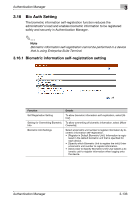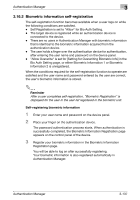Konica Minolta bizhub C364e PageScope Authentication Manager User Manual Versi - Page 150
Biometric information
 |
View all Konica Minolta bizhub C364e manuals
Add to My Manuals
Save this manual to your list of manuals |
Page 150 highlights
Authentication Manager 3 3.15 Biometric information Settings for the following parameters can be specified on the Biometric Information page. 2 Reminder This page is displayed when the license for Gateway for Biometric Authentication Manager is registered. Create biometric information using Registration Tool, and then register it using the import function of Authentication Manager. For details, refer to the Help for Registration Tool and "Importing from a file" on page 3-41. When logged on as a group manager, only information for managed groups and users can be edited or deleted. For details on group manager settings, refer to "Specifying a group manager" on page 3-145. Function [Change Biometric Unit No.] button [Delete Biometric Information] button Search Condition Select All/Uncheck All button Details Click this button to change the biometric unit No. of a user. Click this button to delete the biometric information of a user. Specify the condition to narrow down users to be displayed in the list. Click this button to select or uncheck all displayed settings. 2 Reminder When conducting the biometric "1:N" authentication, authentication is carried out between the users of the unit numbers registered with Registration Tool. To authenticate, enter the number that matches the unit number registered on the device panel of the device to conduct biometric authentication. If a different number is entered, it will not be authenticated. A default unit number can be specified for each device. For details, refer to "Editing device settings" on page 3-104. Up to 500 users can be registered in a unit. Biometric information registered using AU-101 cannot be authenticated with the device with AU-102 connected. Also, biometric information registered using AU-102 cannot be authenticated with the device with AU-101 connected. Authentication Manager 3-133