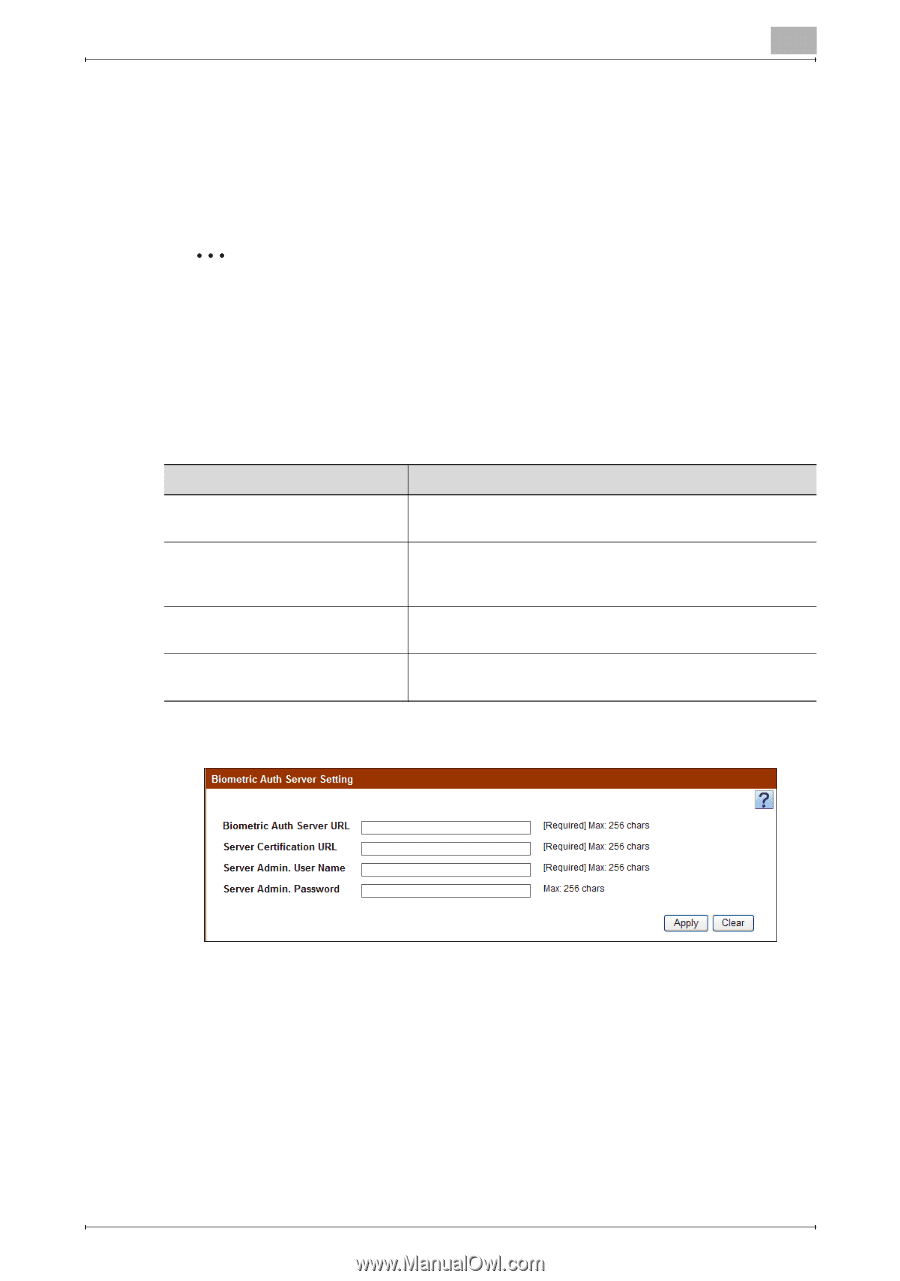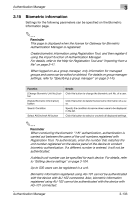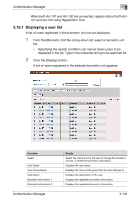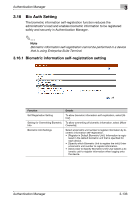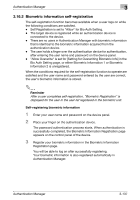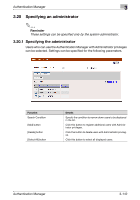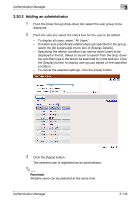Konica Minolta bizhub C364e PageScope Authentication Manager User Manual Versi - Page 155
Biometric Authentication Server Setting - admin password
 |
View all Konica Minolta bizhub C364e manuals
Add to My Manuals
Save this manual to your list of manuals |
Page 155 highlights
Authentication Manager 3 3.17 Biometric Authentication Server Setting To perform biometric authentication, biometric authentication server information must be registered with Authentication Manager. Settings for the following parameters can be specified. 2 Reminder This page is displayed when the license for Gateway for Biometric Authentication Manager is registered. These settings can be specified by the system administrator or the administrator. For details on the administrator settings, refer to "Specifying an administrator" on page 3-142. Function Details Biometric Auth Server URL Type in the URL of the computer on which Gateway for Biometric Authentication Manager is installed. Server Certification URL Type in the URL where the server certificate used by Gateway for Biometric Authentication Manager is shown to the public. Server Admin. User Name Type in the name of the user for accessing the biometric authentication server. Server Admin. Password Type in the user password for accessing the biometric authentication server. % Specify the necessary settings, and then click the [Apply] button. - To clear the entered information, click the [Clear] button. Authentication Manager 3-138