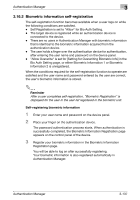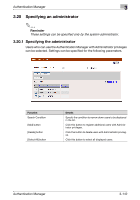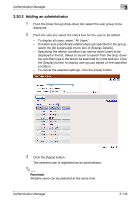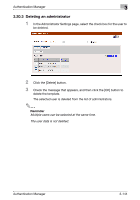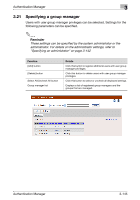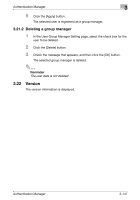Konica Minolta bizhub C364e PageScope Authentication Manager User Manual Versi - Page 159
Specifying an administrator
 |
View all Konica Minolta bizhub C364e manuals
Add to My Manuals
Save this manual to your list of manuals |
Page 159 highlights
Authentication Manager 3 3.20 Specifying an administrator 2 Reminder These settings can be specified only by the system administrator. 3.20.1 Specifying the administrator Users who can use the Authentication Manager with Administrator privileges can be selected. Settings can be specified for the following parameters. Function Search Condition [Add] button [Delete] button [Select All] button Details Specify the condition to narrow down users to be displayed in the list. Click this button to register additional users with Administrator privileges. Click this button to delete users with Administrator privileges. Click this button to select all displayed users. Authentication Manager 3-142
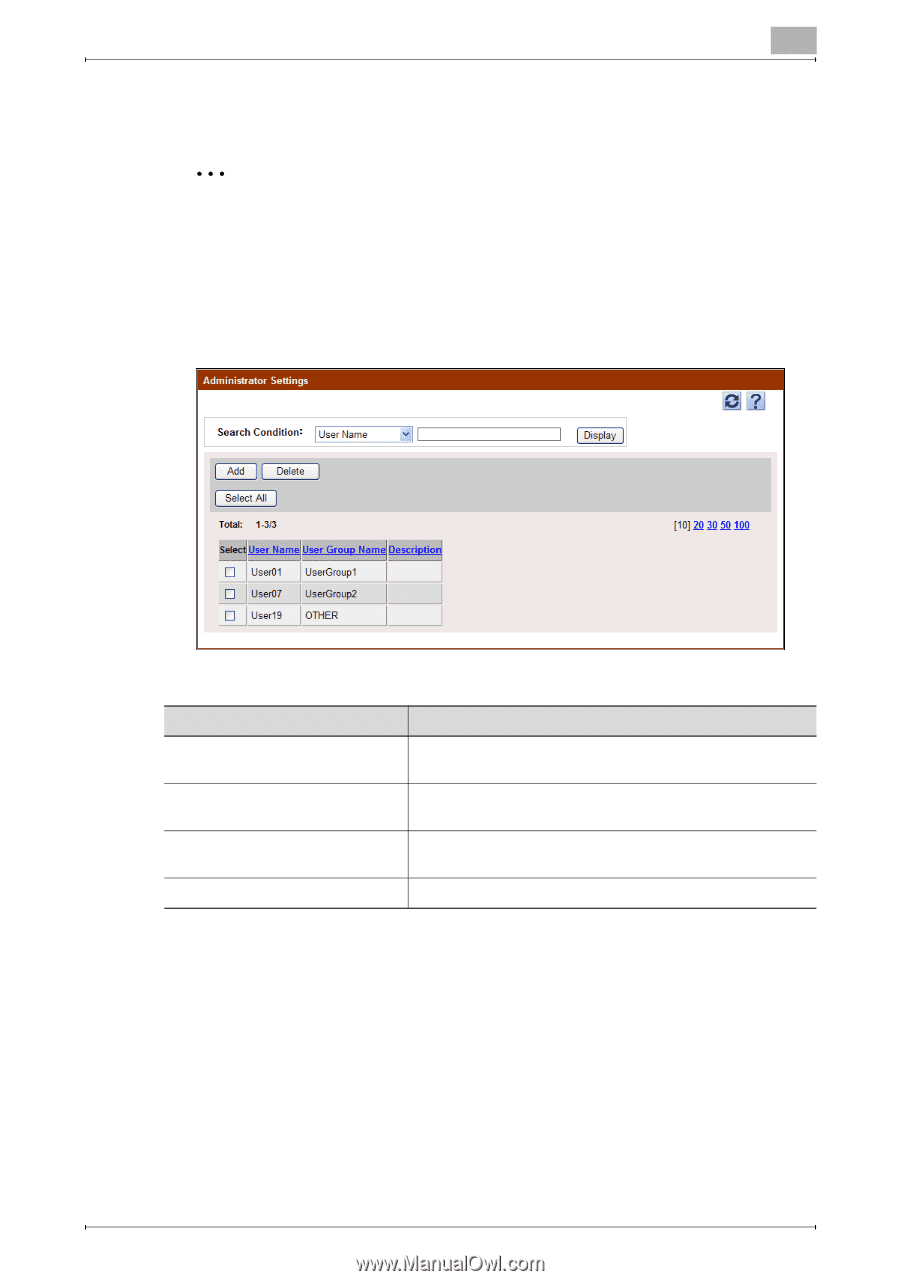
Authentication Manager
3
Authentication Manager
3-142
3.20
Specifying an administrator
2
Reminder
These settings can be specified only by the system administrator.
3.20.1
Specifying the administrator
Users who can use the Authentication Manager with Administrator privileges
can be selected. Settings can be specified for the following parameters.
Function
Details
Search Condition
Specify the condition to narrow down users to be displayed
in the list.
[Add] button
Click this button to register additional users with Adminis-
trator privileges.
[Delete] button
Click this button to delete users with Administrator privileg-
es.
[Select All] button
Click this button to select all displayed users.