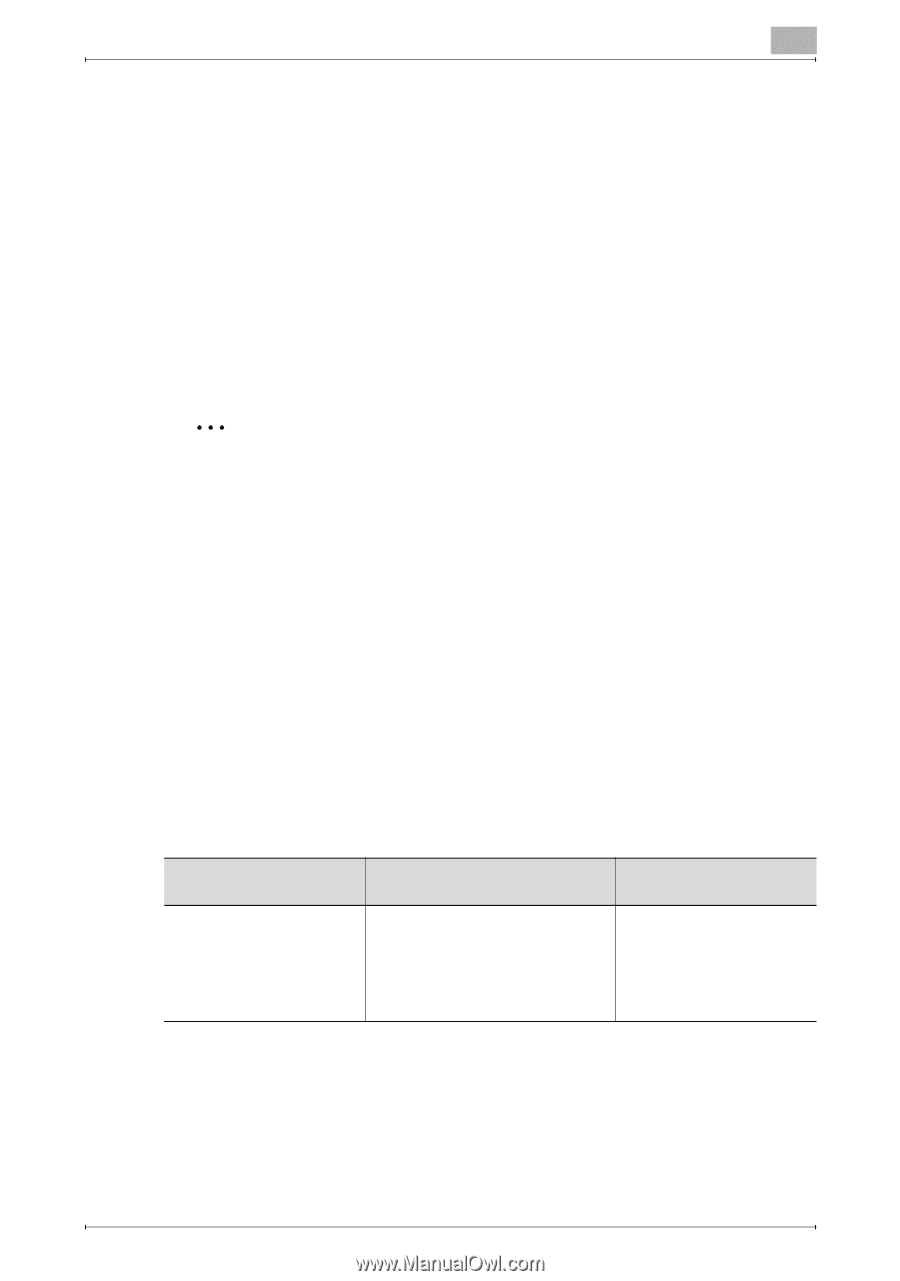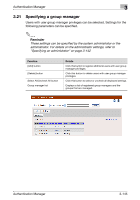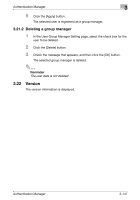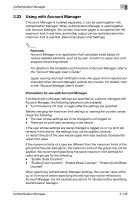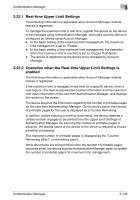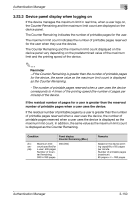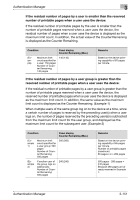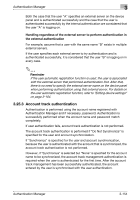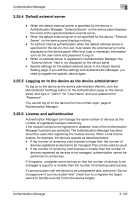Konica Minolta bizhub C364e PageScope Authentication Manager User Manual Versi - Page 167
Device panel display when logging
 |
View all Konica Minolta bizhub C364e manuals
Add to My Manuals
Save this manual to your list of manuals |
Page 167 highlights
Authentication Manager 3 3.23.3 Device panel display when logging on If the device manages the maximum limit in real time, when a user logs on, the Counter Remaining and the maximum limit count are displayed on the device panel. The Counter Remaining indicates the number of printable pages for the user. The maximum limit count indicates the number of printable pages reserved for the user when they use the device. The Counter Remaining and the maximum limit count displayed on the device panel vary depending on the predetermined value of the maximum limit and the printing speed of the device. 2 Reminder - If the Counter Remaining is greater than the number of printable pages for the device, the same value as the maximum limit count is displayed as the Counter Remaining. - The number of printable pages reserved when a user uses the device corresponds to 4 times of the printing speed (the number of pages per minute) of the device. If the residual number of pages for a user is greater than the reserved number of printable pages when a user uses the device: If the residual number of printable pages by a user is greater than the number of printable pages reserved when a user uses the device, the number of printable pages reserved when a user uses the device is displayed as the maximum limit count. In addition, the same value as the maximum limit count is displayed as the Counter Remaining. Condition Panel display Counter Remaining (Max.) (Ex- Maximum limit 260 (260) am- count specified for ple) a user: 500 pages Number of Coun- ter Remaining: 500 to 260 pages Remarks Based on the device printing capability of 65 pages per minute. Number of printable pages (maximum) 65 pages x 4 = 260 pages Authentication Manager 3-150