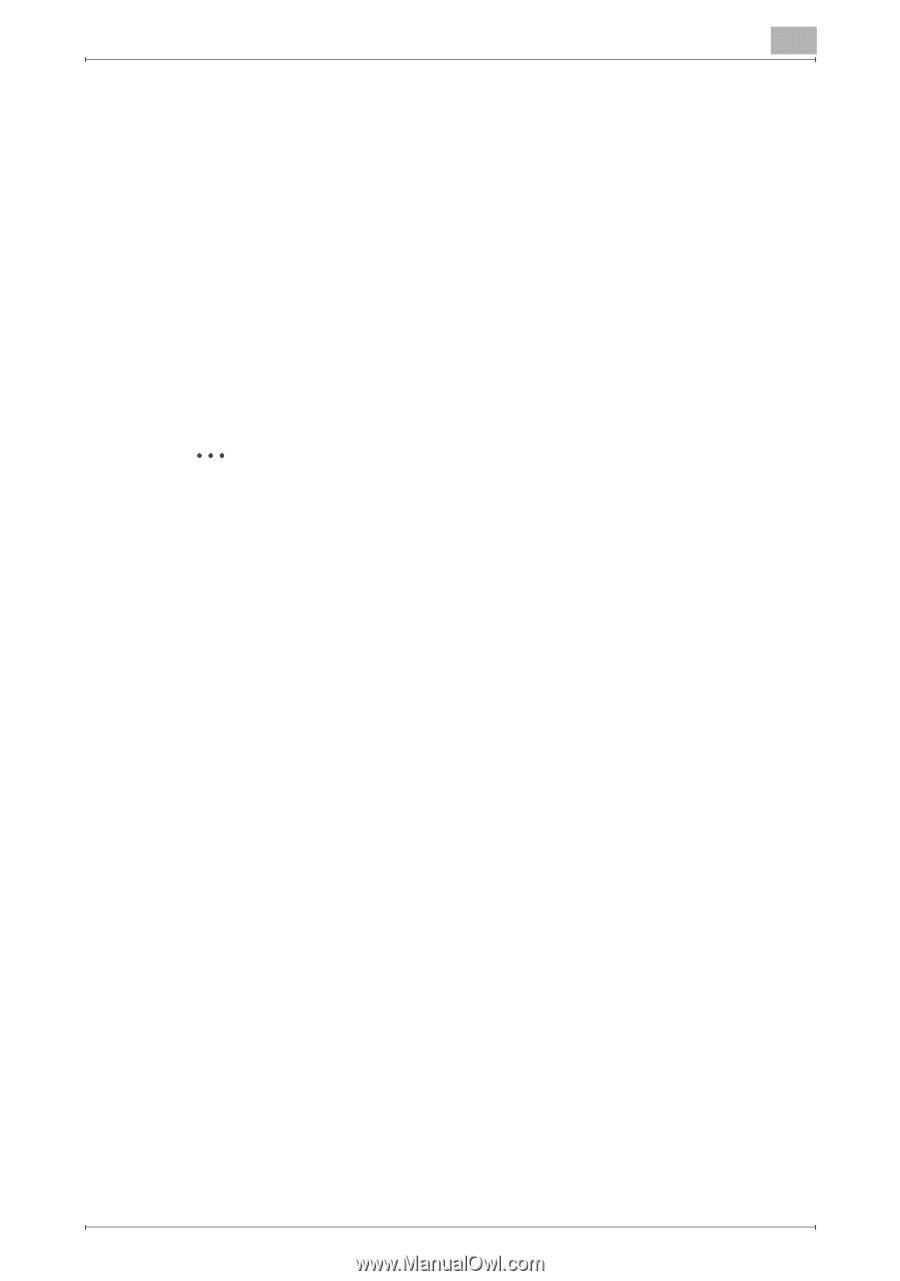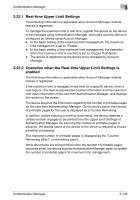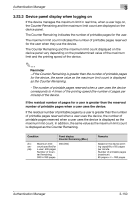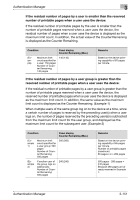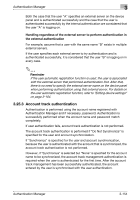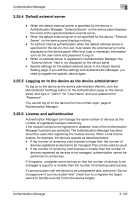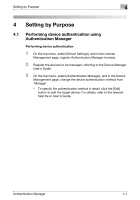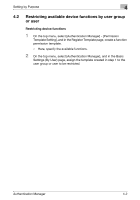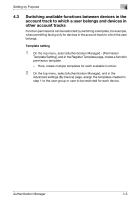Konica Minolta bizhub C364e PageScope Authentication Manager User Manual Versi - Page 171
Account track authentication
 |
View all Konica Minolta bizhub C364e manuals
Add to My Manuals
Save this manual to your list of manuals |
Page 171 highlights
Authentication Manager 3 Both the case that the user "A" specifies an external server on the device panel and is authenticated successfully and the case that the user is authenticated successfully by the internal authentication are considered that the user "A" is logging on. Handling regardless of the external server to perform authentication in the external authentication For example, assume that a user with the same name "B" exists in multiple external servers. If the user specifies each external server to try authentication and is authenticated successfully, it is considered that the user "B" is logging on in every case. 2 Reminder If the user automatic registration function is used, the user is associated with the external server that performed authentication first. After that, there is no need to specify the external server name on the device panel when performing authentication using that external server. For details on the user automatic registration function, refer to "Editing device settings" on page 3-104. 3.25.3 Account track authentication Authentication is performed using the account name registered with Authentication Manager and if necessary, password. Authentication is successfully performed when the account name and password match completely. If user authentication fails, account track authentication is not performed. The account track authentication is performed if "Do Not Synchronize" is specified for the user and account synchronization. If "Synchronize" is specified for the user and account synchronization, because the user is authenticated with the account that is synchronized, the account track authentication is not performed. However, if "Synchronize" is selected but "None" is specified for the account name to be synchronized, the account track management authentication is required when the user is authenticated for the first time. After the account track management has been successfully authenticated, the account entered by the user is synchronized with the user authentication. Authentication Manager 3-154