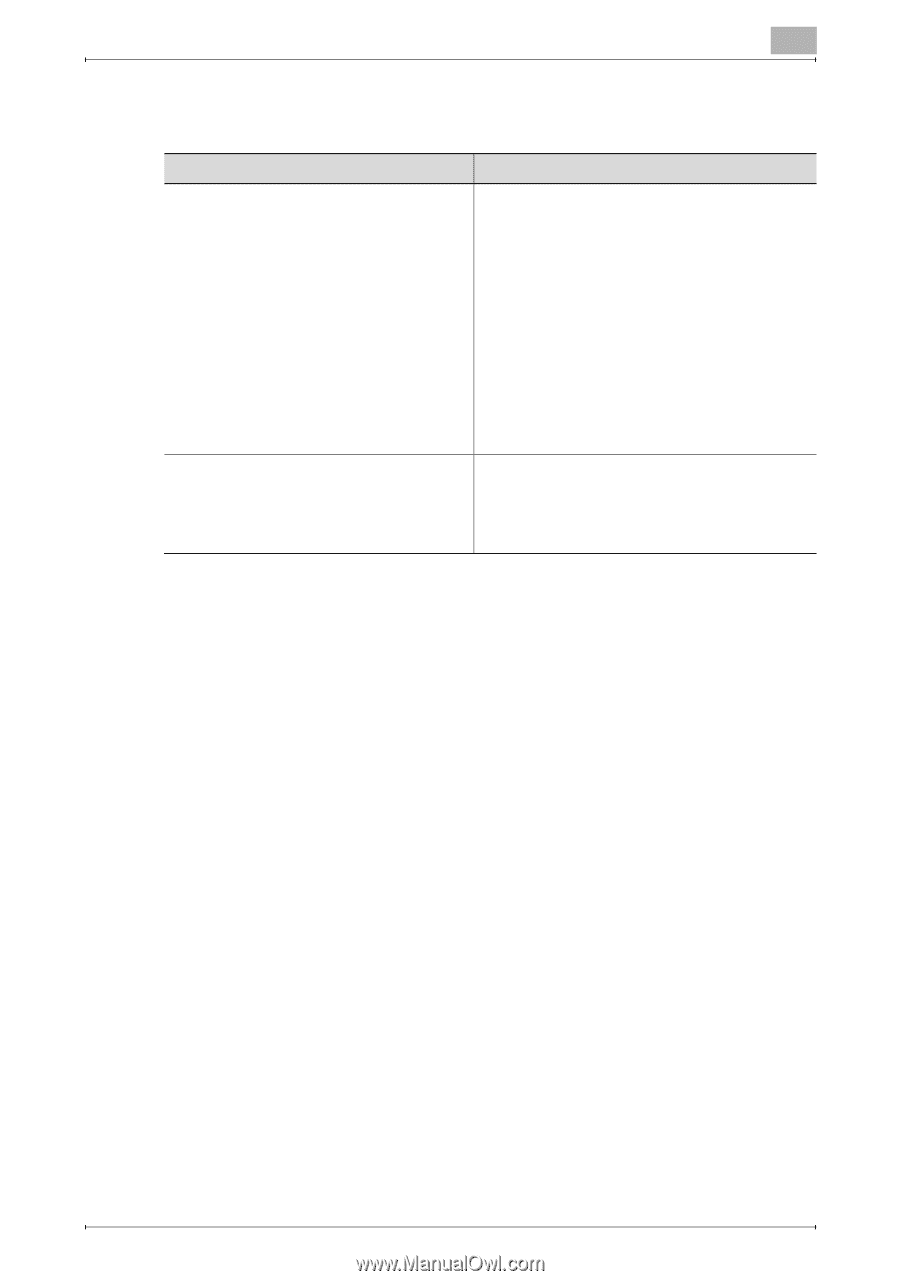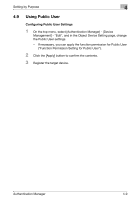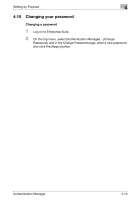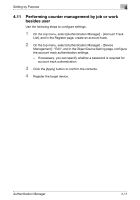Konica Minolta bizhub C364e PageScope Authentication Manager User Manual Versi - Page 187
Problems on Authentication
 |
View all Konica Minolta bizhub C364e manuals
Add to My Manuals
Save this manual to your list of manuals |
Page 187 highlights
Troubleshooting 5 5.3 Problems on Authentication Problem Authentication failed. Action Try the following method. (1) Pattern scanning is performed three times when registering biometric information. For each time, release your finger from the biometric authentication device, and put your finger on the device again. (2) Relax and put your finger on the biometric authentication device. (3) Try to register biometric information with the other finger. (4) For authentication, put your finger on the biometric authentication device in the same way as when registering biometric information. (Authentication will fail if your finger is bent or angled.) No response is returned when a new IC card or biometric authentication device has been installed. Register Authentication Manager again when a new IC card or biometric authentication device has been installed. For details on registering Authentication Manager, refer to the relevant help file or User's Guide. Authentication Manager 5-3