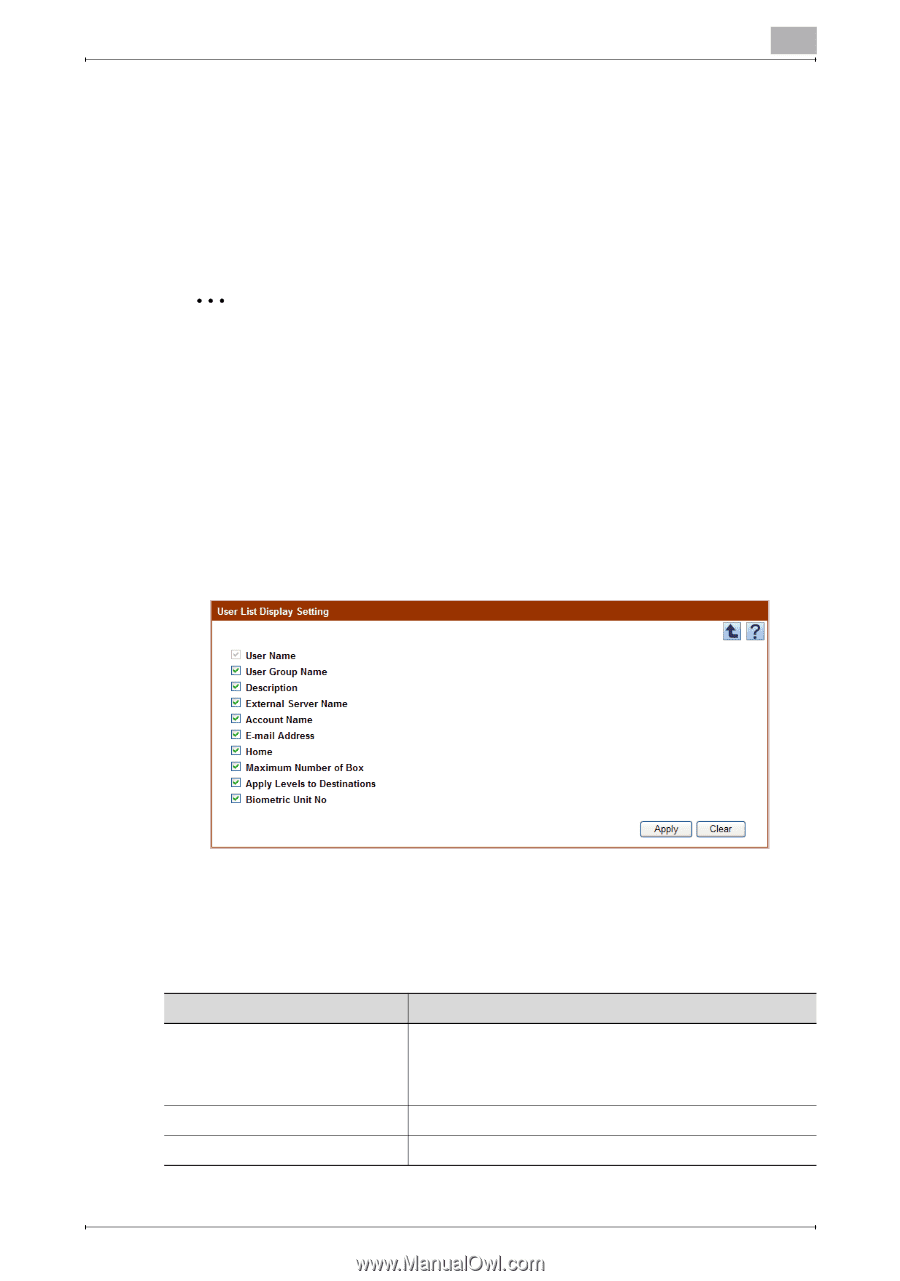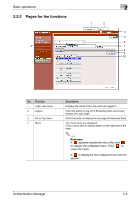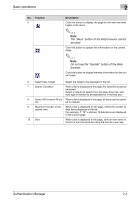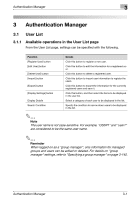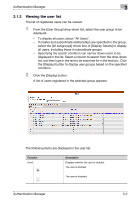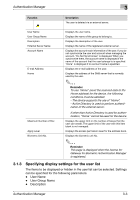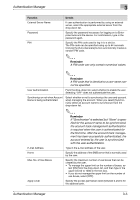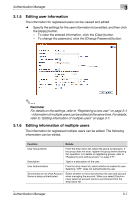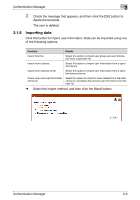Konica Minolta bizhub C364e PageScope Authentication Manager User Manual Versi - Page 21
Registering a new user
 |
View all Konica Minolta bizhub C364e manuals
Add to My Manuals
Save this manual to your list of manuals |
Page 21 highlights
Authentication Manager 3 - External Server Name - Account Name - E-mail Address - Home - Maximum Number of Box - Apply Level - Biometric Unit No. 2 Reminder - The user name must be displayed. - "Biometric Unit No." is displayed when the license for Gateway for Biometric Authentication Manager is registered. 1 Click the [Display Settings] button on the User List page. The User List Display Setting page appears. 2 Select the check box for the items to be displayed, and then click the [Apply] button. - To clear the entered information, click the [Clear] button. 3.1.4 Registering a new user New users who can log on can be registered. The following information is required for registration. Function User Group Name User Name Description Details From the drop-down list, select the group to belong to. If the group does not exist, register the group before starting this operation. For details on registering groups, refer to "Registering and editing groups" on page 3-77. Type in a user name. Type in a description of the user. Authentication Manager 3-4