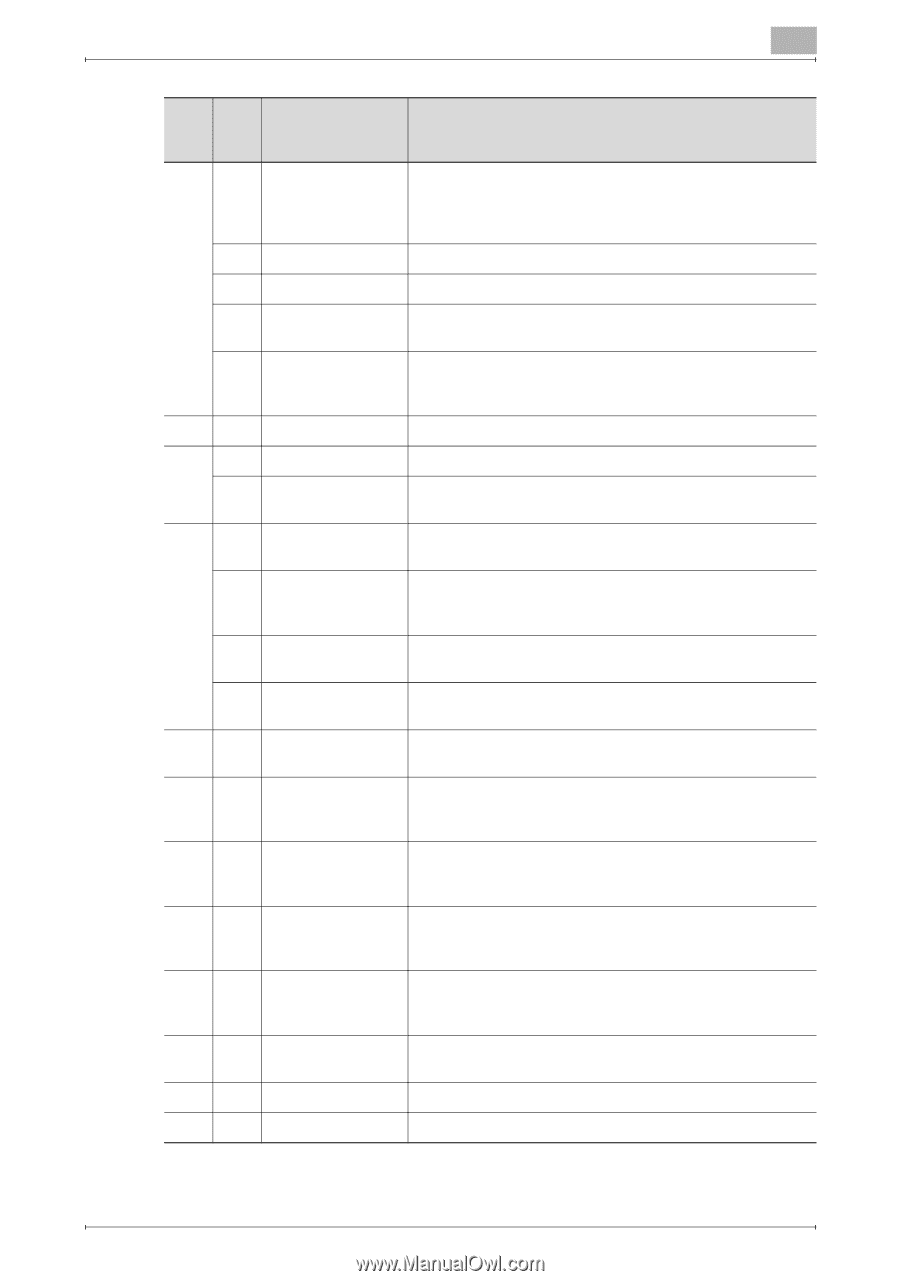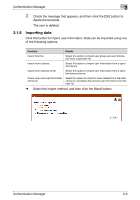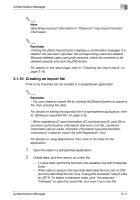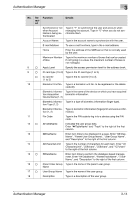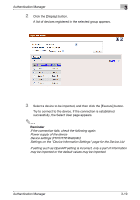Konica Minolta bizhub C364e PageScope Authentication Manager User Manual Versi - Page 31
Function, Details
 |
View all Konica Minolta bizhub C364e manuals
Add to My Manuals
Save this manual to your list of manuals |
Page 31 highlights
Authentication Manager 3 No. Re- Function quir ed Details Synchronize or not when Account Name is being authenticated Type in "1" to synchronize the user and account when managing the account. Type in "0" when you do not synchronize them. Account Name Type in the account name to synchronize with the user. E-mail Address To use e-mail functions, type in the e-mail address. Home Enter the address of the SMB server that is normally used by the user. Maximum Number Type in the maximum number of boxes that can be created. of Box If not typing in a value, the maximum number of boxes is not managed. 8 o Apply Level Specify the access permission level for the address book. 9 o IC card type (1 to 3) Type in the IC card type (1 to 3). o IC card ID (1 to 3) Type in the IC card ID (1 to 3). 10 Biometric Unit No. Type in a biometric unit No. to be registered or the delete code (D). Biometric Informa- Type in the name of the device on which you have acquired tion Acquisition biometric information. Device Name (1, 2) Biometric Informa- Type in a type of biometric information (finger type). tion Type (1, 2) Biometric Informa- Type in biometric information (fingerprint and venous infor- tion (1, 2) mation). 11 Pin Code Type in the PIN code to log in to a device using the PIN code. 12 o ##TableName Indicates the user group data. Enter "##TableName" and "Track" to the right of the first column. 13 ##DispName Enter item titles to be displayed in a page. Enter "## Disp- Name", "Parent User Group Name", "User Group Name", and "Description" to the right of the first column. 14 ##CharacterLimit Type in the number of characters for each item. Enter "## CharacterLimit", "256chars", "256chars", and "127chars" to the right of the first column. 15 o ##DataName Enter item titles to perform the database-based management. Enter "## DataName", "ParentTrackName", "TrackName", and "Description" to the right of the first column. 16 o Parent User Group Type in the name of the parent user group. Name 17 o User Group Name Type in the name of the user group. 18 Description Type in a description of the user group. Authentication Manager 3-14