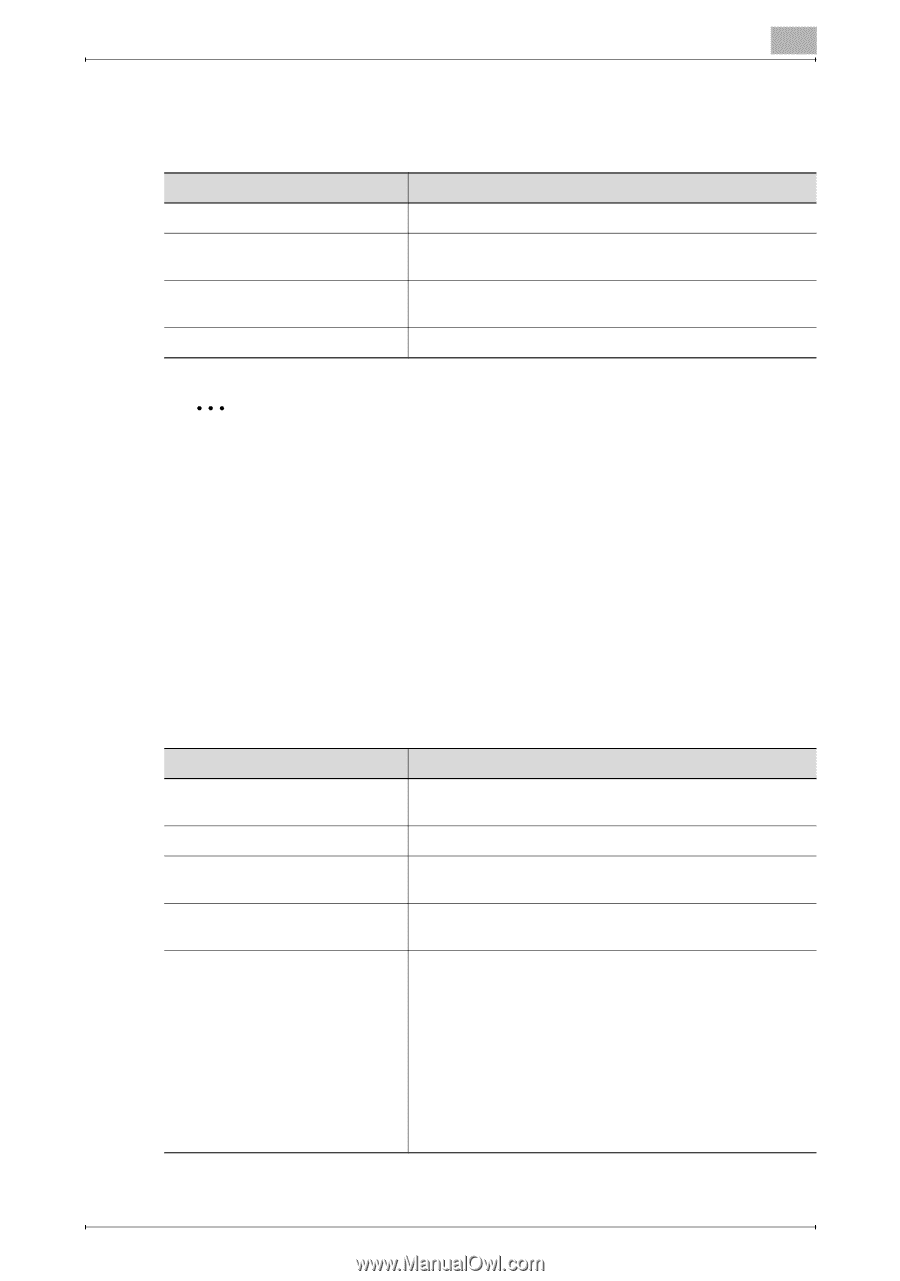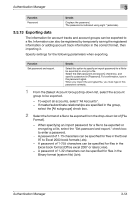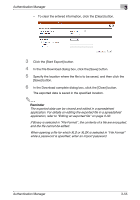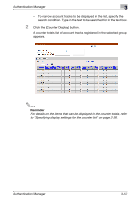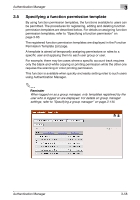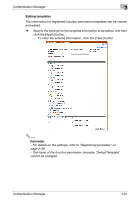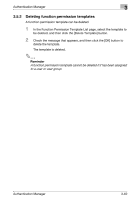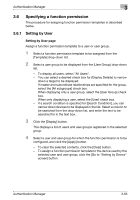Konica Minolta bizhub C364e PageScope Authentication Manager User Manual Versi - Page 76
Registering and editing function permission templates - set default scan settings
 |
View all Konica Minolta bizhub C364e manuals
Add to My Manuals
Save this manual to your list of manuals |
Page 76 highlights
Authentication Manager 3 Settings for function permission templates can be specified with the following. Function [Register Template] button [Edit Template] button [Delete Template] button [Select All/Uncheck All] button Details Click this button to register a function permission template. Click this button to edit the information for a registered function permission template. Click this button to delete a registered function permission template. Click this button to select or uncheck all displayed settings. 2 Reminder For user groups or users for which no function permission template is specified, the function permission template "DefaultTemplate" is applied as default. As default function permission, specify "DefaultTemplate". " DefaultTemplate" cannot be deleted. 3.5.1 Registering and editing function permission templates Registering templates A new function permission template can be registered. Settings for the following parameters can be specified. Function Function Permission Template Name Description Originator Function Permission Specify Priority on Color Restriction Details Type in the name of the function permission template. Type in the description of the function permission template. Displays the name of the user who is creating the function limitation template. Specify the functions to be permitted by selecting the check boxes. Select a color permission to give priority to when a device to which a function permission template has been applied does not support the color permission by function. Specify the color permission for both printing (copy operation, printer operation, and printing of document to send) and sending (fax and scan operations). • [Prioritise "Allow Color/Black".]: Sets to the [Allow Color/Black] when it is selected for one or more functions. • [Prioritise "Allow Black Only".]: Sets to the [Allow Black Only] when it is selected for one or more functions. Authentication Manager 3-59