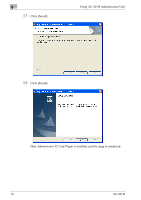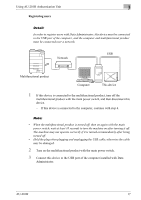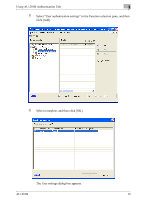Konica Minolta bizhub C452 AU-201H User Guide - Page 19
The User settings dialog box appears., Select a template, and then click [OK].
 |
View all Konica Minolta bizhub C452 manuals
Add to My Manuals
Save this manual to your list of manuals |
Page 19 highlights
Using AU-201H Authentication Unit 3 5 Select "User authentication settings" in the Function selection pane, and then click [Add]. 6 Select a template, and then click [OK]. The User settings dialog box appears. AU-201H 19
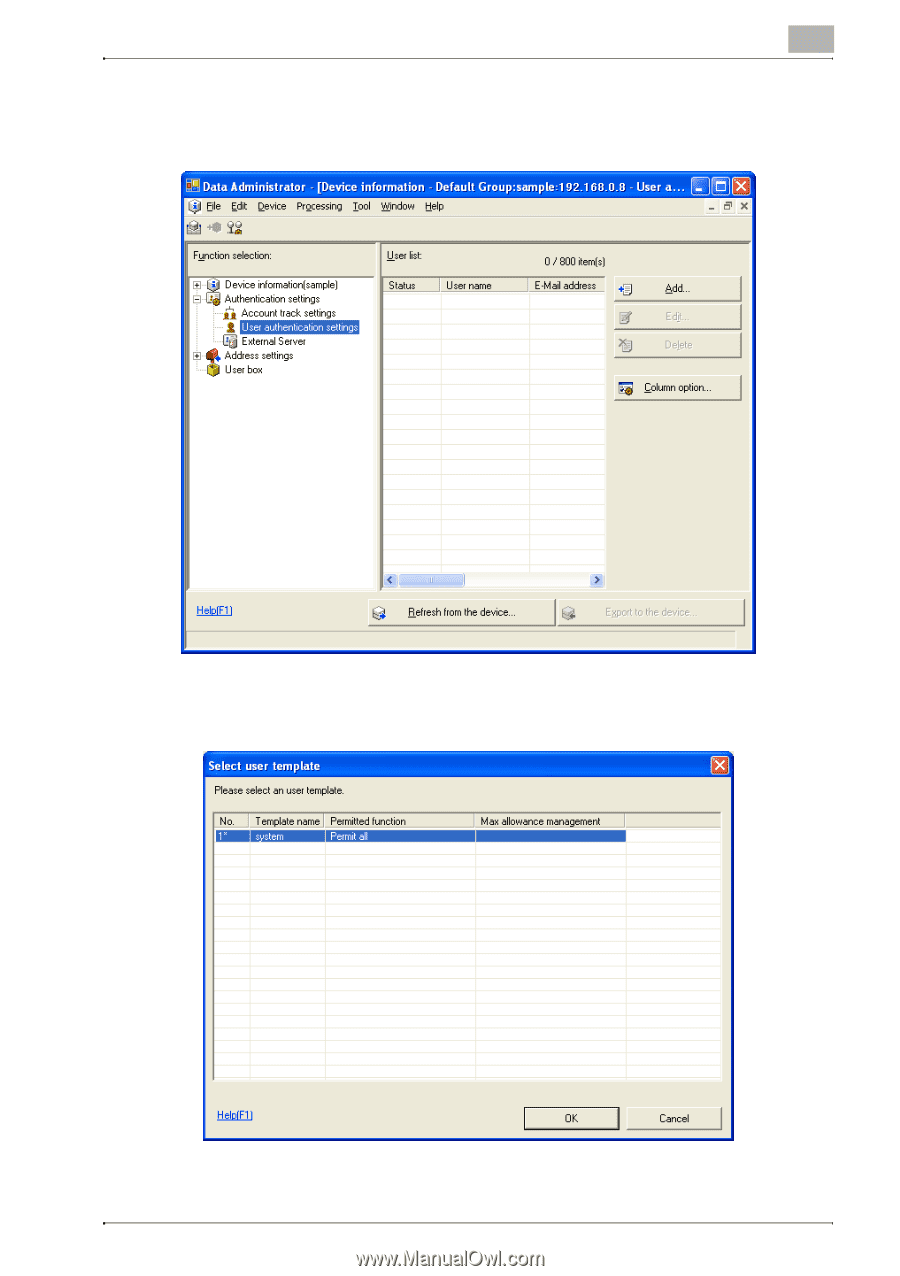
Using AU-201H Authentication Unit
3
AU-201H
19
5
Select “User authentication settings” in the Function selection pane, and then
click [Add].
6
Select a template, and then click [OK].
The User settings dialog box appears.