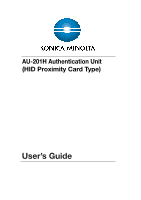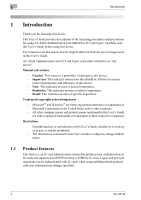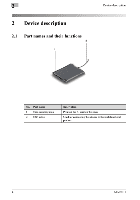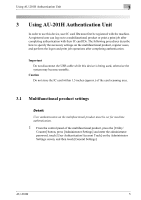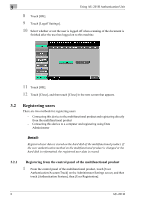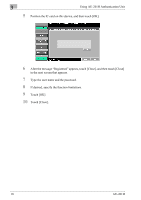Konica Minolta bizhub C452 AU-201H User Guide - Page 5
a.pdf, 3.1 Multifunctional product settings - scan to usb
 |
View all Konica Minolta bizhub C452 manuals
Add to My Manuals
Save this manual to your list of manuals |
Page 5 highlights
Using AU-201H Authentication Unit 3 3 Using AU-201H Authentication Unit In order to use this device, user IC card IDs must first be registered with the machine. A registered user can log on to a multifunctional product or print a print job after completing authentication with their IC card IDs. The following procedures describe how to specify the necessary settings on the multifunctional product, register users, and perform the logon and print job operations after completing authentication. Important Do not disconnect the USB cable while this device is being used, otherwise the system may become unstable. Caution Do not store the IC card within 1.5 inches (approx.) of the card scanning area. 3.1 Multifunctional product settings Detail: User authentication on the multifunctional product must be set for machine authentication. 1 From the control panel of the multifunctional product, press the [Utility/ Counter] button, press [Administrator Settings] and enter the administrator password, touch [User Authentication/Account Track] on the Administrator Settings screen, and then touch [General Settings]. AU-201H 5