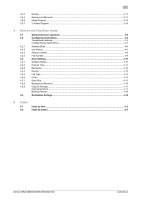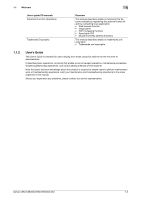bizhub C652/C652DS/C552/C552DS/C452
Contents-1
Table of contents
1
Introduction
1.1
Welcome
..........................................................................................................................................
1-2
1.1.1
User's guides
.....................................................................................................................................
1-2
1.1.2
User's Guide
......................................................................................................................................
1-3
1.2
Conventions used in this manual
..................................................................................................
1-4
1.2.1
Symbols used in this manual
.............................................................................................................
1-4
To use this machine safely
.................................................................................................................
1-4
Procedural instruction
........................................................................................................................
1-4
Key symbols
.......................................................................................................................................
1-5
1.2.2
Original and paper indications
...........................................................................................................
1-5
Original and paper sizes
....................................................................................................................
1-5
Original and paper indications
...........................................................................................................
1-5
2
Before use
2.1
Control panel and functions
...........................................................................................................
2-2
Adjusting the angle of the control panel
............................................................................................
2-4
Touch panel operation
.......................................................................................................................
2-5
2.1.1
[Start], [Stop], [Reset]
.........................................................................................................................
2-5
[Start]
..................................................................................................................................................
2-5
[Stop]
..................................................................................................................................................
2-5
[Reset]
................................................................................................................................................
2-5
2.1.2
[Copy] and [Fax/Scan]
........................................................................................................................
2-5
[Copy]
.................................................................................................................................................
2-5
[Fax/Scan]
..........................................................................................................................................
2-6
2.1.3
[Utility/Counter]
..................................................................................................................................
2-6
Default Enlarge Display Settings
........................................................................................................
2-6
2.1.4
[Mode Memory]
..................................................................................................................................
2-7
2.1.5
[Accessibility]
.....................................................................................................................................
2-8
2.1.6
[Enlarge Display]
..............................................................................................................................
2-10
Icon
..................................................................................................................................................
2-10
2.1.7
[Access]
............................................................................................................................................
2-10
How to log in when the authentication settings are configured
......................................................
2-10
2.1.8
[C](Clear) key
....................................................................................................................................
2-11
2.1.9
[Proof Copy]
.....................................................................................................................................
2-12
2.2
Loading originals
...........................................................................................................................
2-13
Loading the original into the ADF
....................................................................................................
2-13
Placing the original on the original glass
.........................................................................................
2-13
3
How to use Copy mode
3.1
General copy operation
..................................................................................................................
3-2
3.2
Configuring the basic settings
.......................................................................................................
3-4
3.2.1
Color
..................................................................................................................................................
3-4
3.2.2
Paper
..................................................................................................................................................
3-6
3.2.3
Zoom
..................................................................................................................................................
3-8
3.2.4
Duplex/Combine
................................................................................................................................
3-9
3.2.5
Finishing
...........................................................................................................................................
3-10
3.2.6
Auto Rotate OFF
..............................................................................................................................
3-13
3.3
Original/Density
.............................................................................................................................
3-14
3.3.1
Binding Position/Original Binding Position
......................................................................................
3-14
3.3.2
Original Type
....................................................................................................................................
3-15
3.3.3
Original Direction
.............................................................................................................................
3-16