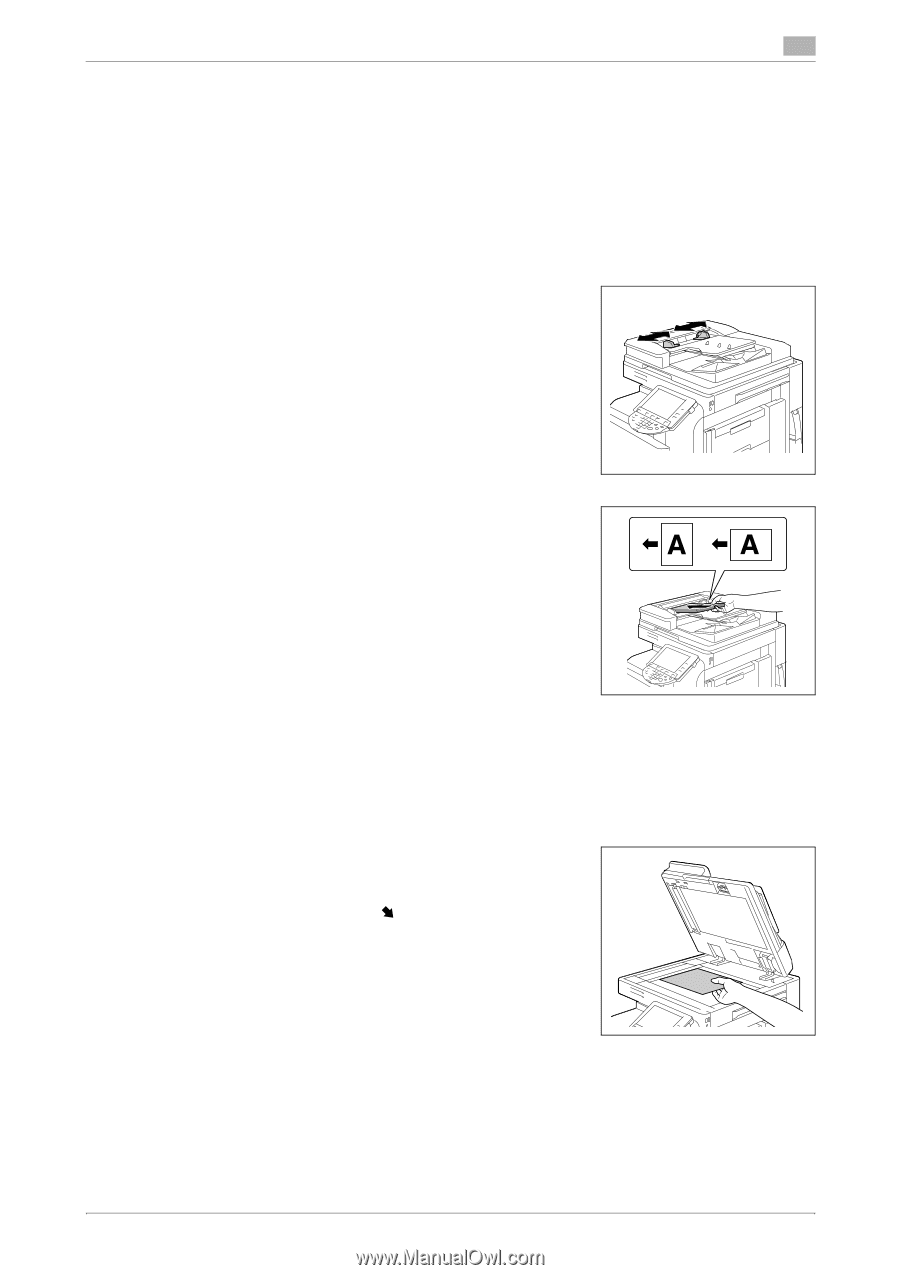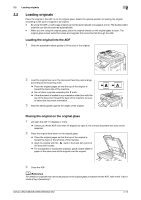Konica Minolta bizhub C652 bizhub C452/C552/C552DS/C652/C652DS Enlarge Display - Page 21
Loading originals - paper alignment
 |
View all Konica Minolta bizhub C652 manuals
Add to My Manuals
Save this manual to your list of manuals |
Page 21 highlights
2.2 Loading originals 2 2.2 Loading originals Place the original in the ADF or on the original glass. Select the optimal position for setting the original according to the type of original to be copied. - By using the ADF, a multi-page original can be fed automatically one page at a time. The double-sided originals can also be scanned automatically. - When you are using the original glass, place the original directly on the original glass to scan. The original glass is best suited for books and originals that cannot be fed through the ADF. Loading the original into the ADF 1 Slide the adjustable lateral guides to fit the size of the original. 2 Load the original face up in the document feed tray and arrange according to the scanning order. % Place the original pages so that the top of the original is toward the back side of the machine. % Do not stack originals exceeding the , mark. % If the document is loaded in any orientation other than with the top of the document toward the back of the machine, be sure to select the document orientation. 3 Slide the lateral guides against the edges of the original. Placing the original on the original glass 1 Lift open the ADF 15 degrees or more. % Unless you lift the ADF more than 15 degrees to open it, the correct document size may not be detected. 2 Place the original face down on the original glass. % Place the original pages so that the top of the original is toward the back or the left side of the machine. % Align the original with the the document scales. mark in the back-left corner of % For transparent or translucent originals, place a blank sheet of paper of the same size as the original over the original. 3 Close the ADF. d Reference For details on originals that cannot be placed on the original glass or loaded into the ADF, refer to the "User's Guide [Copy Operations]". bizhub C652/C652DS/C552/C552DS/C452 2-13