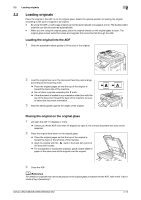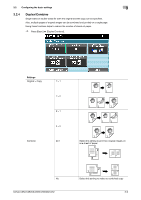Konica Minolta bizhub C652 bizhub C452/C552/C552DS/C652/C652DS Enlarge Display - Page 26
Main Screen
 |
View all Konica Minolta bizhub C652 manuals
Add to My Manuals
Save this manual to your list of manuals |
Page 26 highlights
3.2 Configuring the basic settings 3 Settings 2 Color Black Main Screen Select this setting to print all areas of the scanned original determined to be in color with the specified color, and print all areas determined to be black in black. • The colors used for the areas printed in color are: red, yellow, blue, green, cyan and magenta. Select this setting to print the copy in black and white, regardless of whether the scanned original is in color or in black and white. Press this button to return to the basic settings screen with the changed settings applied. bizhub C652/C652DS/C552/C552DS/C452 3-5
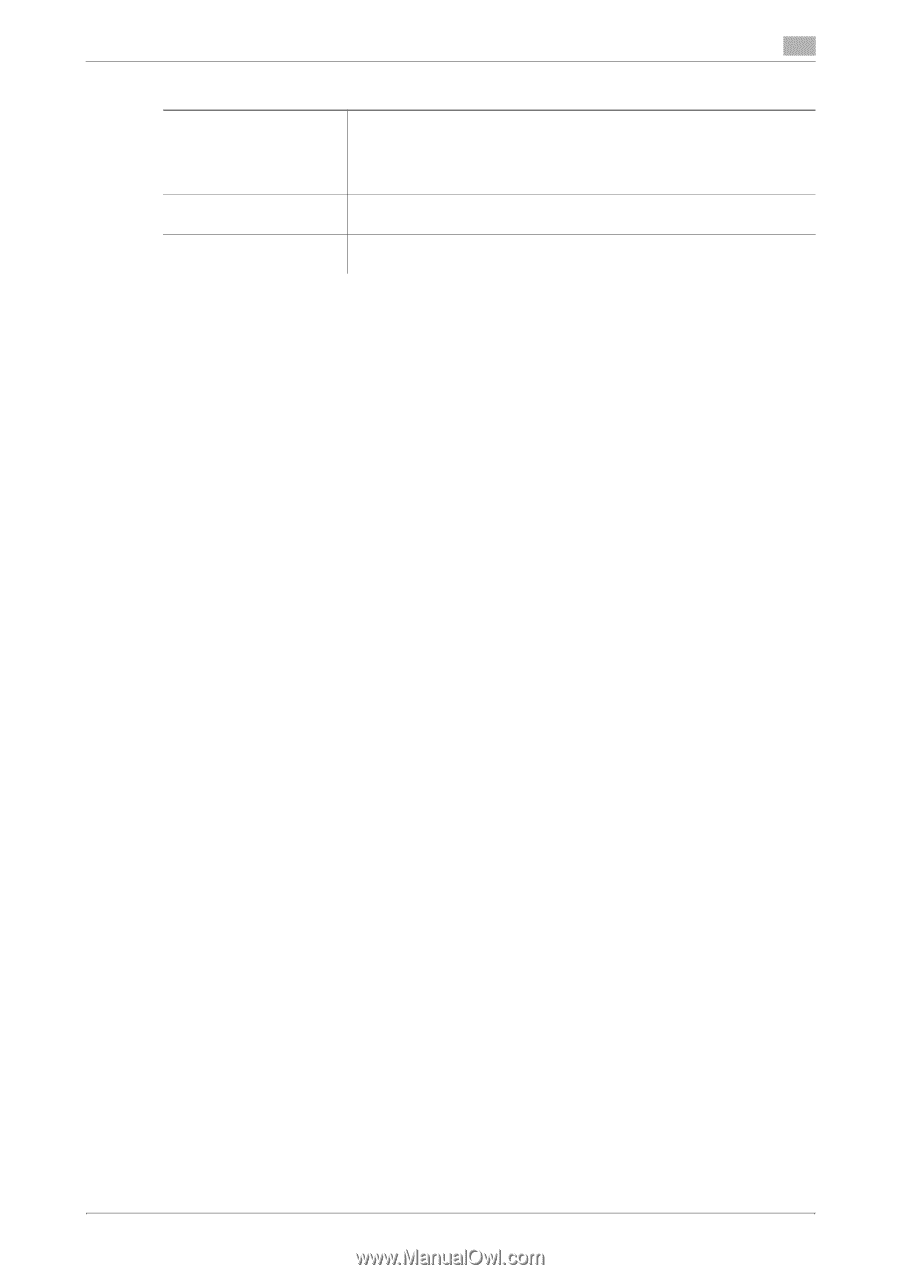
bizhub C652/C652DS/C552/C552DS/C452
3-5
3.2
Configuring the basic settings
3
2 Color
Select this setting to print all areas of the scanned original determined to
be in color with the specified color, and print all areas determined to be
black in black.
•
The colors used for the areas printed in color are: red, yellow, blue,
green, cyan and magenta.
Black
Select this setting to print the copy in black and white, regardless of wheth-
er the scanned original is in color or in black and white.
Main Screen
Press this button to return to the basic settings screen with the changed
settings applied.
Settings