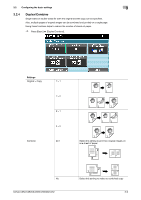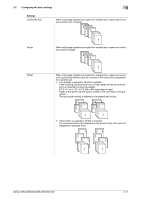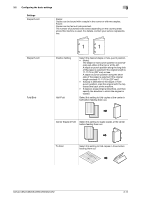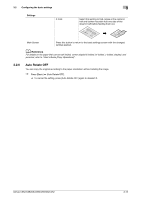Konica Minolta bizhub C652 bizhub C452/C552/C552DS/C652/C652DS Enlarge Display - Page 30
Duplex/Combine
 |
View all Konica Minolta bizhub C652 manuals
Add to My Manuals
Save this manual to your list of manuals |
Page 30 highlights
3.2 Configuring the basic settings 3 3.2.4 Duplex/Combine Single-sided or double-sided for both the original and the copy can be specified. Also, multiple pages of original images can be combined and printed on a single page. Using these functions helps to reduce the number of sheets of paper. % Press [Basic] ö [Duplex/Combine]. Settings Original > Copy Combine 1 > 1 1 > 2 2 > 1 2 > 2 2in1 Select this setting to print two original images on one sheet of paper. No bizhub C652/C652DS/C552/C552DS/C452 Select this setting to make no combined copy. 3-9
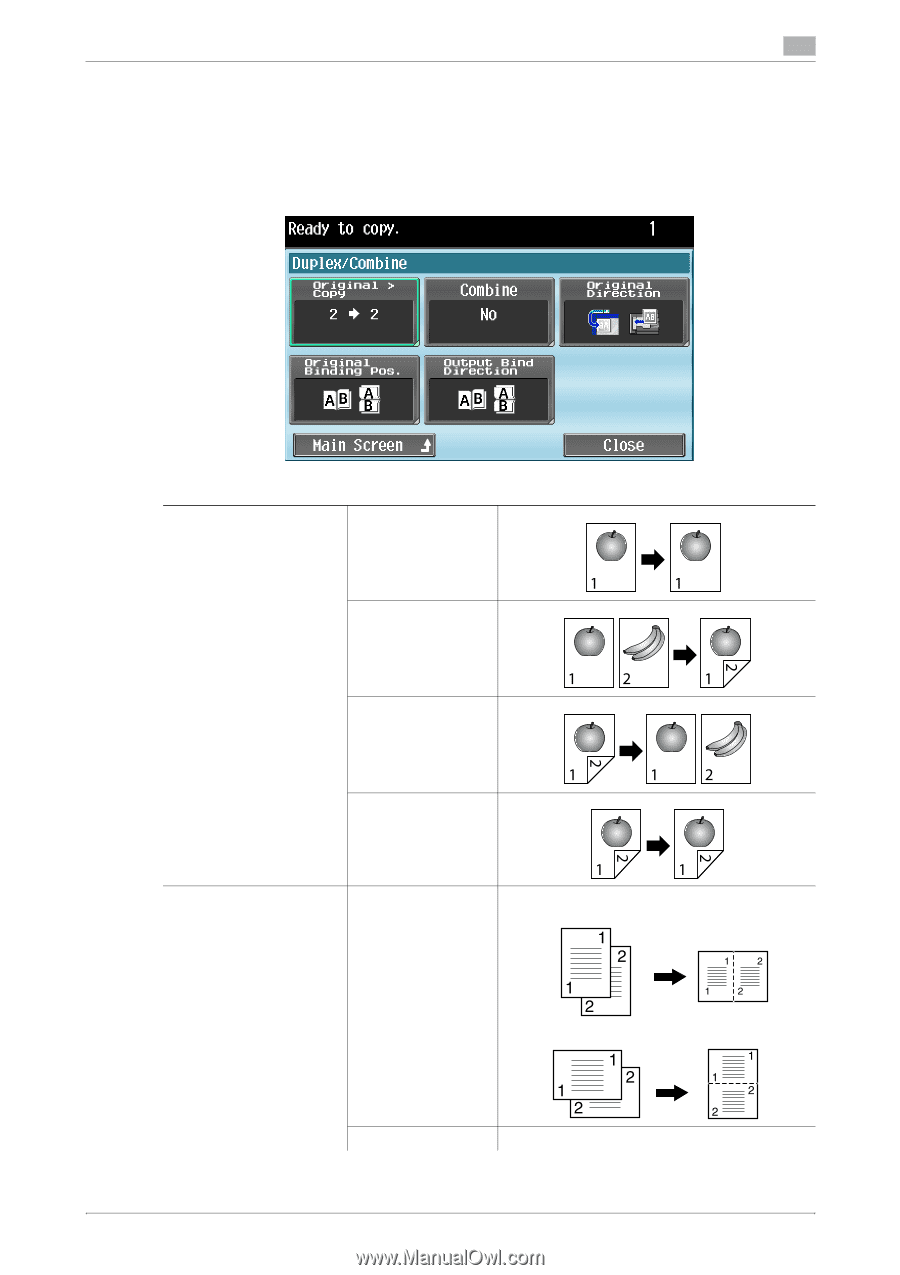
bizhub C652/C652DS/C552/C552DS/C452
3-9
3.2
Configuring the basic settings
3
3.2.4
Duplex/Combine
Single-sided or double-sided for both the original and the copy can be specified.
Also, multiple pages of original images can be combined and printed on a single page.
Using these functions helps to reduce the number of sheets of paper.
%
Press [Basic]
ö
[Duplex/Combine].
Settings
Original > Copy
1 > 1
1 > 2
2 > 1
2 > 2
Combine
2in1
Select this setting to print two original images on
one sheet of paper.
No
Select this setting to make no combined copy.