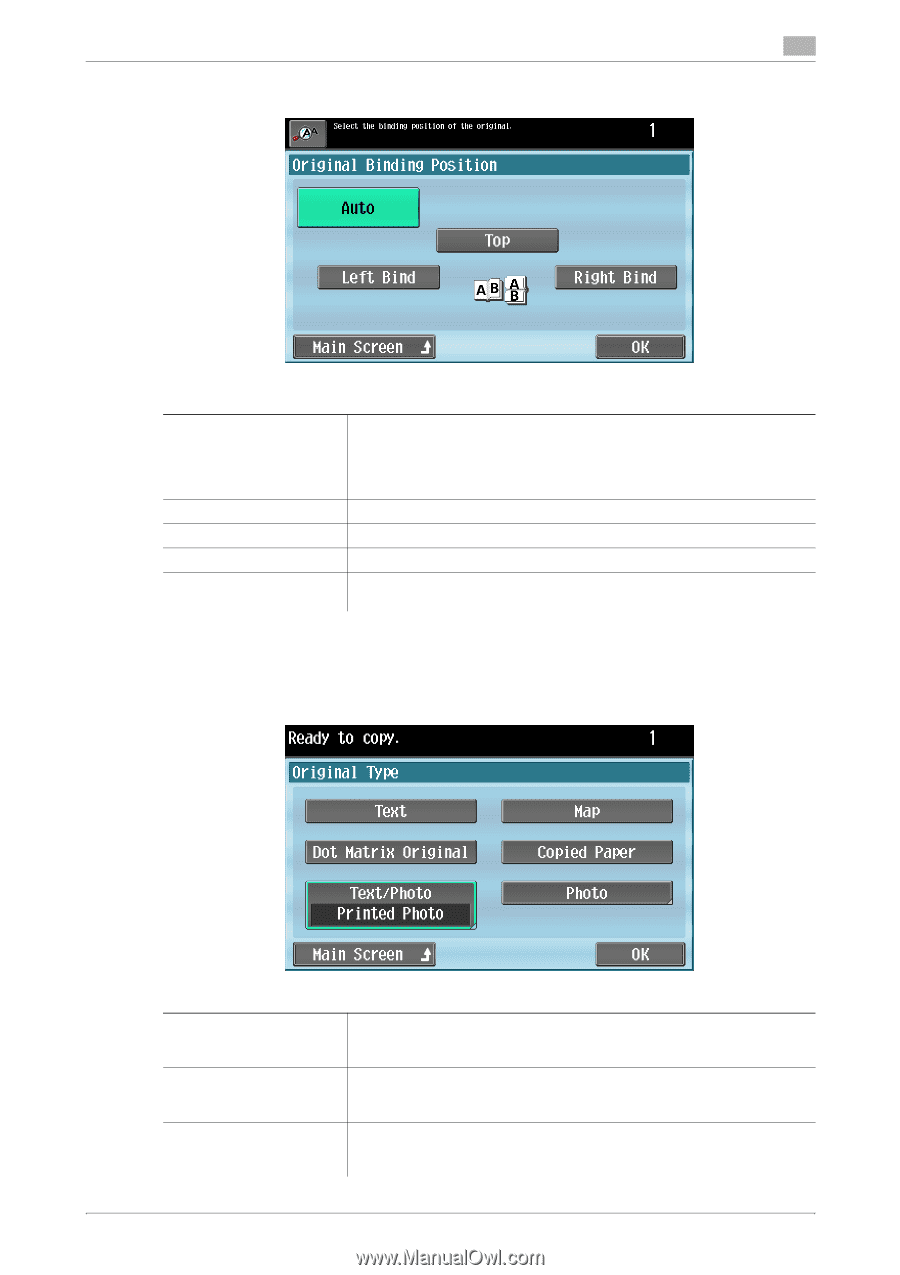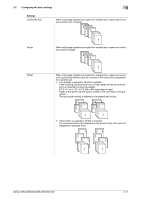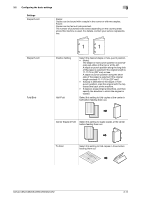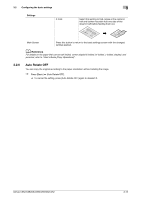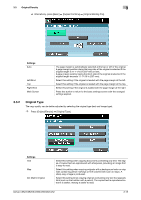Konica Minolta bizhub C652 bizhub C452/C552/C552DS/C652/C652DS Enlarge Display - Page 36
Original Type
 |
View all Konica Minolta bizhub C652 manuals
Add to My Manuals
Save this manual to your list of manuals |
Page 36 highlights
3.3 Original/Density 3 % Alternatively, press [Basic] ö [Duplex/Combine] ö [Original Binding Pos]. Settings Auto Left Bind Top Right Bind Main Screen The page margin is automatically selected at the top or left of the original. A page margin position along the long side of the original is selected if the original length is 11-11/16 in (297 mm) or less. A page margin position along the short side of the original is selected if the original length exceeds 11-11/16 in (297 mm). Select this setting if the original is loaded with the page margin at the left. Select this setting if the original is loaded with the page margin at the top. Select this setting if the original is loaded with the page margin at the right. Press this button to return to the basic settings screen with the changed settings applied. 3.3.2 Original Type The copy quality can be better adjusted by selecting the original type (text and image type). % Press [Original/Density] ö [Original Type]. Settings Text Map Dot Matrix Original Select this setting when copying documents containing only text. The edges of copied text are reproduced with sharpness, providing an image that is easy to read. Select this setting when copying originals with a background color or originals containing pencil markings or fine colored lines such as maps. A sharp copy image is produced. Select this setting when copying originals containing only text that appears faint (such as that written with a pencil). The copied text is reproduced so that it is darker, making it easier to read. bizhub C652/C652DS/C552/C552DS/C452 3-15