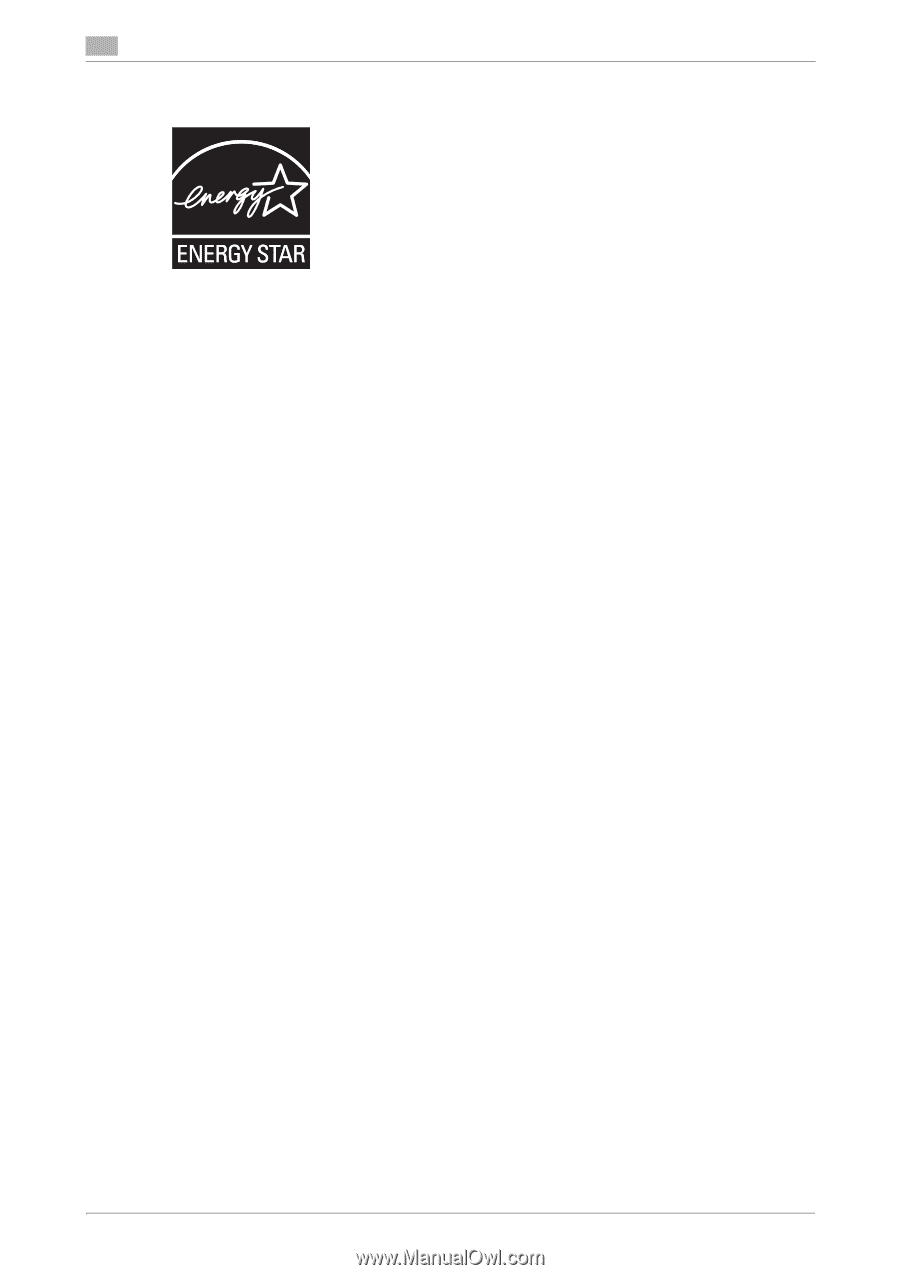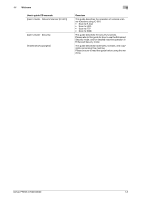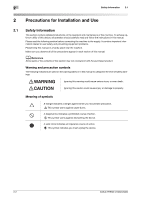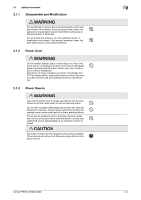Konica Minolta bizhub PRESS C7000/C7000P bizhub PRESS C6000/C7000 Safety Infor - Page 7
Energy Star®, Auto Low Power, Auto Shut Off, Automatic Duplex Copying, Combine
 |
View all Konica Minolta bizhub PRESS C7000/C7000P manuals
Add to My Manuals
Save this manual to your list of manuals |
Page 7 highlights
1 1.2 Energy Star® Energy Star® 1.2 The ENERGY STAR® Program has been established to encourage the widespread and voluntary use of energy efficient technologies that reduce energy consumption and prevent pollution. As an ENERGY STAR Partner, we have determined that this product meets the ENERGY STAR guidelines for energy efficiency, based on the following features. Auto Low Power Auto Low Power conserves energy by lowering the power consumption. The time period to activate this function can be set for --- minute, 5 minutes, 10 minutes, 15 minutes, 30 minutes, 60 minutes, 90 minutes, 120 minutes, or 240 minutes. As default, [--- min.] is specified for Auto Low Power. This setting ([--- min.] for Auto Low Power) means that Auto Low Power is disabled. Setting [--- min.] (OFF) for Auto Shut Off automatically changes the Auto Low Power setting to [5 min.] Setting change for Auto Low Power, however, can be made as desired. When any option other than [--- min.] (OFF) is specified for Auto Shut Off, the time period for Auto Low Power cannot exceed that for Auto Shut Off. Auto Shut Off Auto Shut Off achieves further energy conservation by reducing power consumption. The time period to activate this function can be set for --- minute, 0 minute, 1 minute, 30 minutes, 60 minutes, 90 minutes, 120 minutes, or 240 minutes. As default, Auto Shut Off operates automatically when 1 minute (bizhub PRESS C7000)/0 minute (bizhub PRESS C6000) has elapsed after completion of the last copy, with the machine remaining in the standby state during that time. Setting [--- min.] for Auto Shut Off means that Auto Shut Off is disabled. The time period for Auto Shut Off cannot be shorter than that for Auto Low Power. Automatic Duplex Copying To reduce paper consumption, use this function to make double-sided (duplex) copies automatically. Combine To reduce paper consumption, use this function to copy a fixed number (2, 4, or 8) of original pages onto one sheet of paper. We recommend that you utilize the Auto Low Power, Auto Shut Off, Automatic Duplex Copying, and Combine functions. 1-4 bizhub PRESS C7000/C6000