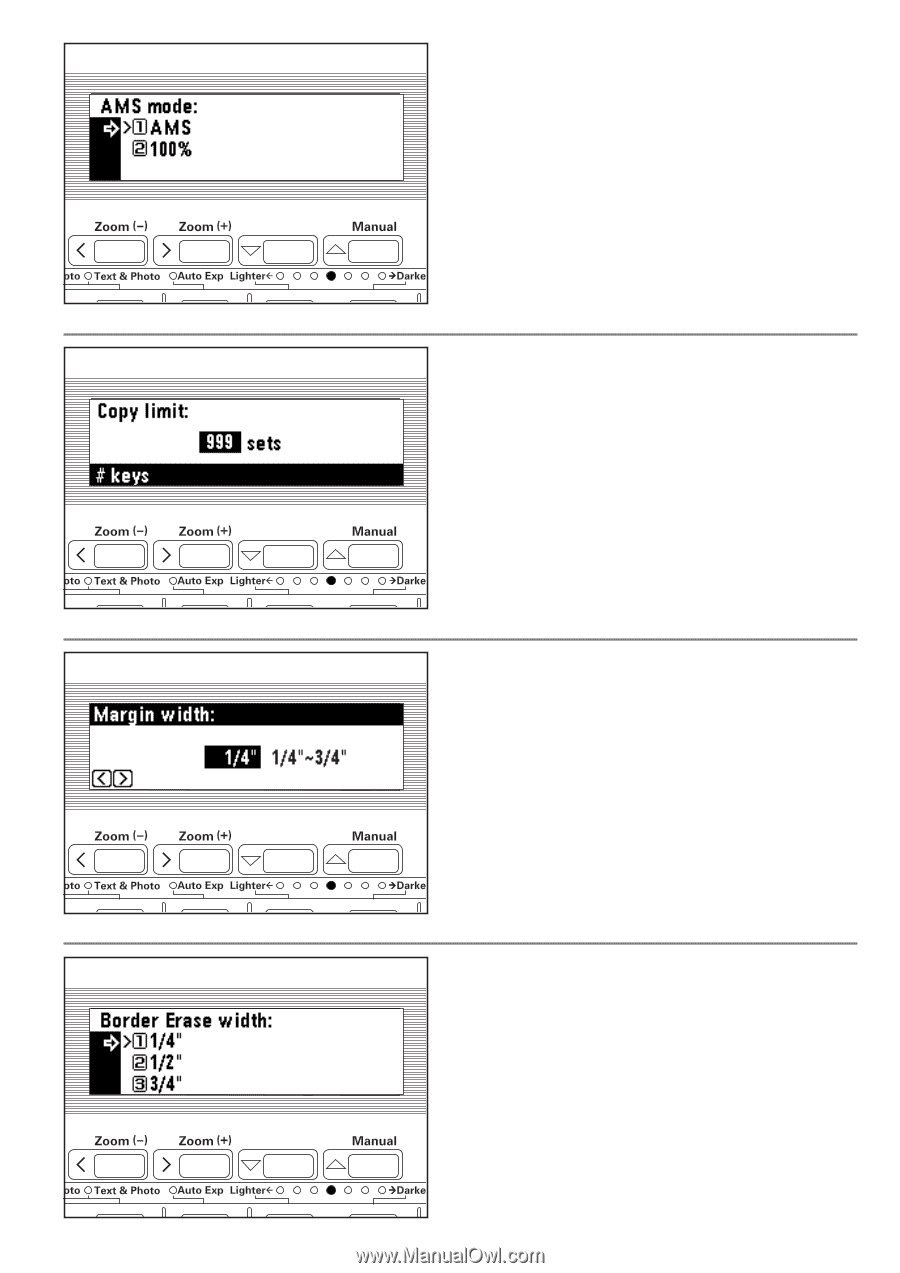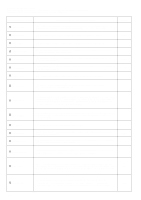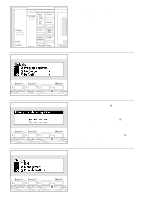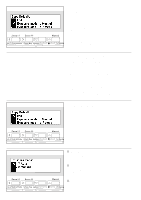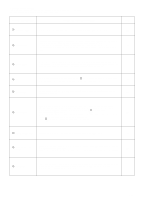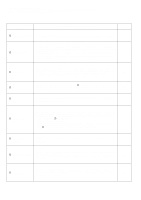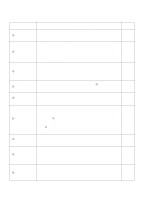Kyocera Ai2310 3010/2310 Instruction Handbook - Page 121
Larg de marg
 |
View all Kyocera Ai2310 manuals
Add to My Manuals
Save this manual to your list of manuals |
Page 121 highlights
0 AMS mode 1. Press the cursor down or up key to select "100%" or "AMS". 2. Press the enter key. 0 SMA mode 1. Appuyer sur la touche curseur vers le haut ou vers le bas pour sélectionner "100%" ou "SMA". 2. Appuyer sur la touche d'entrée. 0 Modo de AMS 1. Presione la tecla de cursor abajo o arriba para seleccionar "100%" o "AMS". 2. Presione la tecla de entrada. ! Copy limit 1. Enter the maximum number of copies can be made with the numeric keys. 2. Press the enter key. ! Lim. copie 1. L'entrée du nombre maximum de copies pouvant être effectuée avec les touches numériques. 2. Appuyer sur la touche d'entrée. ! Lím. copia 1. Entre un máximo número de copias con las teclas numéricas. 2. Presione la tecla de entrada. @ Margin width 1. Press the cursor right or left key to select the margin width. The width can be selected from 1/4", 3/8",1/2", 5/8" or 3/4". 2. Press the enter key. @ Larg de marg 1. Appuyer sur la touche curseur vers la droite ou vers la gauche pour sélectionner la largeur de la marge. La largeur peut être sélectionnée parmi 1/4 po., 3/8 po., 1/2 po., 5/8 po. ou 3/4 po. 2. Appuyer sur la touche d'entrée. @ Ancho margen 1. Presione la tecla de cursor derecha o izquierda para seleccionar el ancho de margen. Se puede seleccionar el ancho entre 1/4", 3/8", 1/2", 5/8" o 3/4". 2. Presione la tecla de entrada. # Border Erase w 1. Press the cursor down or up key to select the border erase width. The width can be selected from 1/4", 1/2", or 3/4". 2. Press the enter key. # Lar d'eff. bord 1. Appuyer sur la touche curseur vers le haut ou vers le bas pour sélectionner la largeur d'effacement de bord. La largeur peut être sélectionnée parmi 1/4 po., 1/2 po. ou 3/4 po. 2. Appuyer sur la touche d'entrée. # Anul anch marg. 1. Presione la tecla de cursor abajo o arriba para seleccionar el ancho de borrado de margen. Se puede seleccionar el ancho entre 1/4", 1/2" o 3/4". 2. Presione la tecla de entrada. 116