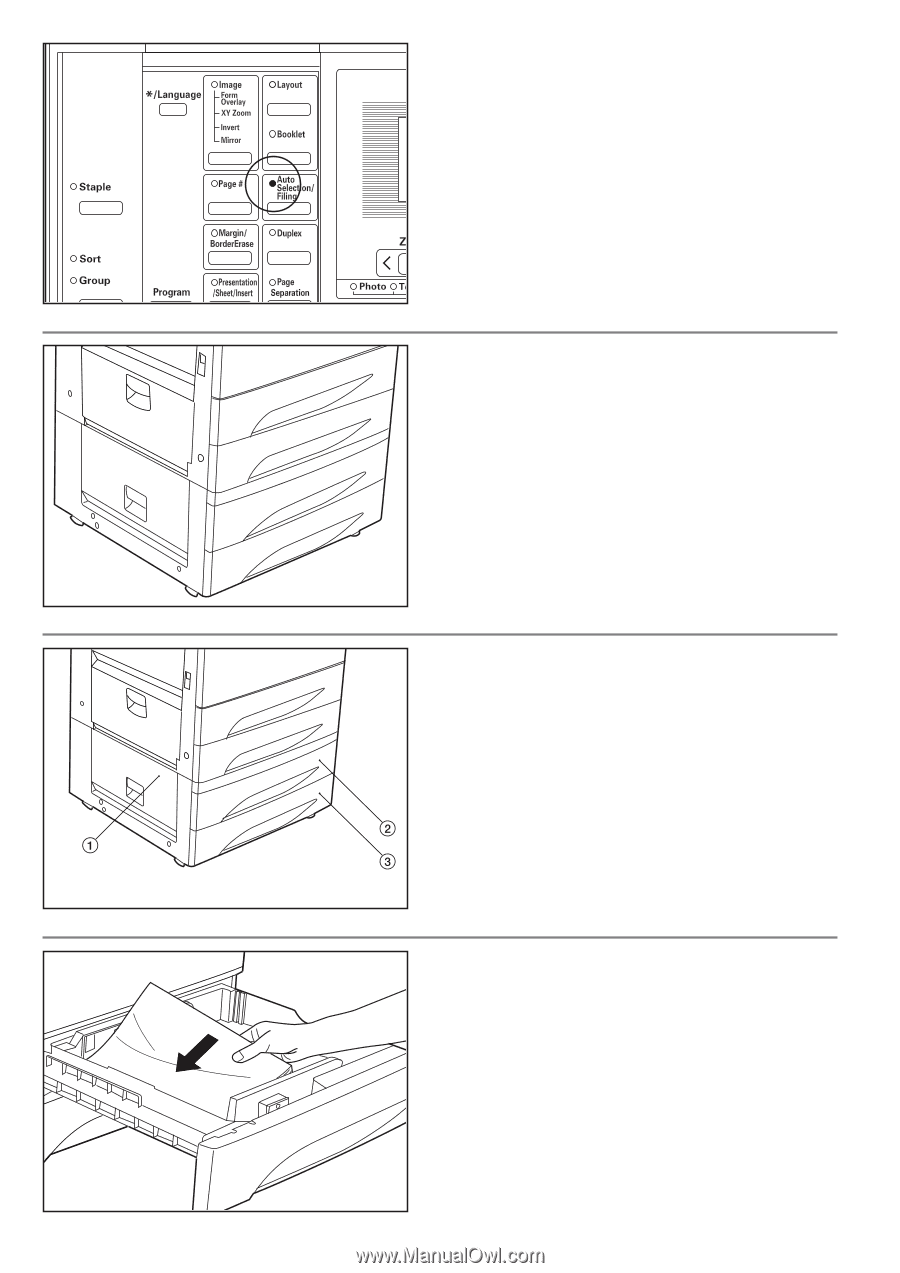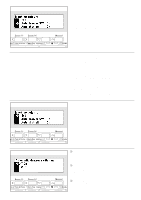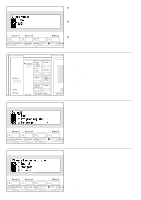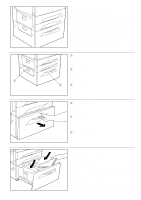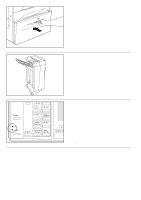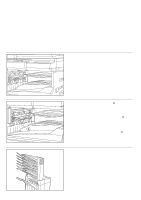Kyocera Ai2310 3010/2310 Instruction Handbook - Page 132
How to load the paper
 |
View all Kyocera Ai2310 manuals
Add to My Manuals
Save this manual to your list of manuals |
Page 132 highlights
127 • Auto selection mode setting 1. Press the Auto Selection/Filing key to light the indicator. The function selection screen will appear. 2. Make sure that "Auto select" has been selected and press the enter key. The message display will return to the "Ready to copy." screen. • Réglage du mode de sélection automatique 1. Appuyer sur la touche sélection automatique/classement et allumer l'indicateur. L'écran de sélection des fonctions apparaît. 2. S'assurer que "Sél. auto." a été sélectionné et appuyer sur la touche d'entrée. L'affichage des messages retourne à l'écran "Prêt à copier.". • Ajuste del modo de selección automática 1. Presione la tecla de selección automática/archivando para que se encienda el indicador. Aparecerá la pantalla de selección de función. 2. Compruebe que se ha seleccionado "Selec.aut." y presione la tecla de entrada. El visualizador de mensajes volverá a la indicación "Lista para copiar.". (2) Paper feed unit (drawer-type) The paper feed unit has two drawers similar to those in the main body. Up to 4 drawers can be used in all in copying. (2) Unité d'alimentation papier (type tiroir) L'unité d'alimentation papier possède deux tiroirs semblables à ceux du corps principal. Jusqu'à 4 tiroirs en tout peuvent être utilisés pour la copie. (2) Unidad de alimentación de papel (tipo gaveta) La unidad de alimentación de papel tiene dos gavetas similares a las de la copiadora. Se pueden utilizar hasta 4 gavetas en total en el copiado. 1 The names of parts 1. Left 3 cover 2. Drawer 3 3. Drawer 4 1 Nom des pièces 1. Couvercle gauche 3 2. Tiroir 3 3. Tiroir 4 1 Nombre de las piezas 1. Cubierta izquierda 3 2. Gaveta 3 3. Gaveta 4 2 How to load the paper Paper is loaded in the same way as with main body drawers. See page 29. 2 Chargement du papier Le papier est chargé de la même manière que pour les tiroirs du corps principal. Voir page 29. 2 Colocación de papel El papel se coloca de la misma forma que las gavetas de la copiadora. Vea la página 29.