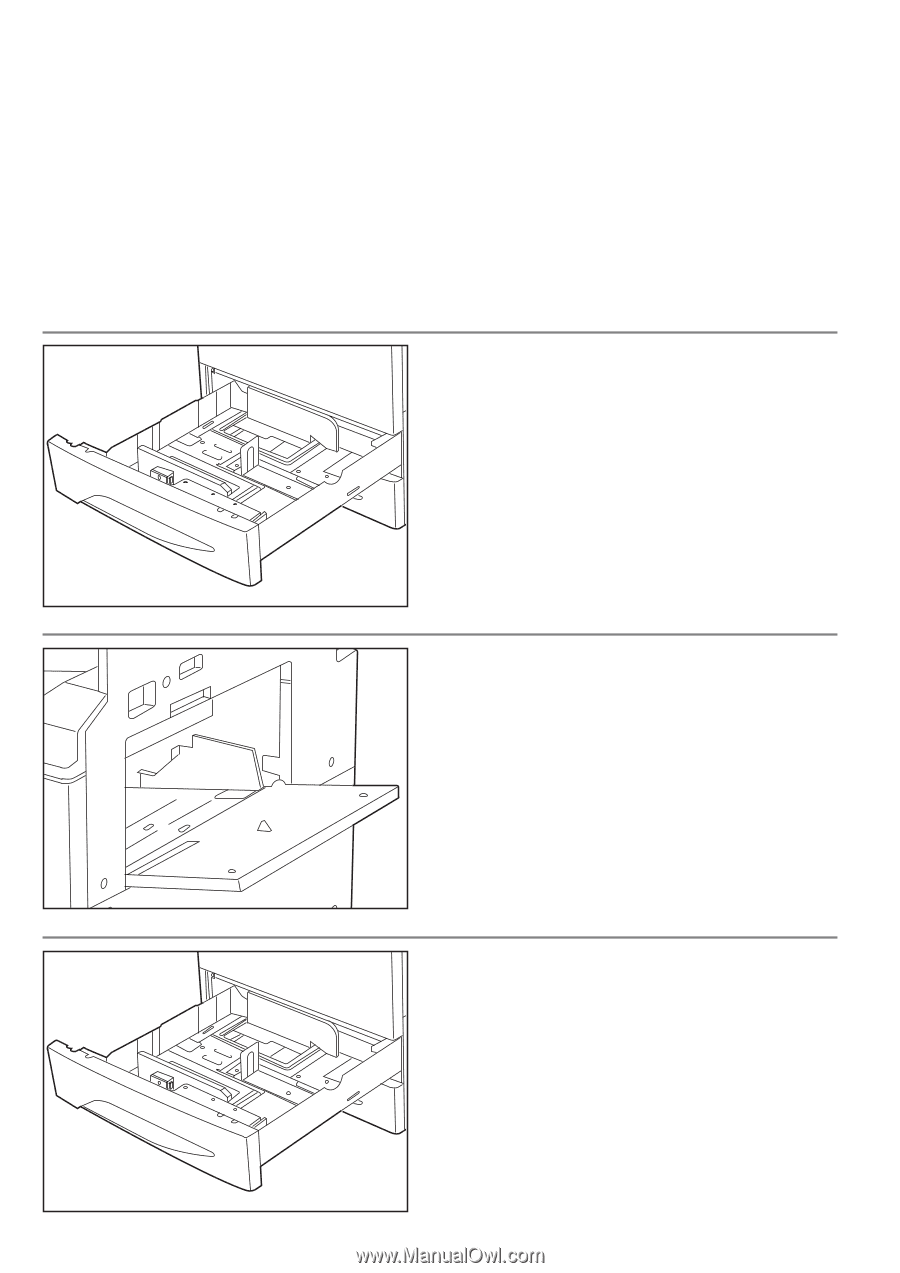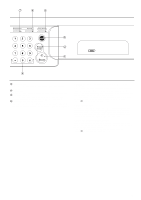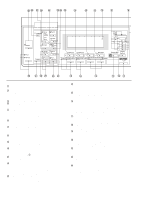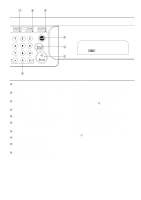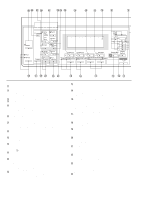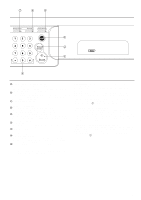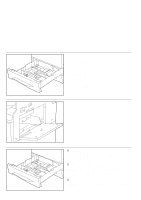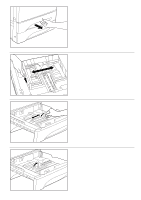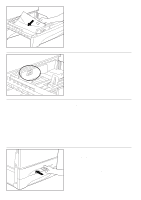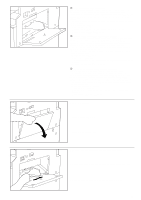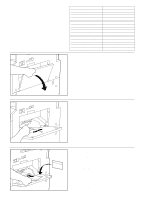Kyocera Ai2310 3010/2310 Instruction Handbook - Page 34
Preparations, Preparatifs, Preparativos
 |
View all Kyocera Ai2310 manuals
Add to My Manuals
Save this manual to your list of manuals |
Page 34 highlights
PREPARATIONS PREPARATIFS PREPARATIVOS (1) How to load paper Paper can be set in the two drawers from the front of the copier. It is also possible to install the optional paper feed unit (drawer-type or large-capacity deck-type). (1) Chargement du papier Le papier peut être placé dans les deux tiroirs à l'avant du copieur. Il est également possible d'installer l'unité d'alimentation papier en option (type tiroir ou type grand tiroir à grande capacité). (1) Colocación de papel Se puede colocar el papel en dos gavetas del lado delantero de la copiadora. También es posible instalar la unidad de alimentación de papel opcional (tipo gaveta o cajón de gran capacidad). * When setting special paper or smaller size paper, use the optional multibypass. * Lors de la mise en place de papier spécial ou de papier de format plus petit, utiliser la dérivation multiple en option. * Cuando coloque papel especial o papel de tamaño pequeño, utilice el alimentador multihojas opcional. 1 Loading paper into drawers Paper can be loaded into the drawers from the front of the copier. Each drawer holds up to 550 sheets of standard paper (75g/m2/standard paper specified by our company). The drawer can be set to hold paper of any desired size from 11" x 17" to 51/2" x 81/2". 1 Chargement du papier dans les tiroirs Le papier peut être chargé dans les tiroirs depuis l'avant du copieur. Chaque tiroir peut contenir jusqu'à 550 feuilles de papier standard (75g/m2/papier standard spécifié par notre société). Le tiroir peut être réglé pour contenir du papier de n'importe quel format désiré depuis 11 po. x 17 po. jusqu'à 51/2 po. x 81/2 po. 1 Colocación de papel en las gavetas Puede colocar papel en las gavetas del lado delantero de la copiadora. Cada gaveta tiene capacidad para 550 hojas de papel común (75g/m2/papel común especificado por nuestra empresa). La gaveta puede ajustar para papel de cualquier tamaño entre 11" x 17" a 51/2" x 81/2". 29