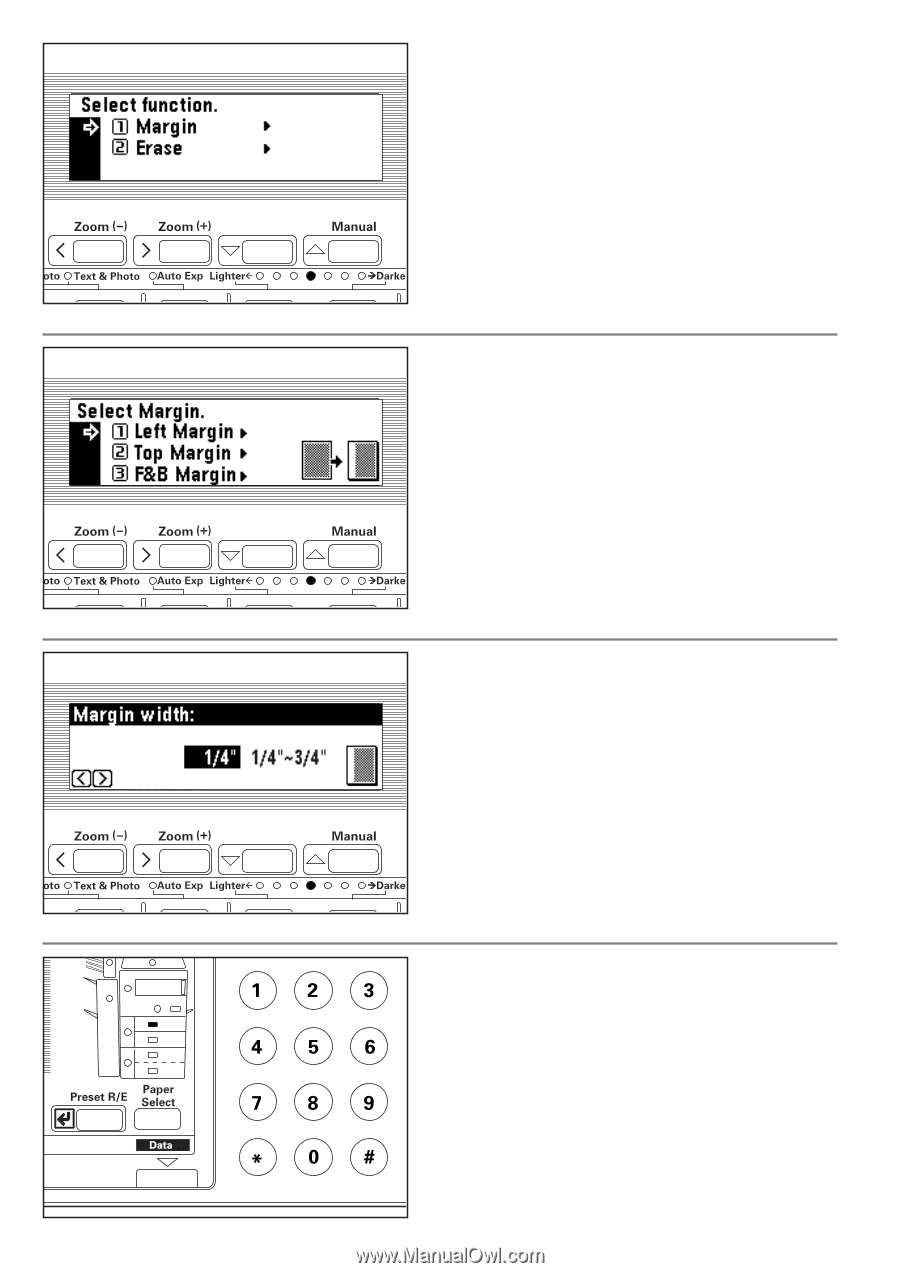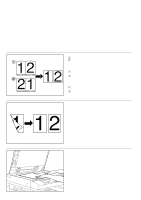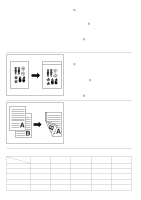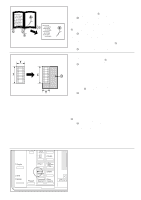Kyocera Ai2310 3010/2310 Instruction Handbook - Page 58
When not changing margin width, go to the next step.
 |
View all Kyocera Ai2310 manuals
Add to My Manuals
Save this manual to your list of manuals |
Page 58 highlights
3. Make sure that "Margin" has been selected, and press the enter key. The margin copy setting screen will appear. 3. S'assurer que "Marge" a été sélectionné et appuyer sur la touche d'entrée. L'écran de réglage de copie apparaît. 3. Compruebe que se ha seleccionado "Margen" y presione la tecla de entrada. Aparecerá la pantalla de ajuste de copia con margen. 4. Press the cursor down key to select the margin mode. 5. Press the enter key. * When selecting "Left Margin" or "Top Margin", go to the next step. If "F&B Margin" was selected, go to step 8. 4. Appuyer sur la touche curseur vers le bas pour sélectionner le mode de marge. 5. Appuyer sur la touche d'entrée. * Lors de la sélection de "Marge gauche" ou de "Marge haut", aller à l'étape suivante. Si "Marge R/V" a été sélectionné, aller à l'étape 8. 4. Presione la tecla de cursor abajo para seleccionar el modo de margen. 5. Presione la tecla de entrada. * Cuando seleccione "Marg. Izq." o "margen Sup.", vaya al siguiente paso. Si se selección "Marg.F&T pág." vaya al paso 8. 6. Press the cursor right or left key to select the margin width if the margin width setting is changed from the default value. Select any width from 1/4", 3/8", 1/2", 5/8" or 3/4". * When not changing margin width, go to the next step. 6. Appuyer sur la touche curseur vers la droite ou vers la gauche pour sélectionner la largeur de la marge si le réglage de la largeur de la marge a été changé du réglage par défaut. Sélectionner n'importe quelle valeur parmi 1/4 po., 3/8 po., 1/2 po., 5/8 po. ou 3/4 po. * Lorsque la largeur de la marge n'est pas changée, aller à l'étape suivante. 6. Presione la tecla de cursor derecha o izquierda para seleccionar el ancho de margen si se cambia el ancho de margen del valor de omisión. Seleccione cualquier ancho de 1/4", 3/8", 1/2", 5/8" o 3/4". * Cuando no cambie el ancho de margen, vaya al siguiente paso. 7. Press the enter key. The "Ready to copy." screen will appear. 7. Appuyer sur la touche d'entrée. L'écran "Prêt à copier." apparaît. 7. Presione la tecla de entrada. Aparecerá la indicación "Lista para copiar.". 53