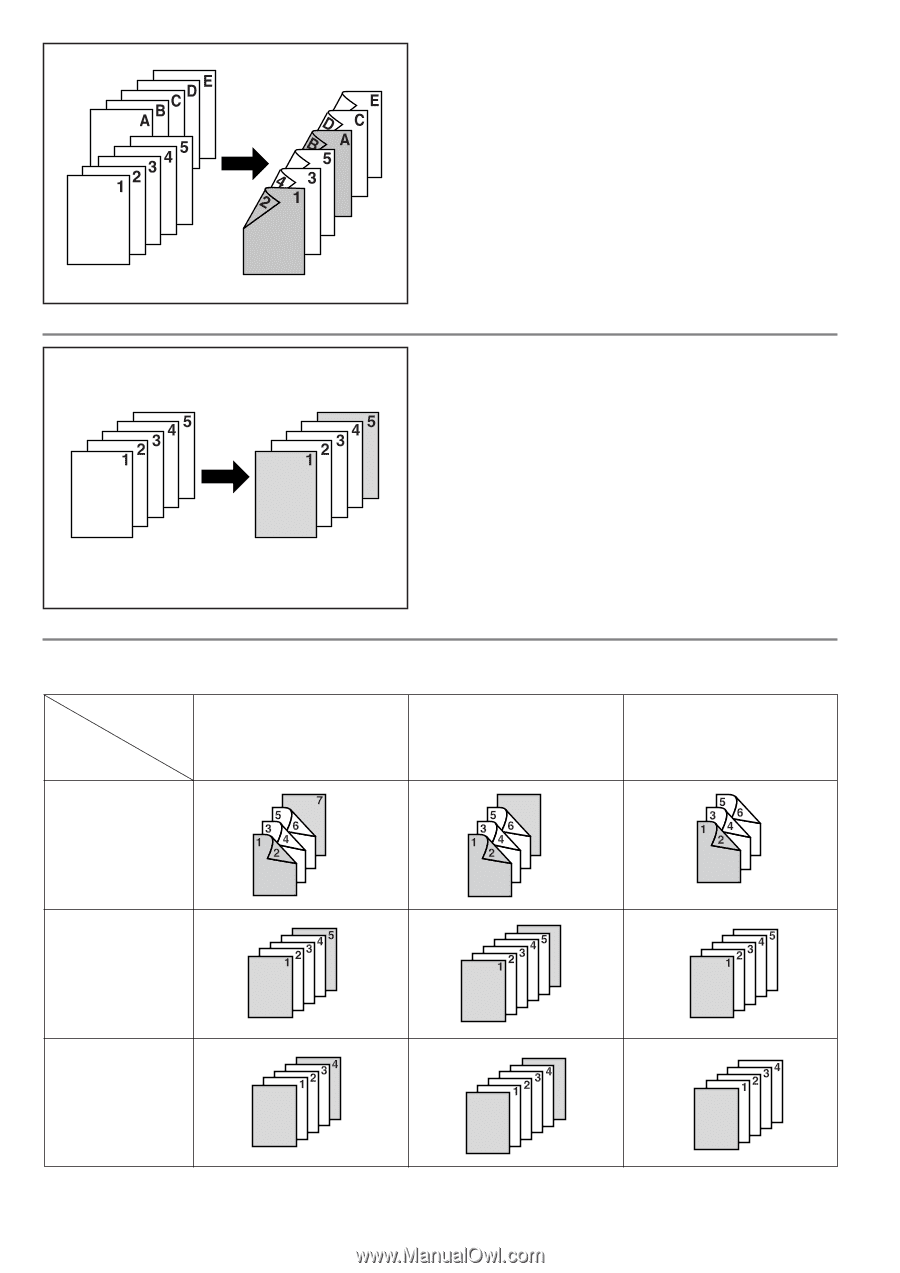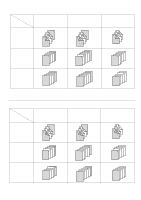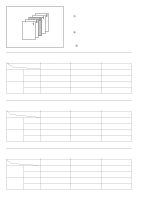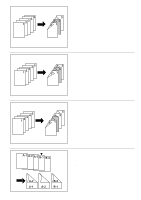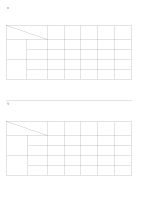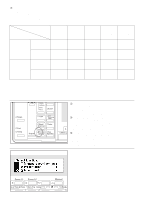Kyocera Ai2310 3010/2310 Instruction Handbook - Page 68
Mode couverture
 |
View all Kyocera Ai2310 manuals
Add to My Manuals
Save this manual to your list of manuals |
Page 68 highlights
(9) Covering and chaptering [Sheet copy] The sheet mode has three submodes: cover, insert and chapter. * The optional multi-bypass must be installed for this function. (9) Création de couvertures et de chapitres [Copie feuille] Le mode feuille possède trois sous-modes: couverture, intercalaire et chapitre. * La dérivation multiple en option doit être installée pour utiliser cette fonction. (9) Tapas y capítulos [Copia de hoja] El modo de hoja tiene tres submodos: tapa, inserción y capítulo. * El alimentador multihojas opcional debe estar instalado para esta función. 1 Submodes q Cover mode The paper fed from the multi-bypass is processed as the front and back covers. The front cover can be made as a 2-sided copy, 1-sided copy or blank. With the back cover, the user has the choice of copying on the cover or not, or not including a back cover at all. 1 Sous-modes q Mode couverture Le papier alimenté depuis la dérivation multiple est traité comme couverture avant et arrière. La couverture avant peut être une copie recto/verso, une copie recto ou vierge. Avec la couverture arrière, l'utilisateur à le choix de copier sur la couverture ou non, ou de ne pas inclure de couverture arrière du tout. 1 Submodos q Modo de tapa El papel alimentado del alimentador multihojas se procesa como tapa frontal y tapa trasera. La tapa frontal puede hacerse como copia de 2 caras, copia de 1 cara o dejar en blanco. Con la tapa trasera el usuario tiene la elección de copiar en la tapa o no, o no incluir la tapa trasera. * See the following table for the combination of settings and finishing. Back Front copy Blank No Front 2sided *1 Front copy *2 Blank *2 * 1: An example of two-sided copying is shown. * 2: An example of one-sided copying is shown. 63