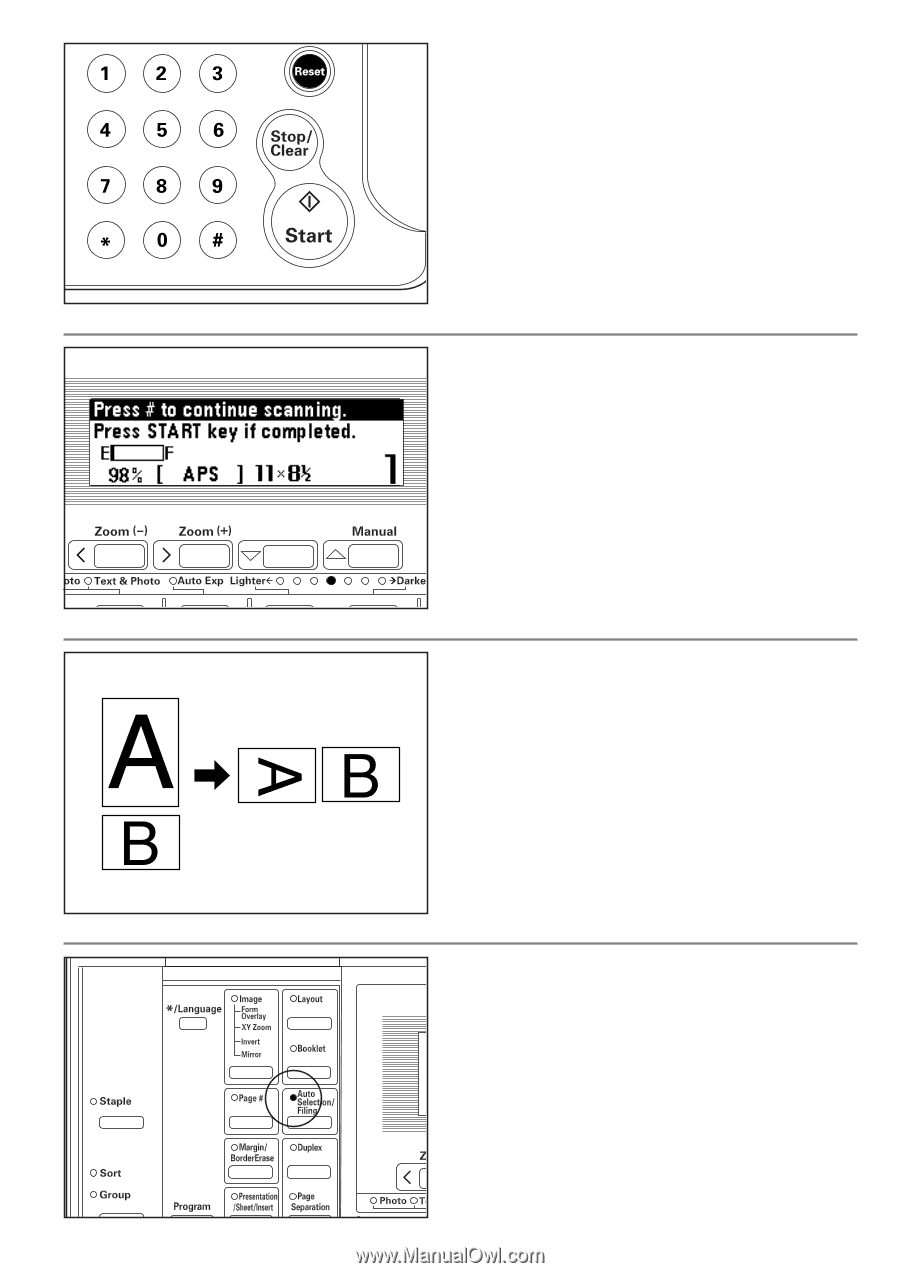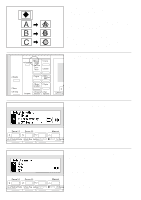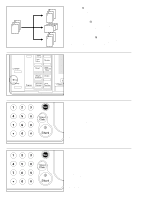Kyocera Ai2310 3010/2310 Instruction Handbook - Page 93
Le DF en option doit être installé pour utiliser cette fonction.
 |
View all Kyocera Ai2310 manuals
Add to My Manuals
Save this manual to your list of manuals |
Page 93 highlights
7. Press the Start key. Scanning of the originals will start. When setting the original in the DF, copying will be performed. When setting the original on the platen, go to the next step. 7. Appuyer sur la touche départ. Le balayage des originaux commence. Lors de la mise en place de l'original dans le DF, la copie est exécutée. Lors de la mise en place de l'original sur la vitre d'exposition, aller à l'étape suivante. 7. Presione la tecla de copiado. Empezará el escaneo de originales. Cuando coloque el original en el alimentador de documentos, se realizará el copiado. Cuando coloque el original en la platina, vaya al siguiente paso. 8. Replace the original and press the "#" key in the numeric keys. Scanning of the originals will start. Carry out the same procedures to the originals of which copying will be performed, and finally, press the Start key. Copying will start. 8. Remplacer l'original et appuyer sur la touche numérique "#". Le balayage des originaux commence. Effectuer les mêmes procédures pour les originaux dont la copie doit être exécutée et enfin, appuyer sur la touche départ. La copie commence. 8. Cambie el original y presione la tecla "#" con las teclas numéricas. Empezará el escaneo de los originales. Realice los mismos procedimientos para los originales para los cuales se hace el copiado y presione la tecla de copiado. Empezará el copiado. (17) Unifying the different size originals into one size [Filing mode] Different size originals can be separated to the same-size group and scanned, and copied onto the same paper size. * The optional DF must be installed to use this function. * This mode can be combined with 2-sided copying if the optional duplex unit is used. (17) Unification des différents formats d'originaux en un format [Mode classement] Des originaux de différents formats peuvent être séparés en groupes de même format, balayés et copiés sur du papier de même format. * Le DF en option doit être installé pour utiliser cette fonction. * Ce mode peut être combiné avec la copie recto/verso si l'unité recto/verso en option est utilisée. (17) Unificación de diferentes tamaños de original en un archivo [Modo archivando] Se pueden entrar originales de diferentes tamaños por separado en el grupo del mismo tamaño y escanear y copiar en el mismo tamaño de papel. * Debe instalarse el DF opcional para utilizar esta función. * Este modo puede combinarse con el copiado de 2 caras si se ha instalado la unidad duplex. 1. Press the Auto Selection/Filing key to light the indicator. The function selection screen will appear. 1. Appuyer sur la touche sélection automatique/classement pour allumer l'indicateur. L'écran de sélection des fonctions apparaît. 1. Presione la tecla de selección automática/archivando para que se encienda el indicador. Aparecerá la pantalla de selección de función. 88