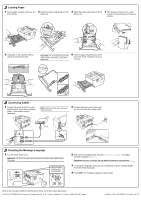Kyocera ECOSYS FS-1370DN FS-1370DN Installation Instructions
Kyocera ECOSYS FS-1370DN Manual
 |
View all Kyocera ECOSYS FS-1370DN manuals
Add to My Manuals
Save this manual to your list of manuals |
Kyocera ECOSYS FS-1370DN manual content summary:
- Kyocera ECOSYS FS-1370DN | FS-1370DN Installation Instructions - Page 1
be an increased chance of paper jams. 1 Unpacking 1 Unpack the printer and all its included components. 2 Remove the packing item. 3 Check the parts and components. Printer CD-ROM Manuals and Other Printed Materials Toner Container Power Cord 2 Installing the Toner Container 1 Open the top - Kyocera ECOSYS FS-1370DN | FS-1370DN Installation Instructions - Page 2
power switch on (|). Important: The printer will begin replenishing the toner; this will take approximately 15 minutes. 2 Wait until the message display indicates Message Language. The default to the Operation Guide to install the printer driver and to set network parameters. © 2010 by KYOCERA MITA

Installation Guide
Clearance
•
Temperature: 10 to 32.5 °C (50 to 90.5 °F)
•
Humidity: 15 to 80 %RH
•
Power Supply: 120 V AC, 60 Hz / 220 to 240 V AC, 50/60 Hz
FS-1370DN
Environment
CAUTION: Be sure to provide enough space around printer. Prolonged use
without sufficient clearance may cause overheating.
300 mm (11-13/16")
300 mm (11-13/16")
200 mm (7-7/8")
500 mm (19-11/16")
Unpacking
CD-ROM
Manuals and Other
Printed Materials
Printer
Power Cord
Toner Container
Installing the Toner Container
Open the top cover.
Turn the lock lever to the unlock
position.
Take the toner container from the bag.
Shake the new toner container at least
5 times as shown in the figure in order
to distribute the toner evenly inside the
container.
Turn the lock lever to the lock position.
Push firmly on the top of the container
at the positions marked
PUSH
, until
you hear a click.
Remove the label from the toner
container.
Close the top cover.
2
1
1
3
2
6
7
8
5
Install the new toner container into the
printer.
200 mm
(7-7/8")
Unpack the printer and all its included
components.
Remove the packing item.
Check the parts and components.
1
3
2
4
Important:
Do not install the printer where temperature or humidity is outside the
recommended range. Print quality may suffer and there will be an increased chance of paper
jams.