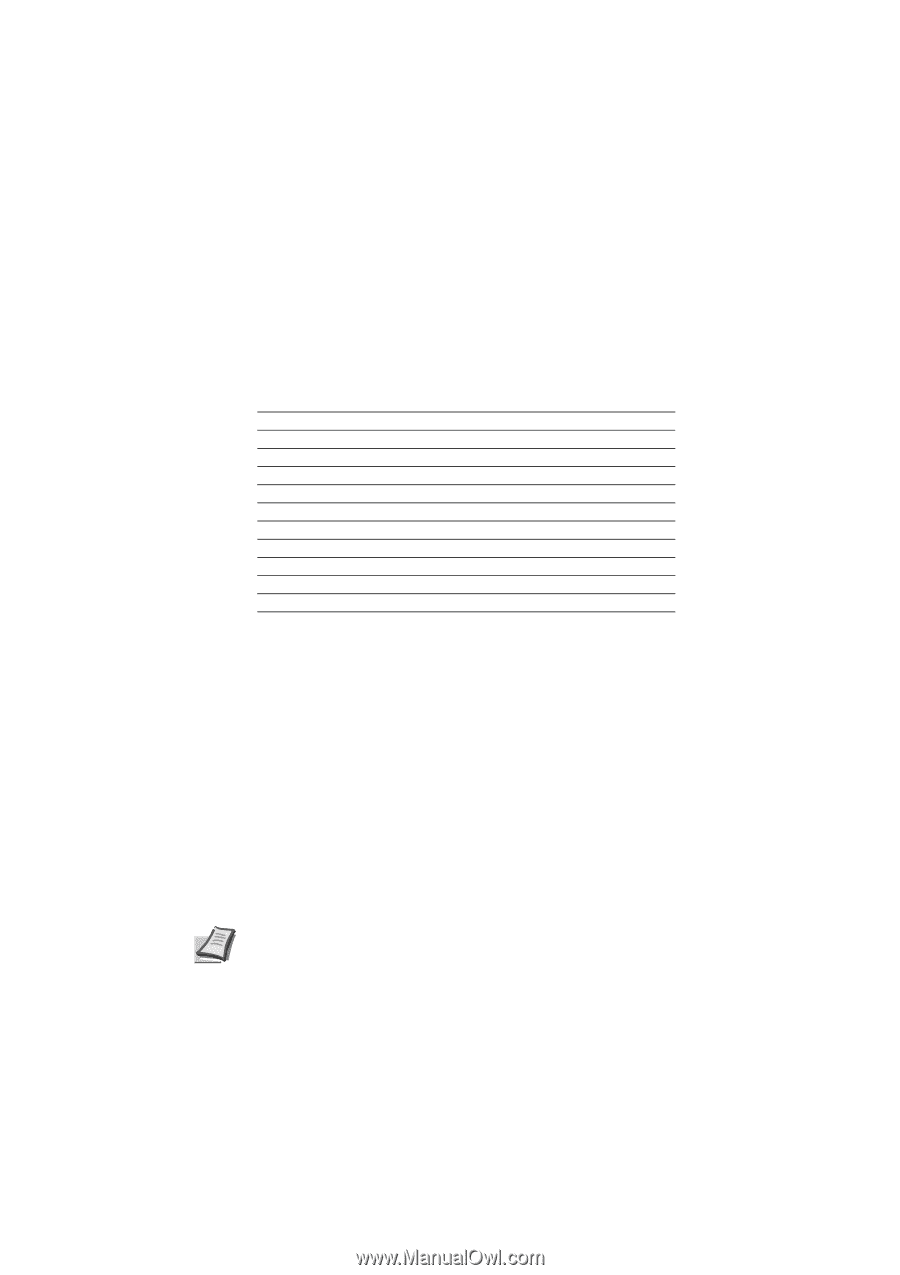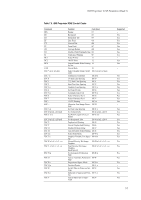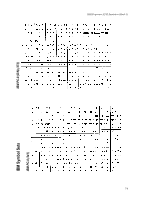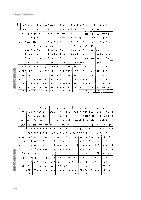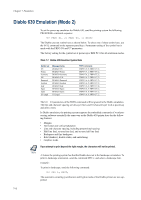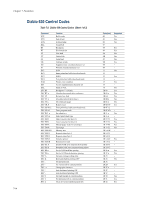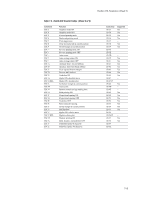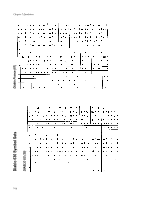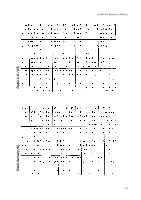Kyocera ECOSYS FS-4100DN PRESCRIBE Commands Technical Reference Manual - Rev. - Page 124
Diablo 630 Emulation (Mode 2
 |
View all Kyocera ECOSYS FS-4100DN manuals
Add to My Manuals
Save this manual to your list of manuals |
Page 124 highlights
Chapter 7 Emulation Diablo 630 Emulation (Mode 2) To set the power-up emulation for Diablo 630, send the printing system the following PRESCRIBE command sequence: !R! FRPO P1, 2; FRPO P3, 1; EXIT; The Diablo uses ten symbol sets as shown below. To select one of these symbol sets, use the INTL command or the operator panel keys. Permanent setting of the symbol set is made with the FRPO U6 and U7 parameters. The factory setting for the symbol set at power-up is IBM PC-8 for all emulation modes. Table 7.7. Diablo 630 Emulation Symbol Sets Symbol set US France Germany UK Denmark Sweden Italy Spain Japan US Legal Message display DIABLO US DIABLO France DIABLO Germany DIABLO U.K. DIABLO Denmark DIABLO Sweden DIABLO Italy DIABLO Spain DIABLO Japan US Legal FRPO commands FRPO U6, 0; FRPO U7, 2; FRPO U6, 1; FRPO U7, 2; FRPO U6, 2; FRPO U7, 2; FRPO U6, 3; FRPO U7, 2; FRPO U6, 4; FRPO U7, 2; FRPO U6, 5; FRPO U7, 2; FRPO U6, 6; FRPO U7, 2; FRPO U6, 7; FRPO U7, 2; FRPO U6, 8; FRPO U7, 2; FRPO U6, 9; FRPO U7, 2; The U0-U3 parameters of the FRPO command will be ignored in the Diablo emulation. The line and character spacing are always 6 lines and 10 characters per inch at power-up and after a reset. In Diablo emulation, the printing system supports the embedded commands of word-processing software essentially the same way as the Diablo 630 printer does for the following features: • Margins • Horizontal and vertical tabulation • Line and character spacing, including proportional spacing • Half line feed, reverse line feed, and reverse half line feed • Backspace and fine backspace • Bold (shadow), double-strike, and underlining • Graphics mode If you attempt to print beyond the right margin, the characters will not be printed. Note A feature the printing system has that the Diablo does not is the landscape orientation. To print in landscape orientation, send the command SPO L; and select a landscape font. Example: To print in landscape, send the following command: !R! SPO L; EXIT; The automatic centering, justification and Hyplot mode of the Diablo printer are not supported. 7-12