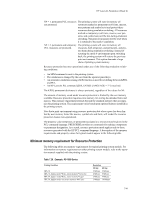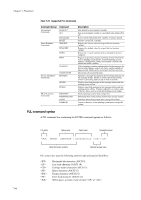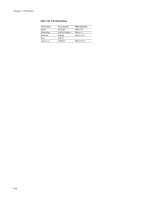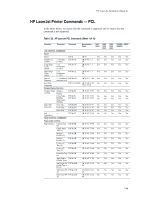Kyocera ECOSYS FS-4100DN PRESCRIBE Commands Technical Reference Manual - Rev. - Page 158
PJL variables, Alphanumeric variables, Strings
 |
View all Kyocera ECOSYS FS-4100DN manuals
Add to My Manuals
Save this manual to your list of manuals |
Page 158 highlights
Chapter 7 Emulation PJL variables PJL uses alphanumeric variables, numeric variables, and strings. The following explains the three types of variables and their ranges. Alphanumeric variables Any combination of letters and digits, with the rule that the first character must always be a letter. Letters can consist of the uppercase letters (ASCII 65 through 90) and lowercase letters (ASCII 97 through 122). Digits can consist of numbers 0 through 9 (ASCII 48 through 57). Example of valid alphanumeric variables: Alpha 635 X2000 Examples of invalid alphanumeric variables: 635Alpha (Alphanumeric variables must begin with a letter) X 2000 (Space characters [ASCII 32] are not allowed in alphanumeric variables) Numeric variables Any number consisting of digits, with one optional decimal point and an optional plus (+) or minus (-) sign preceding the first digit. Only one decimal point may be used. It must also be placed somewhere after the first digit. Digits are unnecessary after the decimal point. Examples of valid numeric variables: 0.123456 -123.456 +657000 2468. Examples of invalid numeric variables: .123456 (The decimal point must be preceded by at least 1 digit). -123.45.6 (Only 1 decimal point is allowed in a numeric variable). +657,000 (Commas should not be used in numeric variables). Strings Strings should be enclosed in quotation marks, and consist of any combination of characters of ASCII codes from 32 through 255 including 9 (horizontal tab) but excluding 34 (quotation marks). Examples are as follows. Examples of valid strings: "Model:FS-9500DN" - Tabs are allowed in a string. "The Arlington Ball Park" Examples of invalid strings: "It is 3.5" long." - A string should not contain quotation marks. "Telephone number01234-5678" - is out of the valid range of ASCII characters for a string. 7-46