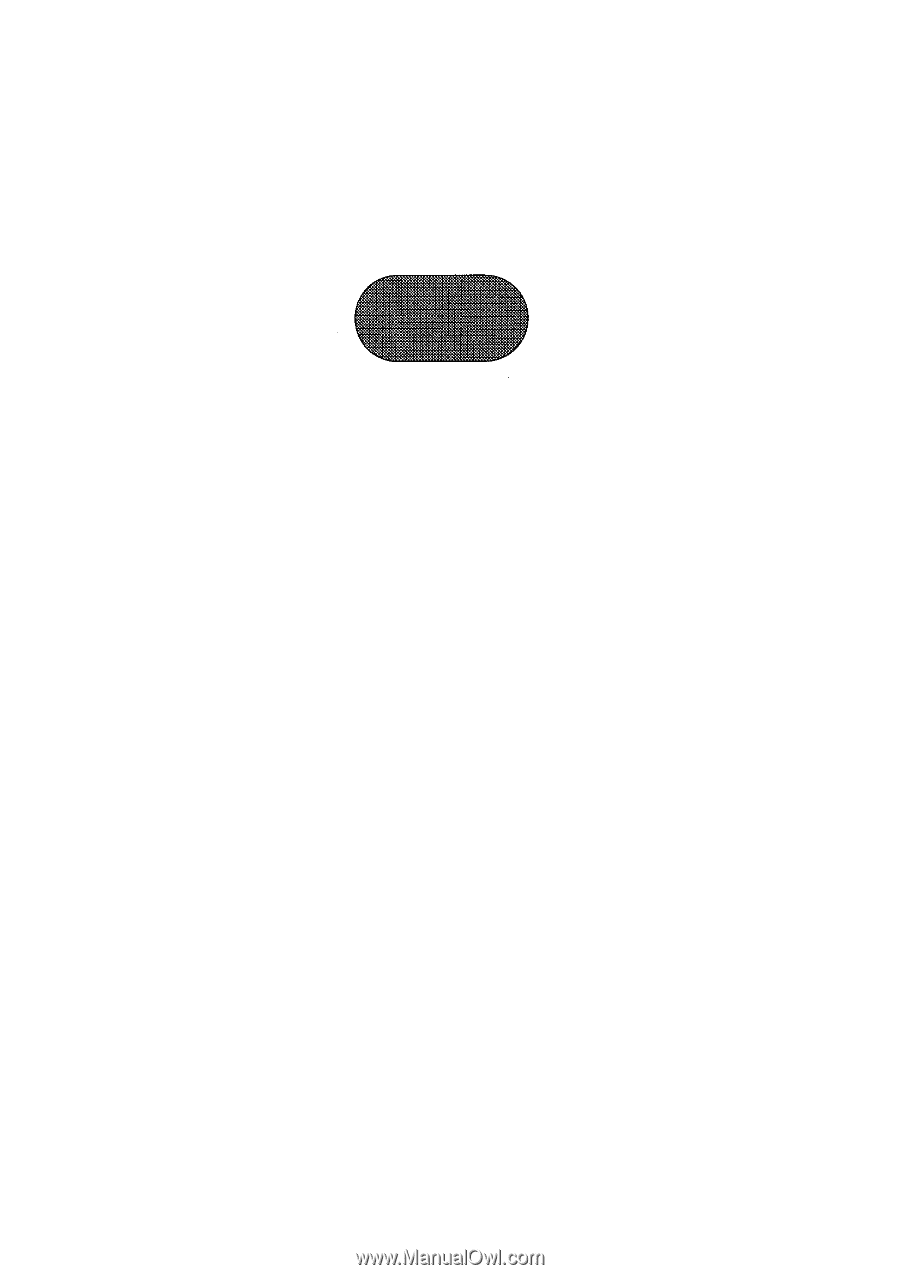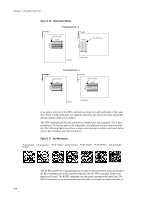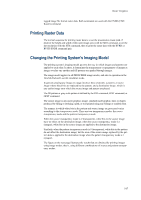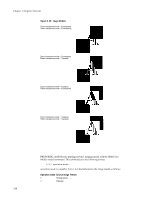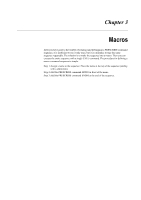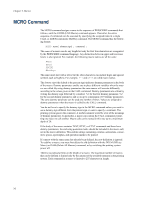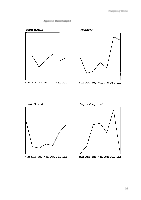Kyocera ECOSYS FS-4100DN PRESCRIBE Commands Technical Reference Manual - Rev. - Page 62
A Path both Stroked and Filled
 |
View all Kyocera ECOSYS FS-4100DN manuals
Add to My Manuals
Save this manual to your list of manuals |
Page 62 highlights
Chapter 2 Graphics Tutorial For example, construction of a filled and outlined shape such as that shown below requires that we draw the path and then fill it. However, filling the path also clears it, making it unavailable for stroking. Figure 2. 39. A Path both Stroked and Filled By saving the graphics state prior to filling the path, it becomes possible to restore the path after it has been filled, thereby allowing it to be stroked without reconstructing it. The commands used for saving and restoring the graphics state are the SCG (Save Current Graphics state) command and the RPG (Return to Previous Graphics state) command. The following program demonstrates the commands for constructing a path that is both filled and stroked. !R! RES; UNIT C; NEWP; PMZP 4, 2; PARC 3, 3, 1, 90, 270; PARC 5, 3, 1, 270, 90; CLSP; SCG; STRK; RPG; GPAT .5; FILL 1; PAGE; EXIT; The result appears in the figure above. 2-40