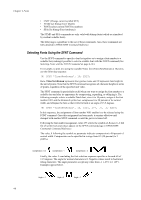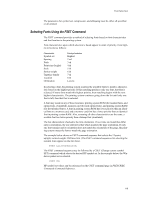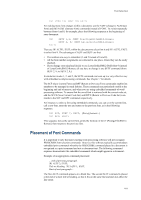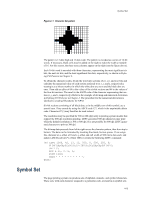Kyocera ECOSYS FS-4100DN PRESCRIBE Commands Technical Reference Manual - Rev. - Page 80
Creation of New Symbols and Characters, Font Selection by Embedded Commands - driver us
 |
View all Kyocera ECOSYS FS-4100DN manuals
Add to My Manuals
Save this manual to your list of manuals |
Page 80 highlights
Chapter 4 Fonts Font Selection by Embedded Commands Word-processing programs with IBM and Epson printer drivers include support for a set of specific typefaces. The Kyocera printing system internally assigns these typefaces to match similar typefaces already in the printing system. Kyocera users may reassign these fonts to create a custom font list. To make this change, refer to the SETF command in PRESCRIBE Commands Command Reference. Word-processing programs that support the Diablo 630 printer use embedded ribboncolor commands. The printing system translates these internally into ALTF commands. By placing two SETF commands at the top of a file, you can designate any two desired fonts by ribbon-color commands. Word-processing programs that support the LaserJet printer have font description commands. Kyocera printing systems understand these commands. You can use them to select any of the fonts in the printing system. When you select fonts by selecting your software's own commands, your software recognizes the command and is not thrown off in its tracking of characters per line or lines per page. The IBM, Epson, and LaserJet emulations support enough embedded commands to meet nearly all font selection needs. Only in the Line Printer emulation must you rely wholly on PRESCRIBE commands for font selection. Details on font selection by embedded command appear in Chapter 7. Creation of New Symbols and Characters With a little work, it is possible to design completely new bitmap characters by constructing their dot maps. This technique can be used to obtain special characters and symbols not provided in any of the symbol sets. The relevant command is the LDFC (LoaD Font Character) command. One LDFC command defines one character, specifying its font number, character code, dimensions, orientation, and bit map. An entire new font can be created by specifying an LDFC command for each character. The command format appears as follows. LDFC font, code, height, width, y-offset, x-offset, cell width, center, rotation, resolution; bit map; Some of the dimension parameters are specified in dots (1/300 inch). Other dimensions are specified in micro dots, a unit of measurement equal to 1/32 of 1 dot. These units are used regardless of the unit set by the UNIT command. The rotation parameter is a non executable parameter. It does not change the orientation of the character. Instead, it tells the printing system what the character's orientation is, so that the printing system can adjust the page orientation correctly (when the font mode is 8 or higher), and can select the font in response to embedded word-processing commands for a particular rotation. The rotation parameter should be the same for all characters in the font. The bit map can be constructed by drawing the character on square-ruled paper (shown at right) and proceeding as explained below. To demonstrate, we shall encode the bit map for a small diamond-shaped character (the figure below). 4-12