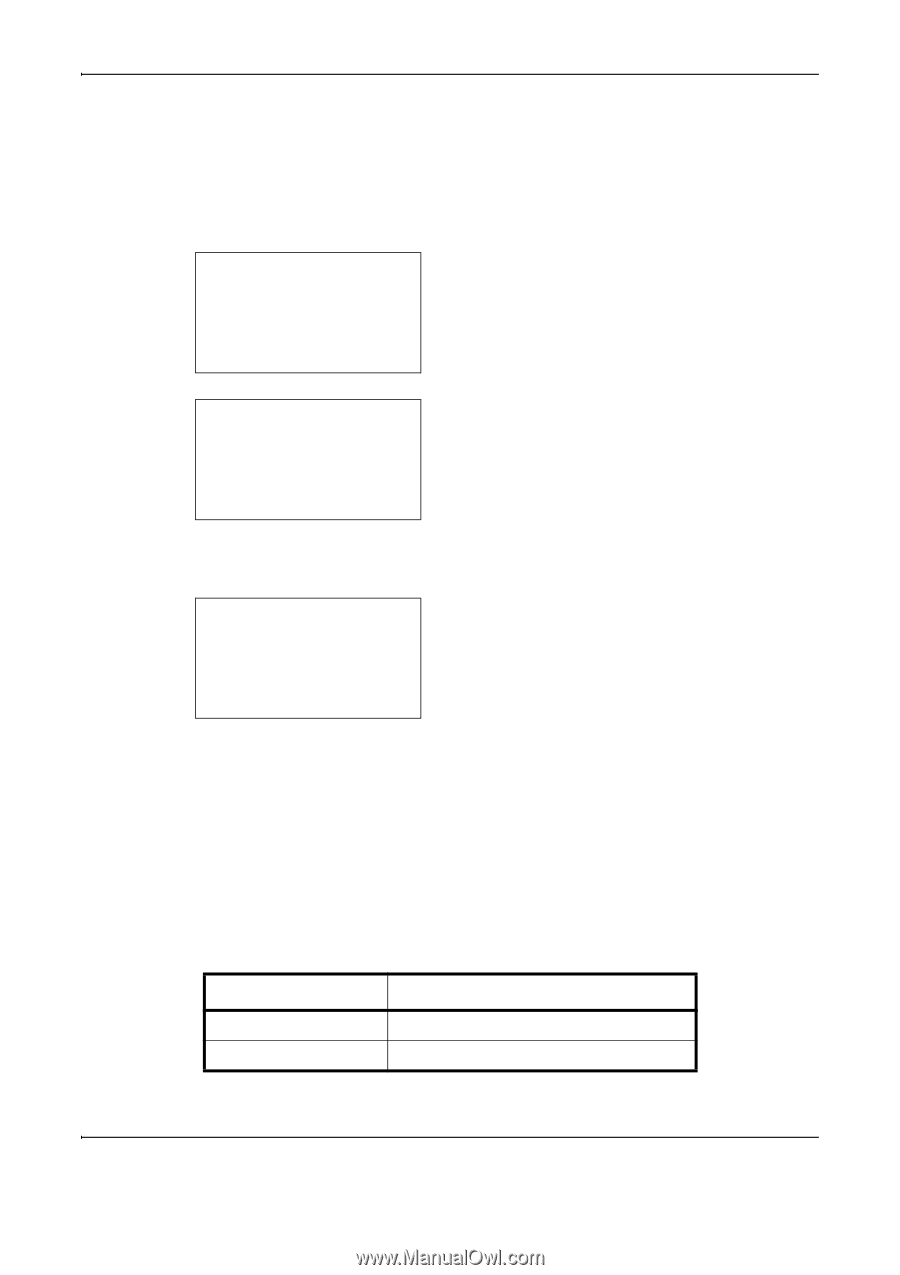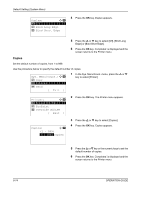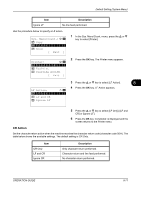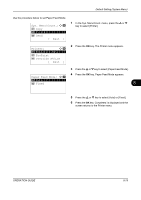Kyocera FS-1028MFP FS-1028MFP/1128MFP Operation Guide Rev-3 - Page 268
FormFeed Timeout, LF Action, Sys. Menu/Count., Exit ], Printer, EcoPrint, Override A4/LTR
 |
View all Kyocera FS-1028MFP manuals
Add to My Manuals
Save this manual to your list of manuals |
Page 268 highlights
Default Setting (System Menu) FormFeed Timeout Receiving print data from the computer, the machine may sometimes wait if there is no information signalling that the last page does not have any more data to be printed. When the preset timeout passes, the machine automatically prints paper. The options are between 5 and 495 seconds. Use the procedure below to set the form feed timeout. Sys. Menu/Count.:a b 7 Copy *8 **P*r*i*n*t*e*r************ 9 Send [ Exit ] 1 In the Sys. Menu/Count. menu, press the U or V key to select [Printer]. Printer: a b *1**E*m*u*l*a*t*i*o*n**S*e*t*.***** 2 EcoPrint 3 Override A4/LTR [ Exit ] 2 Press the OK key. The Printer menu appears. FormFeed TimeOut:* b (5 - 495) ******30*Sec. 3 Press the U or V key to select [FormFeed Timeout]. 4 Press the OK key. FormFeed Timeout appears. 5 Press the U or V key to set the Form Feed Timeout. You can set the timeout delay in seconds. You cannot use the numeric keys to enter this value. 6 Press the OK key. Completed. is displayed and the screen returns to the Printer menu. LF Action Set the line feed action when the machine receives the line feed code (character code 0AH). The table below shows the available settings. The default setting is LF Only. Item LF Only LF and CR Description Only line feed performed. Line feed and character return performed. 8-76 OPERATION GUIDE